Security is one of the most important aspects of any modern device. Easier access to the internet has made more devices connected and vulnerable at the same time. If you talk about Windows, there are numerous free Antivirus software available that can protect your computer from any malicious programs. However, some antivirus software tends to slow down your computer because they carry out some intensive computation using your computer’s resources. Comodo Cloud Antivirus is slightly different because it uses a cloud-based scanner to scan your computer efficiently.
Comodo Cloud Antivirus Review
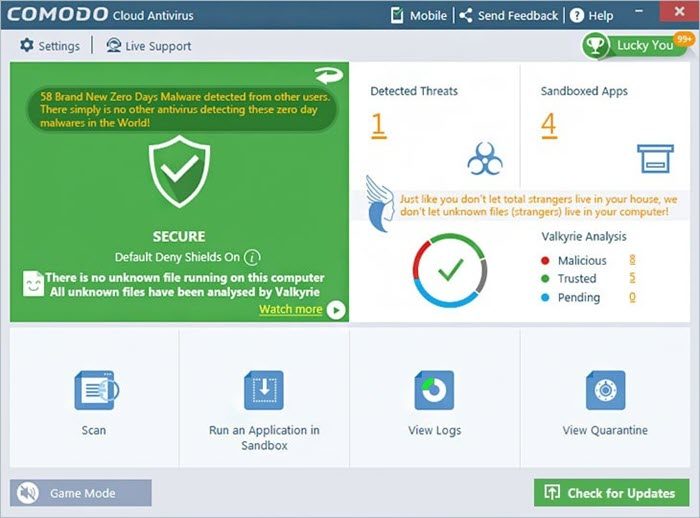
Comodo Cloud Antivirus uses a powerful combination of virus monitoring, auto-sandbox and behavior analysis technologies to immediately protect your computer from all known and unknown malware.
This free cloud antivirus is a good security solution and comes with a lot of modern features that one should expect from an Antivirus. It is free of cost, and you do not need to create an account or sign in to the tool. It is simple to install and use the tool. As I mentioned, it includes a cloud-based scanner. What a cloud-based scanner does is that it moves most of the scanning computations to a cloud server. By doing so, it consumes fewer resources on your computer, and it can be better utilized by other applications.
Another benefit of using a cloud-based setup is that you don’t have to update virus definitions periodically. The cloud delivers all the defense against the latest viruses and malware.
The antivirus comes with real-time virus and threat protection. Which means it will always keep running in the background and protect you. The real-time scanner constantly monitors your files and running applications. Any suspicious activity is blocked immediately, and you are alerted about it. Since the real-time engine is also using the cloud-based scanner, it is fast, accurate and always up to date.
Sandbox
Another interesting inclusion in Comodo Cloud Antivirus is the Sandbox. Sandbox lets you run any application in an isolated, secure container. Sandboxing is a very good technique if you want to run any unknown programs on your computer. You can start any application inside the sandbox, including Google Chrome, Firefox, etc.
Apart from real-time protection against viruses, Comodo Cloud Antivirus also comes with auto-sandboxing, which means that it will automatically run unknown applications in sandbox mode with a virtual file system and registry. Running applications in sandbox mode prevent them from accessing the real file system and registry.
Viruscope
Viruscope is the built-in behavior analysis technology that analyzes the sandboxed processes. Any suspicious behavior is reported and alerts you if they take actions that could threaten your security. As per Comodo, Viruscope uses some advanced technology for behavior analysis.
The program offers a good number of customizations as well. You can customize everything from the user interface to antivirus and sandbox settings. You can easily add exclusions to the antivirus and create new rules for the sandbox. Sandbox can be customized to a very good extent and everything can be controlled as per your requirements.
Comodo Cloud Antivirus is a good antivirus option if you are looking for something that offers real-time protection and is blazing fast at the same time. The tool has all the essential security features and a few unique modern features as well. The best part about this tool is that it leverages the cloud to perform better on your computer and ensures consistent security. Click here to download Comodo Cloud Antivirus.
Anyone here uses a cloud antivirus? What are your views?