FreeFileSync is an Open-Source folder comparison and synchronization tool for Windows. It is optimized for the highest performance and usability without an overloaded UI interface.
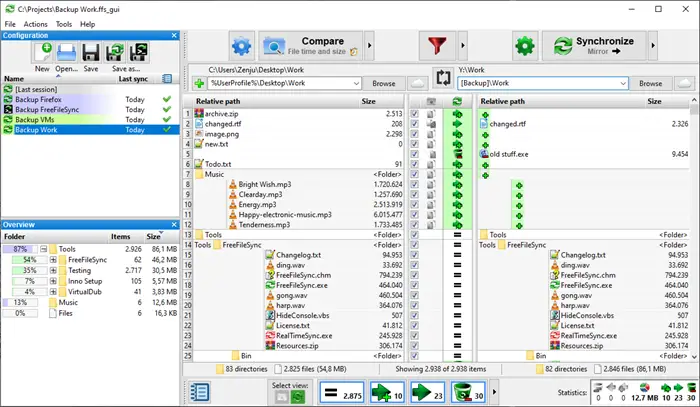
FreeFileSync is a folder comparison and synchronization software that creates and manages backup copies of all your important files. Instead of copying every file every time, FreeFileSync determines the differences between a source and a target folder and transfers only the minimum amount of data needed. FreeFileSync is Open Source software, available for Windows, macOS, and Linux.
Compare & Sync files and folders
FreeFileSync lets you easily compare and synchronize files and folders on your computer.
Features:
- Compare files (bytewise or by date) and synchronize them
- Handle conflicts and propagate deletions
- Volume Shadow Copy Service
- Multiple folder pairs
- Batch capability
- Binary comparison
- Optimized performance
- Cross-Platform
- Synchronization database for the propagation of deleted files and conflict detection
- Support for multiple folder pairs with distinct configurations and more.
FreeFileSync download
You can download FreeFileSync from its home page.
Jumping in late but in case anyone is curious about FreeFileSync… I’ve been using this for the last two years or so… after having used SyncToy earlier. I was a fan of SyncToy, but FFS is better in several ways:
1. More configurable.
2. Significantly faster.
3. Utilizes shadow copying.
SyncToy requires users to close pertinent apps first before the corresponding data could be copied / synced. With FFS, you can leave your Office or Quicken files open — and they will still be copied / synced.
Thanks for sharing this information on your sites. This software is really useful for compare and synchronize files but i am using Synkronizer Excel Tool because this is also a free version Tool and compare files quickly.