When it comes to sharing a file (audio, video, image, or PDF), there is always a size limitation. For example, Gmail only lets you upload files of a maximum of 20MB. If there is anything more, you need to use Google Drive. This applies to almost any website, including the social network. What if you want to reduce the file size so you can upload it at most places. There are many techniques, software, and websites available for the same. So today, we are sharing how you can compress files using this free Online File Compressor – YouCompress.
Compress files using free Online File Compressor
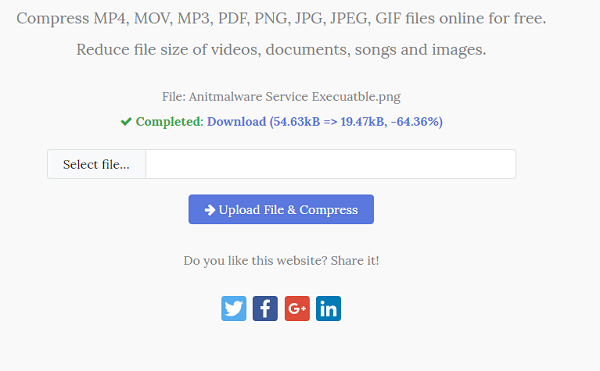
Keeping compression in mind, this service doesn’t offer anything new. However, it does offer a list of features which makes it safe, secure, and easier way to compress files like audio, video, images, and documents. It supports many files including MP4, MOV, MP3, PDF, PNG, JPEG, JPG, GIF. Let’s take a look at these features:
Lossless Compression: The quality of the images and video files are maintained. You don’t lose on the quality.
Secure: Unlike many other websites, it offers a secure connection while uploading. It uses HTTPS (SSL) connection which makes sure your files are not exposed.
Unlimited Compression: You can compress as many files as you want. There is no limitation. The website has a bit of a limitation on file size though. You can upload a max of below-mentioned size for each of the file types.
| Type | File Extension | Max File Size |
|---|---|---|
| Audio | MP3 | 150 MB |
| Images | GIF, JPG, JPEG, PNG, TIFF | 50 MB |
| Documents | 50 MB | |
| Videos | AVI, MOV, MP4 | 500 MB |
Works on any platform: Since its web-based compression, you can use it on any platform including Windows, Mac, Linux, iOS, Android. It is also any software independent, obviously.
Files are Removed: Any file which is uploaded on the server is deleted. It also deletes the compressed version. That may take a few hours though.
No Watermark: No watermark is added to the compressed files. This means you will be able to use the compressed image anywhere.
You will get to know about the percentage of compressions for the files you upload on their server. Depending on file type, the percentage will differ. I noticed that for images, you get 60 to 70% compression (PNG files), 70 to 80% compression for MP4 files, and so on. The quality of both video and images was maintained.
Do note that there is no way to re-download the files if you close the page that offers the download after compression. So if you have files that need to be compressed, visit YouCompress.com.
Pretty sure that’s not lossless compression, defo not in the case of the files I tried.