Some users encountered a weird issue where the Windows computer shuts down when plugging in a USB device. This issue usually occurs due to a bad USB device driver, a faulty USB device, or a faulty USB port. However, other hardware issues can also cause this problem on a Windows computer. If you experience this issue on your system, the solutions provided in this article will help you.

Computer shuts down when plugging in a USB device
Use the following suggestions if your Windows computer shuts down when plugging in a USB device.
- Has your computer not turned on again?
- Use another USB device and port
- Reinstall the USB Controllers and USB Root Hub drivers
- Update or reinstall your USB device driver
- Have you reseated your RAM or CPU?
- Your PSU might be faulty
Let’s see all these fixes in detail.
1] Has your computer not turned on again?
Has your computer not turned on again after it was shut down when you plugged in a USB flash drive? If so, you might be the victim of a USB Drop Attack. A USB Drop Attack is a type of attack where a cybercriminal places a USB device strategically to target the victim’s computer. The cybercriminal in this attack intends to harm the victim’s computer.
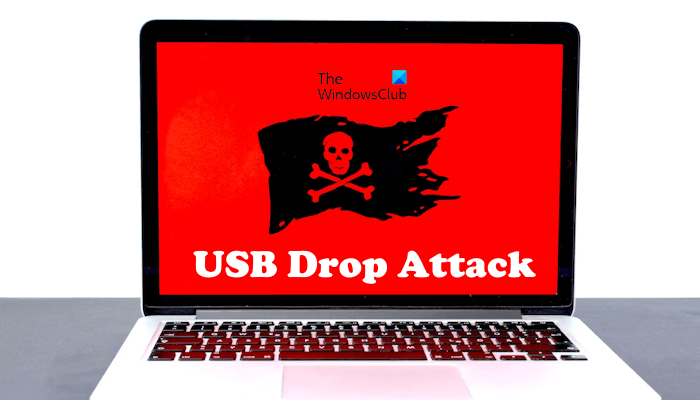
Usually, the attacker in this attack is known to the victim who intentionally replaces the victim’s USB flash drive with a USB Killer flash drive. When the victim inserts that USB Killer flash drive into any of the USB ports, it supplies a high voltage current to the victim’s device that can damage his computer’s motherboard.
2] Use another USB device and port

This issue can also occur due to a faulty USB device or port. To check this, connect your USB device to another USB port and see what happens. Also, connect another USB device to the same USB port and see if your computer turns off this time. If not, the USB device is faulty.
3] Reinstall the USB Controllers and USB Root Hub drivers
The next thing that you should do is reinstall the USB Controllers and USB Root Hub drivers. The steps to do this are as follows. Before you proceed, we recommend you create a System Restore Point.

- Open the Device Manager.
- Expand the Universal Serial Bus controllers branch.
- Right-click on the USB Host Controller driver and select Uninstall device.
- Restart your computer or perform a scan for hardware changes. Windows will automatically reinstall the missing or uninstalled driver.
Repeat the above steps to reinstall the USB Root Hub driver.
4] Update or reinstall your USB device driver
One possible cause of this issue is the bad USB device driver. Hence, we suggest you update or reinstall your USB device driver.
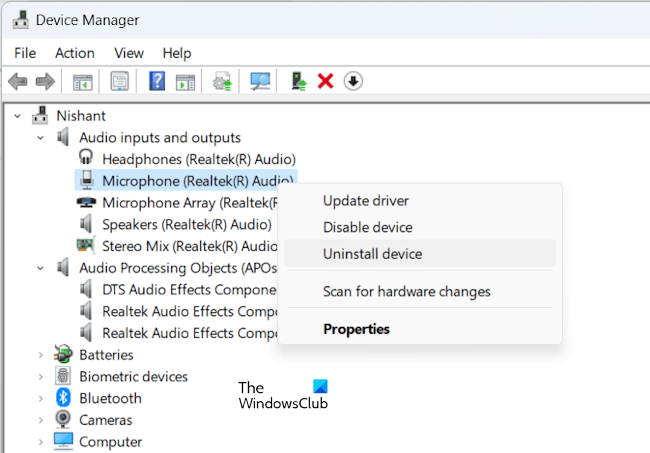
Go through the following instructions:
- Open the Device Manager.
- Find your USB device driver.
- Right-click on the driver and select Uninstall device.
- Restart your computer.
You can also download the latest version of your USB device driver from its official manufacturer’s website (if available).
5] Have you reseated your RAM or CPU?
If you have cleaned your computer or laptop recently and reseated the CPU or RAM, the problem might be occurring due to the misplacement of the CPU or RAM. We suggest you check if you have placed the CPU or RAM correctly.
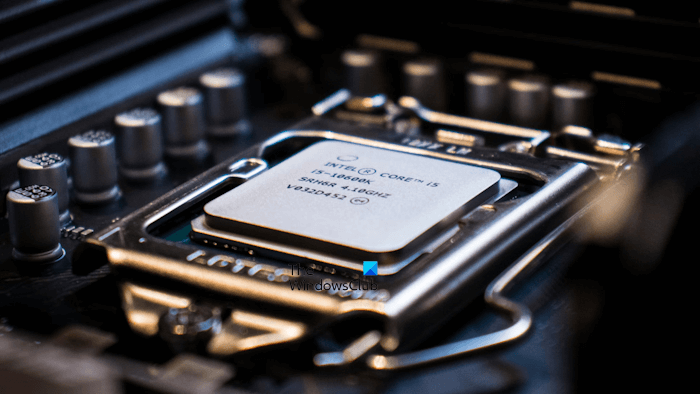
Open your computer case, remove the CPU or RAM, and reinstall it. Also, check if the pins of your CPU are bent. If so, you have to contact technical support.
6] Your PSU might be faulty

Another faulty hardware that can cause this problem is the Power Supply Unit. Your PSU might be faulty. If you can test your Power Supply Unit, you can do so. Otherwise, it is better to contact a professional computer repair technician to fix this problem.
If your laptop or desktop is under warranty, contact its support to address this issue. It is also possible that the problem is associated with your computer motherboard.
That’s it. I hope this helps.
Why does my PC crash after plugging in USB?
There can be multiple reasons why your computer crashes after plugging in a USB device. The USB device that you are connecting to your computer might be faulty. It is also possible that the USB cable is damaged or faulty. Moreover, the problem is also associated with the USB port or your computer motherboard. You should contact a professional computer repair technician to address this issue.
Can a USB harm a computer?
A USB device can harm a computer only if it contains malware. However, if your computer has a good antivirus, your device will remain protected from malware and other types of threats. Another way in which a USB device can harm your computer is the USB Drop Attack.
Read next: Black screen after RAM upgrade on Windows laptop.