Color blindness, also known as color vision deficiency, is the inability to see color distinguish colors. Color blindness affects a large number of individuals across the world, with approximately 8% of all Caucasian males and 0.5% of females experiencing problems with some form of color deficiency. This means that 1 in 20 users may not be able to see a website in its full beauty. For these viewers with color blindness, the text and images may be fuzzy and unrecognizable. Fortunately, numerous assistive software products exist for color-blind people using a Windows computer. Five of them have been discussed below.
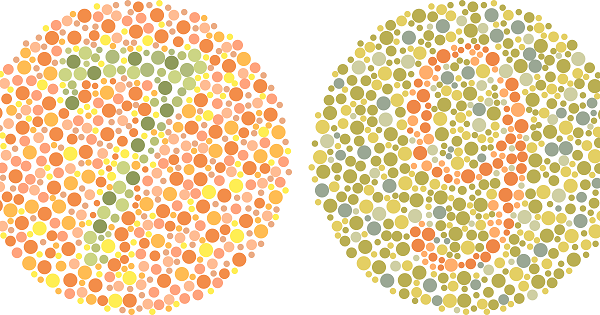
Computer Software for Color Blindness
1] Visolve
Visolve by Ryobi Systems Solutions is a software that uses filters to allow better differentiation between colors by making colors lighter and darker or increasing the saturation. In addition to color conversion, Visolve also has color filtering and hatching capabilities. By doing so, it enhances the accessibility and usability of digital content. Visolve is available for Windows, Mac OS X, and iPhones. It can be downloaded from here.
2] ColorBlindExt
ColorBlindExt is a Firefox add-on that helps color-blind people while browsing the web by processing images and text on the page according to the type of color blindness the user suffers from. After installation of the software, users are encouraged to take the color blindness test that helps identify the type of color blindness the user suffers from. The filter gets set according to the test result but can change anytime.
3] eyePilot
EyePilot is another software with several filters, along with the usual flashing and name filters that flash a selected color and show the name of the color the mouse points at, respectively; Eyepilot has a gray filter. The gray filter helps better identify colors by graying out all colors except the one color chosen by the user. In addition, eyePilot’s hue filter can change the saturation of colors, thus increasing the contrast between them. It can be downloaded from here.
4] Daltap
Daltap is an assistive software by Glenn Heylen with many valuable features. Its naming feature gives the name of the color at the tip of the cursor while also enabling the user to enlarge or zoom in on the area around the mouse. A prevalent and valuable feature of Daltap is the flashing feature, which shows where a selected color is on the screen. It can be downloaded from here.
5] WhatColor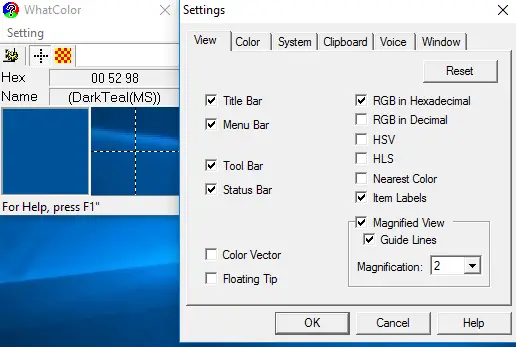
WhatColor is a freeware that enables users to identify colors by selecting pixels. The program magnifies an area around the cursor where the user can select some pixels to identify. The program will then tell the user the color of the selected pixel is, along with providing an RGB value for it. WhatColor, however, suffers from some limitations.
Given its use in identifying and notifying the user’s color, it can come in handy if color-blind users need to refer to colors in a document or if another document or page refers to specific colors that might otherwise not be clear. Further, it can only be used with Windows 7, 8, 10, and 11. It can be downloaded from here.
Read: How to use Ease Of Access settings in Windows.
I hope you find them useful.
Is there a computer setting for color blindness?
Windows computers provide color accessibility options for individuals with color blindness. Access the feature through the Ease of Access menu, where Color filters can be found. These filters include grayscale, color inversion, and options to address red-green and blue-yellow deficiencies. Users can customize the intensity for their preference.
Do colorblind glasses work?
Colorblind glasses, referred to as color-correcting spectacles, enhance color perception in individuals with color vision impairments. These glasses filter and modify light wavelengths by employing unique lenses, leading to improved color differentiation. The effectiveness of these glasses fluctuates depending on the type and extent of color blindness, resulting in notable enhancements for some and more subtle or no discernible alterations for others.