A multi-core processor has more than one core, which are considered independent processing units (IPUs). Multiple independent processing units enhance system performance. This article discusses configuring multi-core settings in Windows 11/10.
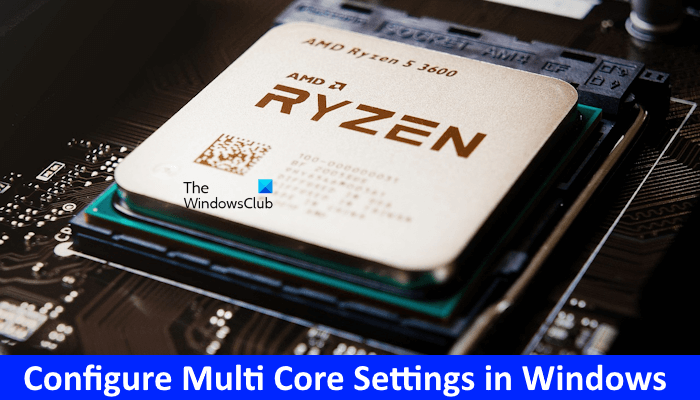
Multi-Core Settings and Support in Windows 11/10
Now the following question arises:
- Does Windows 11/10 support only a single-core processor?
- Does there exist any method by which we can configure other cores for Windows 11/10?
- If Windows 11/10 is multi-core supported, then how could we prove or configure this?
In this article, we’re going to discuss these questions.
First of all, let us make it clear that Windows 11/10 is already configured for multi-core support.
The setting for the second processor is optional. If you configure it, as shown in the image below, there won’t be any noticeable changes.
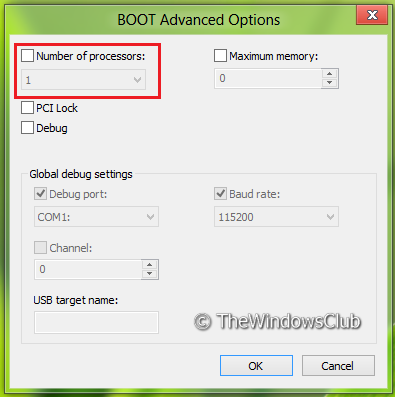
There is also another setting that lies in the all-new Task Manager of Windows. All you need to do is to open the Task Manager and click on Performance. You will obviously see the processing graph for a single processor.
But I wanted to see the graph for multi-core. Since Windows 11/10 supports multi-core, it must be able to display processes for each processor individually. Click on the graph and select Change graph to and then Logical processors.

After selecting Logical processors in the above graph, the graph splits into two processors and shows that Windows 11/10 is already supporting multicore processing. The individual display for each of the processors can be seen.
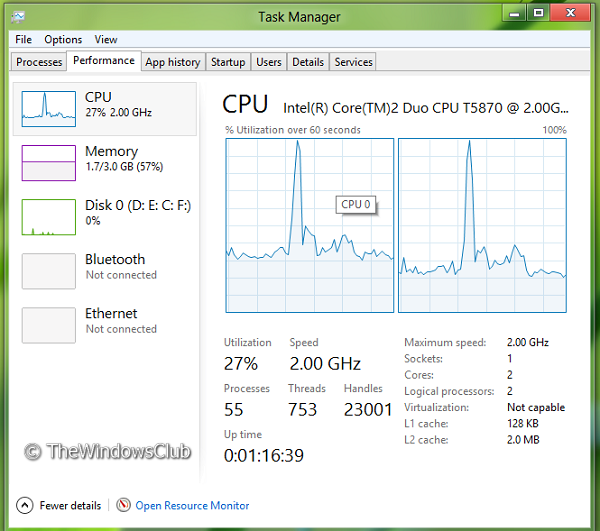
Here the CPU 0 and CPU 1 are the pre-defined cores and do not depend on whether you configure them or not. But we may see some changes for tablets.
In conclusion, we have to say that Windows 11/10 natively supports multi-core by default, and you do not need to configure it. It is configured optimally.
That’s it. I hope this helps.
How many CPU cores does Windows 11 need?
Windows 11 has some hardware requirements. If you want to upgrade your system to Windows 11 or install Windows 11, your computer should have compatible hardware. According to Microsoft, the minimum system requirements to install or upgrade to Windows 11 are a 1 GHz clock speed processor with two or more cores, 4 GB RAM, 64 GB space on a hard disk, TPM version 2.0, etc. It is also possible to bypass some of these hardware requirements and install Windows 11 on a computer with unsupported hardware. However, you will experience performance issues if you install Windows 11 on a computer with unsupported hardware.
How do I know if multithreading is enabled in Windows?
If your CPU supports multithreading, it is enabled by default. You can check this in the Task Manager. Open the Task Manager and select the Performance tab. Now, select CPU and view the number of Cores and Logical processors on the right side. If multithreading is enabled, the Task Manager will show the Logical processors 2 times the number of Cores.
Read next: Fix new CPU Black screen, No beep problem.
Need to start from this “So in conclusion, I have to say that Windows 8 natively already by default, supports multi-core, and you do not need to configure them. They are configured optimally.” not finish!
I understand that Windows 8 supports multi-core processors, but for some reason, only 4 of my 8 cores are being utilized at any one time. Could anyone explain why this is and how to fix it?
the active processes have to allocate the data to be processed to the additional cores. Speaking simply, if 4 of your 8 are functioning that is because the software has not been written to divide the processes into the additional 4 CPU processes. This will change as the software becomes adapted to additional cores. Just think of all the active processes running at a given time. The software has to direct the data to be processed by a specific core and then receive the processed data returned from the specified core. With 30 some odd individual processes running at a given time, as you can imagine the complexity of core allocation and assignment grows. When the software starts being designed to consider this core allocation as a function of its program, the additional cores will naturally start being utilized. Having extra cores doesnt increase clock speed. Your CPU speed is what it is. However a single CPU inundated with processes will inevitably reach 100% utilization. The additional core(s) simply reassign processes that burden the first core significantly enough to cause performance issues. for instance, I believe chrome is designed for multi-core processing which allows windows to do what it does without the burden of the heavy CPU use chrome can cause. The additional core handles the chrome business so chrome can function at the advertised clock speed and the OS can do so as well, because chrome is not occupying the CPU running the OS…Even if you were able to get all 8 cores to run, you would see very little increase in performance in terms of time taken to process a file… SPEED cannot be increased by additional cores. to increase SPEED you must increase the CPU’s clock speed… ALSO, with all those core’s you may find you have an active memory problem causing you to use virtual RAM which further slows the processing speed because of the virtualization process. If you wanna ROCK multicores, I recommend you increase your RAM by whatever multiple you increase your cores.
In activating my 2nd core in windows 10 my CPU usage has went from averaging 80% and often reaching 100% when heavy lifting to averaging 25-30% cause mcafee and chrome are on using the second core and my primary core is rocking windows 10 probly 3x faster… My memory usage however is unchanged and when I get rocking alot of processes my memory reaches 100% and I’m at the mercy of memory not processing capacity.
Not true, there would be close to 1000 threads running in most cases, so all available cores should have *some* load. Some scheduling is occurring. Why would the OS not report on the unused (parked) cores as well ?
Because it doesn’t need them. Windows parks cores if they are not needed, simple as that.
Get over it, your OS knows better how to handle them than you do
Something is seriously wrong if they are never used. HT disabled, or kernel issues. Windows 10 does not see 6 out of eight cores on the D5400XS, ever. That’s an issue with the kernel, it simply is not economical to code for all chipsets.