Dead by Daylight is a survival horror multiplayer game loved by a lot of gamers all around the globe. However, many users are facing Error Code 8001 in Dead by Daylight. The code read the following:
Connection Error
Cannot connect to online services. Please try again later.
Error Code 8,001.
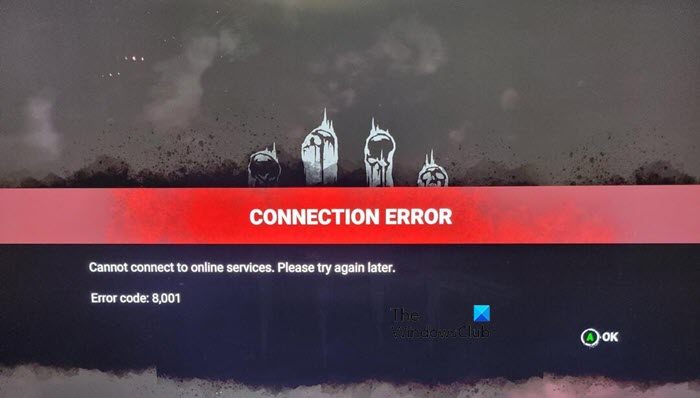
Now if you are one of those getting the error code then in this article, we will see how to fix this issue without a Ph.D. in gaming.
How to fix Dead by Daylight Error Code 8001?
Before fixing error code 8001, let us why the error is caused in the first place. There are various reasons for seeing Error code 8001 in Dead by Daylight which states,” Connection error: Cannot connect to online services. Please try again later.”. We have mentioned some of the below.
- The error message may pop up if there is a slight disturbance in your Internet connection. So it’s necessary to troubleshoot the Internet connectivity issue. However, if troubleshooting was of no use then contact your ISP.
- In a few instances, Xbox caches can also be one of the reasons why you are seeing the error code 8001 message. If that’s the case then clearing the cache storage is the best way to fix the error at hand.
- If the game’s server is under maintenance or being down, it can cause the said error message. Therefore, it is necessary to check the status of the game’s server before starting the troubleshooting process.
This is lost in not exhaustive. So, go to the guide to resolve this issue.
Fix Connection Error Code 8001 in Dead by Daylight
Here are the methods you can use to fix the Error code 8001 in Dead by Daylight:
- Check the server status
- Clear the cache storage of Xbox
- Power cycle your console
- Check the Internet connection
- Reinstall the game
Let’s start with the first solution.
1] Check the server status
Before going ahead with the troubleshooting process, check the status of the Dead by Daylight server. It is most likely you are seeing the error because of the fact that the game’s server is down. To know server status, check any of the down detectors. And if it is down then wait for it as there is no other solution to fix the down server. However, if the server is working perfectly fine then move on to the next solution.
2] Clear the cache storage of the Xbox
Xbox cache can be the reason why Error code 8001 is popping up on your screen. Clearing it once in a while is absolutely necessary for smooth gameplay. And if you don’t know how to clear it then here’s how to do so:
- Click on the Xbox icon button from your controller.
- Now, go to Profile and System.
- Select the Settings options
- Click on the Disk and blue-ray option.
- Select the Persistent Storage Option and click on the Clear Persistent Storage.
Now restart your console and fingers crossed, you won’t see the error code again. And if you do then try the next solution.
3] Power cycle your console
Power cycling the console is recommended as it seems to resolve the issues. To do the same, follow the listed steps:
- Press the Xbox button for 10 seconds to close it.
- Remove the plug and then plug it in.
- Now restart your console and see whether the issue persists or not.
If the error code is still irritating you then give the next solution a chance.
4] Check the internet connection
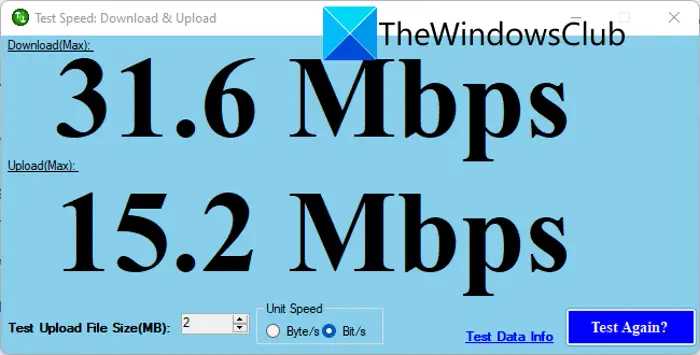
As Error Code 8001 stems up from a connection error, make sure that you have access to a stable Internet connection. To check your bandwidth, use any of these Internet speed testers and if you find that, you have a slow Internet connection try doing the same on other devices connected to the same network. If you conclude that all the devices connected to the network are facing Internet crises then restart your network devices. In case that is to no avail, contact your ISP.
5] Reinstall the game
If none of the above-mentioned solutions works for you then your last resort is to delete the game and download it again. Hopefully, this will fix the solution, and here’s how you can do the same.
- Click on My Games and Apps from Homescreen.
- Select Dead by Daylight and click on the Menu button.
- Click on the Uninstall option.
Navigate to the Xbox store and download the game again. Launch the game and see whether the issue still persists or not.
How do you fix error 8012 on Dead by Daylight?
8012 error code of Dead by Daylight is somewhat similar. You can try the solutions that we have mentioned here to resolve that issue. However, we also have a dedicated post on how to fix Dead by Daylight error code 8012, which might be more beneficial for you. Either way, you will be resolved the issue.
Leave a Reply