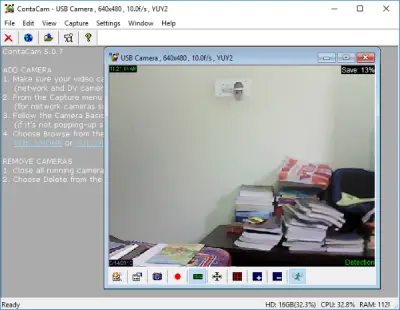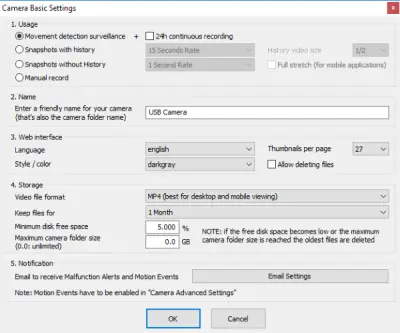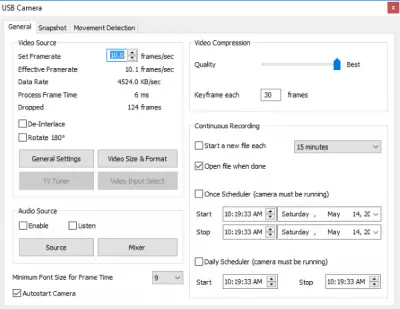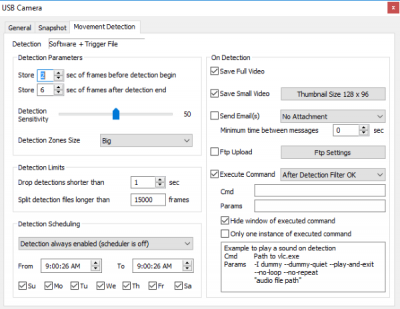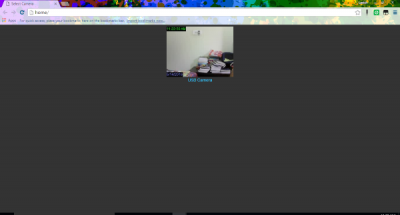ContaCam is a free video surveillance and live camera software for Windows PC. Using this tool you can easily monitor places where you cannot be present physically. ContaCam is very user-friendly and is very easy to set up. It hosts amazing features and privacy settings that can be very helpful while monitoring a place.
ContaCam free video surveillance software
To start with, you need to download and set up ContaCam, once it is running just go to Capture menu and then select the camera for which you want to start surveillance. In the new window, you will see a live stream from the camera, you can take a snapshot here or manually record audio and video to a file.
Now, the settings are mostly customizable, and only a few are tricky. You can open ‘Camera Basic Settings’ to configure a few basic and easy settings. Under this, you can choose how you want to use your camera. There are four options: ‘Movement Detection Surveillance’, ‘Snapshots with History’, ‘Snapshots without History’, and ‘Manual Record’.
Movement detection surveillance is the best of these, and you can also opt for 24-hour recording. Under Basic settings, you can give your camera a name and customize the web interface corresponding to it.
You can also choose the file format in which the recordings are saved. Two of them are available: MP4 and AVI. You can also adjust the file save duration and choose the minimum disk space percentage. You can even set a camera folder size limit. If the free disk space becomes low or the camera folder size is reached, the older recordings will be automatically deleted.
Then comes the Email settings. ContaCam has an inbuilt feature that sends email alerts when motion occurs or the camera malfunctions. You need to enter your email settings to receive email alerts.
So that was all about the basic settings, now let’s move on to its advanced settings. You can really control everything about the video source including the camera),. You can set framerate, adjust brightness, hue, saturation, contrast, sharpness and etc. You can choose video quality and also set up an audio source to record the voices. ContaCam comes with a scheduler so that you can automate the recording and surveillance process.
Under the Snapshots tab, you can edit all the settings related to Snapshots. You can choose a time interval between snapshots and set their quality. You can enable snapshot scheduling, and there is an option to automatically upload the snapshots using FTP.
Last but not the least, comes the movement detection ability of the software. You can enable movement detection from the last icon in the camera window. And under the Movement Detection tab of advanced settings you can edit a few settings about it, you can set the detection parameters and choose detection sensitivity and then you can set detection limits, and again you can schedule detection as well.
Next, you have to set the On Detection commands—this is the action the software should perform once motion is detected. It can start recording short and long videos, send emails with those videos attached, upload them to an FTP server, or execute a CMD command.
The camera stream can also be accessed from a browser by typing in the address provided by ContaCam. The Web interface is neatly laid out and can be easily accessed from a local area network as well as from the internet.
Overall, ContaCam is a great tool with an amazing set of features. It makes up one of the best surveillance software. Moreover, every piece of content can be accessed from the internet, so you can access a place from almost anywhere in this world. On top of that, it is free of cost.
ContaCam for Windows download
Click here to download ContaCam.
Related reads: