Windows 11/10, adds support for linking your iPhone device to a PC. It has been made possible with a new feature ‘Continue on PC’ that allows users of iOS and Android mobile operating systems to share their browsing sessions to the PC. This added capability will let users share files directly from their smartphone to their PC with few taps.
Continue on PC feature in Windows 11/10 for iOS
The feature will be visible under the Settings panel of Windows 11/10. By accessing it, one can readily link their phone with a PC. Once a user links his PC, he receives an SMS with a link to the app store to download and install the app.
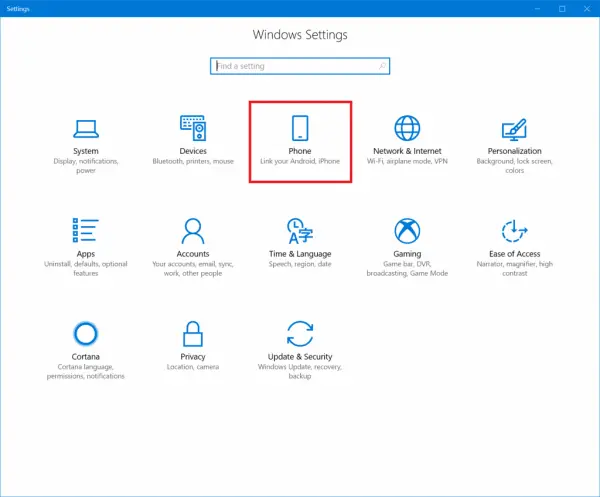
Once you have installed the iPhone app from Microsoft from apple.com on your iOS device, all you need to do is simply press the Share button in your iPhone’s or iPad’s browser and pick the option that reads “Continue on PC.” The first time you do this, you’ll be prompted to log in with a Microsoft account.
This means you must have a Microsoft Account to enable this feature. If you do not have one, it’s advisable to create one before proceeding with other steps. Also, note that the account should be the same as on the PC.
Read: How to view and access iCloud Notes on Windows
Continue Tasks from iPhone on Windows 11/10
When you are at a website you want to view on your PC, simply invoke the native share experience on your iPhone and share the website to the “Continue on PC” option. You might need to click the “…” or “More” to add this test app to your share menu.
As of now, there are two options available for each browsing session, namely
- Continue now
- Continue later
The second option puts the session in the Action Center, allowing you to resume it at the desired time. The Action Center icon is on the right side of the Windows task bar.
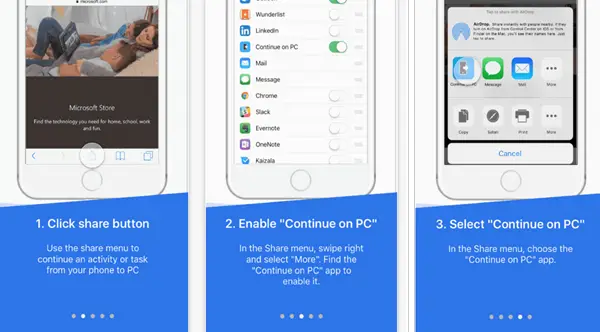
Some users have reported a drop in performance after clicking the Continue button on the PC app (Continue now or Continue later). This is likely to be corrected in future versions. For now, this “integration” works more like the Pocket app and lets users share URLs from their phone’s browser to the one on their personal computer.
See how you can link Android phone or iPhone to Windows PC.
Hey Anand, it’s a great concept. The two polar opposites having a link. If only it worked! I’m in Win 10 Dev Insider Program and my laptop reboots every 2 weeks wheather I want it to or not. It’s all good ? but Contiue on PC doesn’t work. I’ve reinstalled the app, I’ve double checked WiFi and enabled the laptop. No dice. I just need a few hundred more dollars for a MBP, but I just heard that Apple is going to release a 32GB version in early 2018. Finally. Weld the RAM in place if it’s 32, I’ll live with that and not worry about an app.
Even with the continue on PC app on my iPhoen 7+ and after registering from the PC with a text, “Continue on PC” is not an option after tapping “more”. I even opened Safari and signed into my Microsoft account, but my phone doesn’t show up as a linked device, and when you click to find it, Windows 10 only offers options for Windows phones. Some advice?