Every business uses some kind of method to keep track of their income and expenses and everything else in between. People also use some method or another to track their finances as well, from pen and paper to something more sophisticated. One business may use a single software, however, due to different reasons they may have to switch to another. The need to convert is then important if they want to keep the records that were from the previous software. Converting may also be important when an accounting company is getting records from different companies that use different software from its own. Whatever the case, knowing how to convert is important. Learning how to convert files from MS Money to QuickBooks Pro is essential.
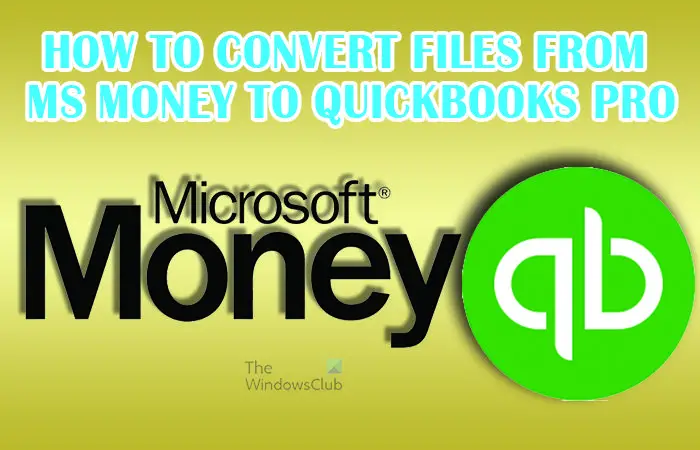
How to convert Files from Microsoft Money to QuickBooks Pro
Microsoft Money was Microsoft’s personal financial management software. Microsoft discontinued sales of the software. QuickBooks Pro is well-known and well-used for accounting and bookkeeping purposes. It is then useful to learn how to convert files from MS money to QuickBooks Pro. With MS Money discontinued, there may be persons who want to convert files from MS Money to QuickBooks pro.
Microsoft Money uses the .qif file type when it exports. To convert MS Money file to QuickBooks Pro you will need to export each file one at a time. Be sure to make a list of all accounts and check them off as you go. If you are still able to open Microsoft Money, go to File then Export, then select Loose QIF, and then click OK. You will then be prompted to name the file and select the account type (regular or investment). You should then choose the specific file from the list of imported accounts in MS Money then click Continue. After the data has been exported from MS Money press Ok.
Changes that will happen after conversion
Quicken Interchange Format (.qif) has some limitations or if you want to consider them as differences. When you convert from MS Money to QuickBooks Pro, you will notice that non-standard characters are changed to #. Category names that are longer than fifteen (15) characters will be truncated. MS money supports Voided as a transaction type; these transaction types that use Voided will be marked as $0.00 when converted to QuickBooks Pro. Money will only use the first categorization attached to a transaction and any additional categorizations will be removed on export.
Read: How to download and use QuickBooks Tool Hub
Does QuickBooks Pro support multiple currencies?
QuickBooks Pro does support multiple currencies, note however that once it is turned on it cannot be tuned off. be sure to backup your files before turning on multiple currencies. To turn on multiple currencies do the following:
- Go to the Edit menu, then select Preferences.
- Select Multiple Currencies.
- Go to the Company Preferences tab, then select Yes, I use more than one currency.
- From the drop-down, select your home currency.
Is Microsoft Money still available for installation?
The full version of Microsoft Money was discontinued in 2009. Microsoft money was replaced by Money Plus Sunset Deluxe. Money plus Sunset Deluxe is not as packed with features as Microsoft Money. It can be used to do basic money management tasks. It is now no longer available for download from Microsoft, but you can still download Microsoft Money from a third-party website.