Visual Basic Script is a powerful language for Windows administrators. Its ready access to Component Object Model or COM makes it the preferred choice for developing full-scale applications for Windows. However, it is only suitable for advanced users. Non-tech-savvy individuals find it difficult to work with this VBScript. The EXE file format, on the other hand, appears to be a more convenient solution. It is simple to run and start up the program or install it on your computer instantly. So, if you ever thought of quickly creating an EXE file from the VBScript, use VbsEdit, VbsToExePortable, IPFS Tool or Vbs To Exe.
Vbs To Exe converter software
1] VbsEdit
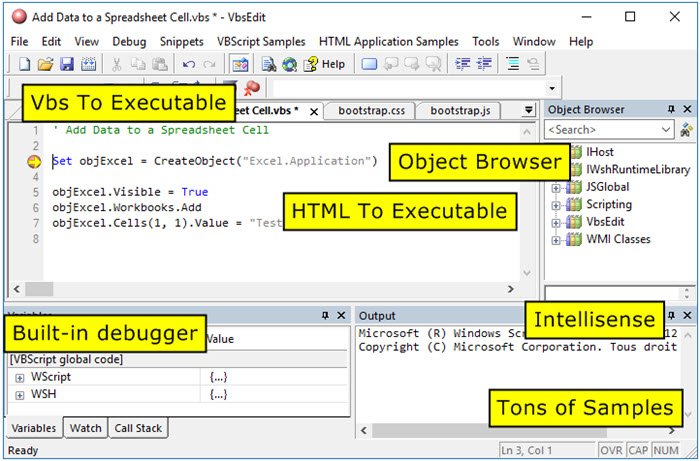
VbsEdit will help you compile your VBScript to an Executable (EXE) file in Console mode or Windows Mode – 32 bit and 64 bit. You can also customize icons, select UAC level, digitally sign the executables.
Simply select Convert into executable from the File menu to convert your Vbs file to Exe file and you are done! It is available at vbsedit.com.
2] VbsToExePortable
VbsToExe is an application that can convert VBS (.vbs) files to the EXE (.exe) format. It is available here on Github.
3] VBS To EXE from the IPFS
This VBS To EXE from the IPFS may interest you too. Get it from github.com/99fk/Vbs-To-Exe-Downloader
4] Vbs To Exe command-line tool
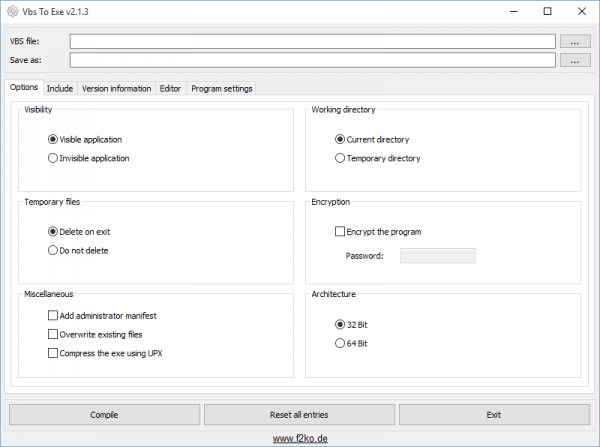
This tutorial will give you step by step instructions on how to convert VBS script into EXE file. Vbs To Exe is a command-line utility that lets users readily convert VBScripts to executable files. The tool has a very simple graphical user interface and is quite easy to operate.
To begin, select a .vbs file you want to convert by browsing to its location and specify the save path for the converted .exe file
Define all relevant parameters, including binding additional files, editing VBS script instantly, adding version information, etc. The built-in VB Script visual editor is designed to offer convenience for programmers.
Similar as above, the other options can be configured for the program to let a user-
- Extract the original VBScript
- Print the respective message
- Print the version number.
- Protect the script with a password
It is also possible to save these tools to an external drive (SD Card/USB flash drive) in order to run it on any PC or Desktop with minimum effort. So, the application is portable. Moreover, no entries are registered under the Windows Registry area and files do not hide deep inside hard disk after their removal.
During our test, no error dialogs were displayed, and the tool functioned as desired. It did not freeze or crash frequently. The response time was fast and fairly accurate.
You can download VBS to Exe from http://www.f2ko.de/en/v2e.php. Please note that some antivirus programs automatically flag the exe files that this application creates as malware – but its developers say that it is a case of a false positive.
5] VBS & JS to Exe Online Converter
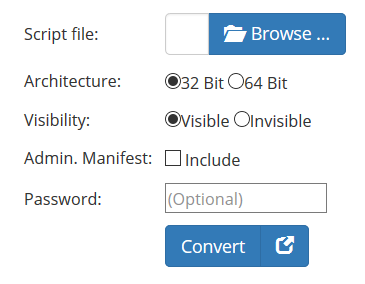
If you are looking for a free online tool that lets you concert VBS or JS to EXE files, use this converter from here http://www.f2ko.de/en/ov2e.php.
Posts that may interest you:
Convert BAT to EXE | Convert JPEG & PNG to PDF | Convert PNG to JPG | Convert PDF to PPT | Convert .reg file to .bat, .vbs, .au3 | Convert PPT to MP4, WMV | Convert Images to OCR | Convert Mac Pages file to Word | Convert Apple Numbers file to Excel | Convert BIN to ISO | Convert any file to different file format.
Leave a Reply