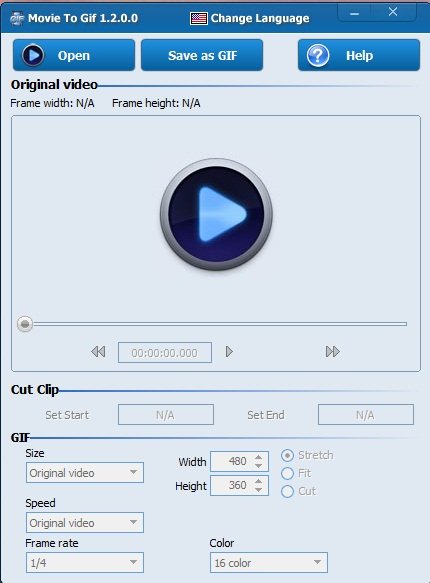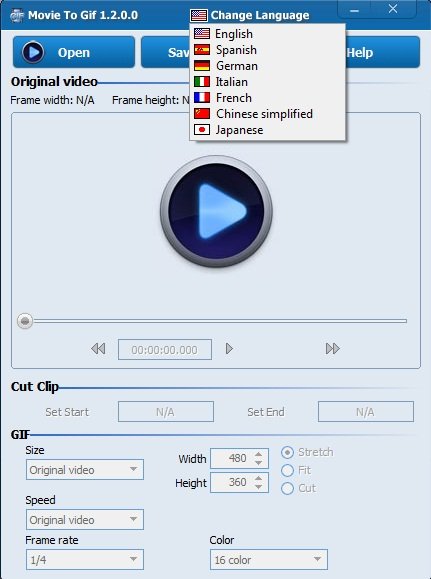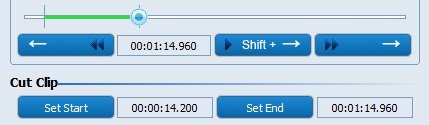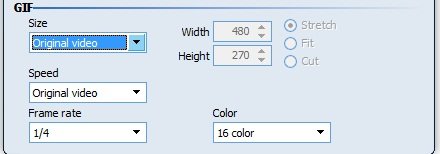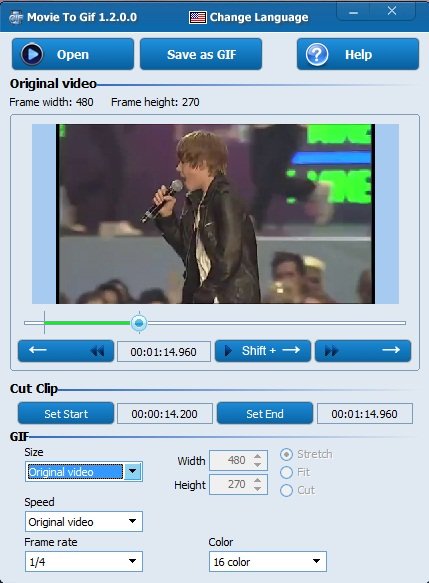Movie To GIF is a simple freeware for Windows that can help you convert video files to animated GIF format. This software allows you to convert video and movie files and add numerous special effects to the output file. The user interface is simple to use and easy to understand, so you don’t need to have any expertise to use this application.
Convert Video files to animated GIF
All the controls are placed on the main window of the software.
Features
Some of the features of the application are listed below:
- Simple to use and easy to understand
- Support most of the popular video format
- You can play video clips in GIF files
- Can set the size of the output file
- Can set the value of frame rate
- Options available in color selection
- Facility to convert only the selected part of the video
- Available in many languages
How use Movie To GIF
‘Movie To GIF’ is very easy to use. These are the steps that you need to follow in order to convert video files to GIF animation.
Click on ‘Open’ to open the video file which you want to convert. Select the video from the folder where it has been placed. After the selection, you can set the start and end time of the video from where you want to convert.
You can change the size, frame rate, speed and color of the output file according to your need.
When you are done with all the settings just press ‘Save As GIF’ and select the location and enter the name of the file.
Finally, click on ‘Save’ button to save your file.
This is how you can easily convert video files to GIF animations.
‘Movie To GIF’ software also allows you to play video clips in GIF files. So now you can convert most of the video files in different formats like AVI, MPEG, MP4, WMV, MKV, MOV, VOB, RMVB, etc., to the GIF formatted files. The only drawback associated with this freeware is that the processing time is very large. It takes lots of time to convert the video clips.
Movie To GIF free download
To download the application, click here. The software’s total size is 6.5MB, which means it can be easily and quickly downloaded to your system. It is supported by almost every version of the Windows operating system.
Also read: Top 3 GIF maker and editor tools to create animated graphics.