Microsoft offers a free download called Mouse Without Borders that lets you Copy-Paste, Drag and drop, share one keyboard and mouse across multiple Windows computers, easily lock or log into all your PC’s at one time and share screen captures from one PC to another – in short – it lets you control multiple PC’s with one mouse!

Mouse without Borders tool for PC
Mouse Without Borders is a very useful tool from The Garage that allows you to reach across your PC’s as if they were part of one single desktop. For those who don’t know, The Garage is located at Building 4 at Microsoft’s Redmond HQ, where Microsoft’s developers and employees are encouraged to tinker about with their ideas and to incubate personal pet projects of its employees. Garage projects are side projects that Microsoft employees like Truong build for fun on their nights and weekends.
Mouse without Borders is a product that makes you the captain of your computer fleet by allowing you to control up to four computers from a single mouse and keyboard. This means that with Mouse without Borders you can copy text or drag and drop files across computers. Mouse Without Borders was designed for people who use many computers in the same room. For example, a laptop or tablet that you take to meetings might sit right alongside the desktop PC in your office.
Developed by Truong Do who works by day for Microsoft Dynamics, and at The Garage in the evenings, the software is easy to set up and in addition to all mentioned above, as a bonus it even allows you to customize your Windows logo screen with the daily image from Bing or a local collection of pictures.
Features:
- Copy-Paste across computers
- Drag and drop files and media across computers
- Share one keyboard and mouse across multiple Windows computers
- Lock or log into all your PC’s at one time
- Share screen captures from one PC to another
- Customize your Windows logo screen.
The installation is easy as goes as follows:
After you click Finish, the following dialog box will open.
Toward the end, it will ask you if you have already installed it on the other PC. If you say No, it will give you a Security Code that you will be required to use when you install it on your other computer/s.
If you click Yes, then you will be required to enter this code which you may have received on your other PC, here.
After this, you continue to configure the Settings.
Mouse Without Borders works on up to 4 PCs.
You can download it from Microsoft.
TIP: Input Director allows you to control multiple Windows systems with the keyboard/mouse attached to one of the computers..
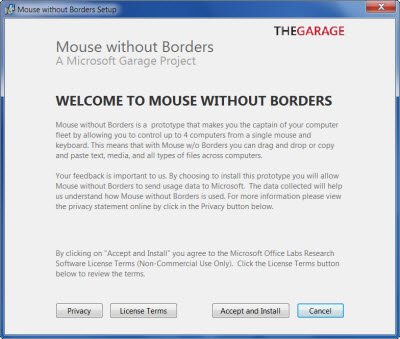
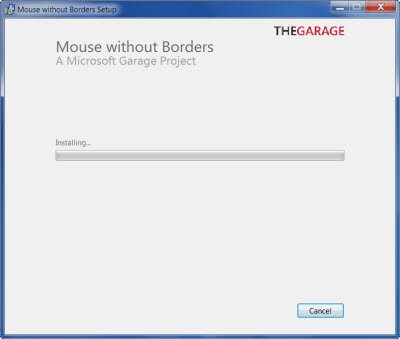
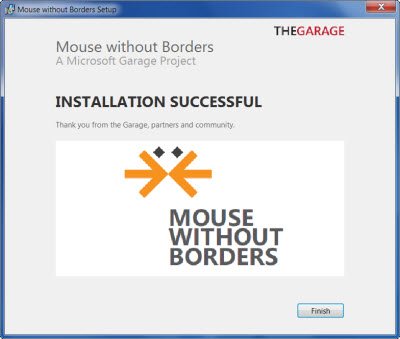
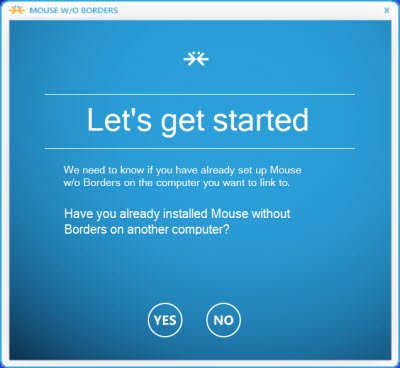
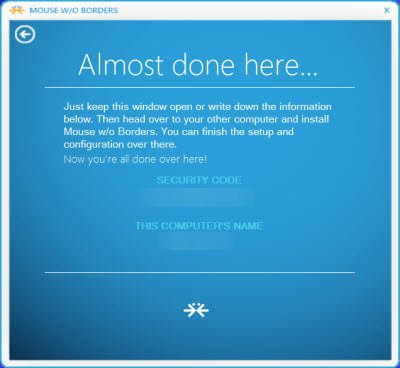
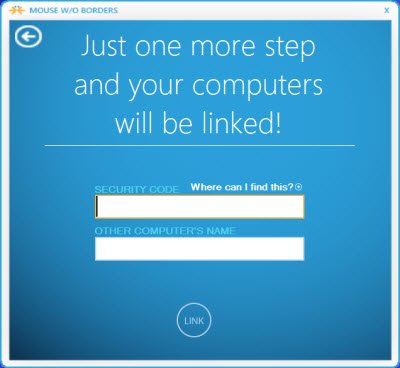
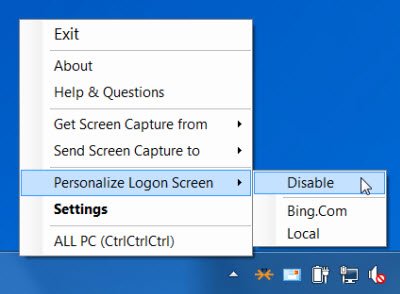
Interesting software
Interesting!
Reminds me of MultiPoint from Microsoft Research, where multiple mouse connect to single PC
http://research.microsoft.com/en-us/um/india/projects/multipoint/multipoint.htm
Reminds me of the old X windows tool x2x http://en.wikipedia.org/wiki/X2x or Synergy http://synergy-foss.org/ bith of which are multi-platform.
Really cool!!! Thanks
Works with 64-bit OS?
Wow! This looks like it would save loads of time.
Only works for computers on the SAME network. Computer on different networks will fail to connect.
Best Software Ever! I regularly use 3 computers everyday, it’s truly annoying switching between keyboards and mice all the time… This eliminates 99.9% of the use of the other keyboards/mice, I love this Free Software. Two Thumbs Up.