Web designing and development are trending these days. You must pick out the most effective color combination to develop a stunning webpage that can attract more customers. Colors matter quite a bit! Although there are plenty of online color palate tools for web designers, sometimes, it becomes quite difficult to find the right color for the next project. Here is a tool called CP1, which helps users to find RGB and HTML color codes of any color that is positioned on the desktop.
CP1 Color Picker freeware for Windows PC
CP1 is the least complicated color picker software, which will allow you to pick up any color within moments. It merely requires the color picker wand and that’s it. CP1 can be found in the portable version as well. The app size is quite small and supports Windows 10 too.
First, download CP1 and install it (if applicable). After opening it on your PC, you will get a screen that looks something like this:
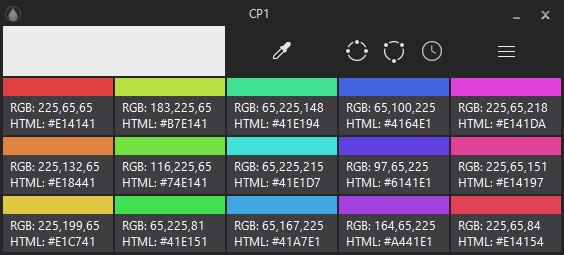
To pick up any color from the desktop using CP1, just click on the color picker icon and click on the color you want. Thereafter, you will get another window like this, containing RGB and HTML color codes of all colors.
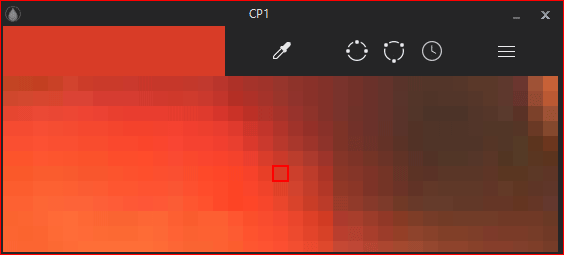
Even after choosing only one color, you can find 14 more. That implies that CP1 provides a more deep and light color according to your selected color.
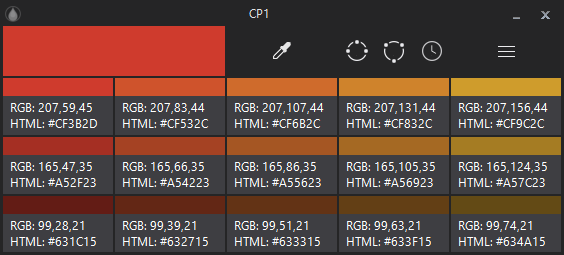
To copy the HTML or RGB code, click on any code and paste it somewhere in Notepad. By clicking, you can copy the code. CP1 comes with minimum features, and it does not have loads of settings. Anyway, you can also check the history of picked-up colors. To learn previously selected codes, click the History Palette button, which looks like the clock icon.
It has only two options in the Settings panel. You can include or exclude the hash(#) in the HTML color code. Generally, Photoshop and Illustrator don’t need to enter the hash. At such a moment, you can exclude it while picking up any color.
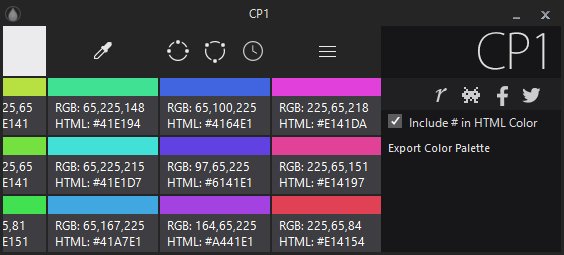
The second option will help you to export all the colors from the current window. Just click on the Export Color Palette button and save the .txt file.
Instead of executing many steps to pick up any color from the desktop, it is much better to use CP1. This is very easy and takes minimum time to get things done.
If you like it, you can download the software from here.
ColorPix and PicPick are other cool software that help users find the RGB, HEX, HSB color code of any color right from the desktop.
Leave a Reply