The CPU, often hailed as the brain of a computer takes the reins in unlocking the full potential of a computing system. Selecting the correct cooling system is crucial to seek optimal performance and temperature control for the processors; we have two options here, CPU_FAN and CPU_OPT. In this article, we will delve into the differences between CPU_FAN and CPU_OPT, exploring which option might better fit your AIO cooling solution.
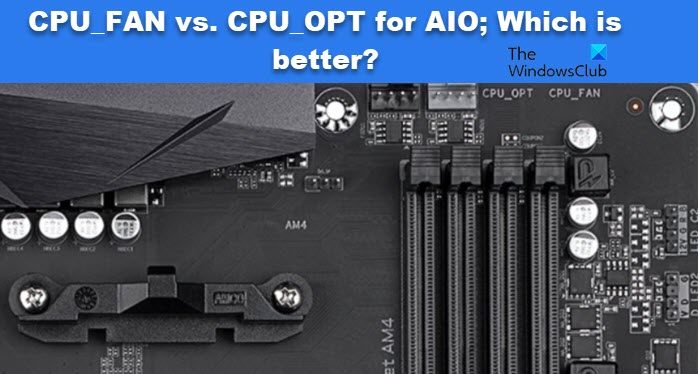
CPU_FAN vs. CPU_OPT for AIO
CPU_FAN and CPU_OPT are entirely different and serve distinct purposes in the context of a computer cooling system.
CPU_FAN or CPU Fan Header is the primary 4-pin fan header on a motherboard, and it is specifically designed to connect the main CPU cooling fan. Most motherboards come with a standard slot that’s pretty much on every one of them, and almost every CPU cooler out there plugs into it. It functions just like any other four-pin fan connection you find on your motherboard. This means it can utilize pulse width modulation (PWM) to manage how fast the fan spins. The only thing that sets it apart is it’s called a CPU fan connector, making it easier for you to spot among the other fan slots.

In simple words, it allows the motherboard to monitor and control the speed of the CPU cooling fan, helps in booting the device, and is generally located near the CPU socket on the motherboard. It does so by regulating the temperature of the CPU, thus preventing overheating by adjusting the fan speed as needed.
CPU_OPT or CPU Optional Header, as its name suggests, is an optional fan header, provided on some of the motherboards. It is the secondary connection intended to act as an additional cooling fan and is often associated with cooling situations like All-in-one liquid coolers or other supplementary cooling devices. Its location can vary, it may be near the CPU_FAN, or in a different part of the motherboard depending on its model. CPU_OPT typically works in tandem with the primary CPU-FAN.
Read: Fix 511 CPU Fan not detected error During Boot
Difference between CPU_OPT and CPU_FAN
There are some differences, as mentioned earlier as well, it’s necessary, a must to have a fan connected to the CPU-FAN header. On the other hand, when talking about CPU_OPT, it’s completely up to the user whether they want to connect anything there or not. The computer will boot up even if there’s nothing connected there.
Which is better – CPU_OPT and CPU_FAN?
After looking into CPU_FAN and CPU_OPT, let’s first just take a glance at AIO, and what it means. An AIO or All-in-one liquid cooler is a cooling solution for the CPU. the difference between traditional air coolers and an AIO liquid cooler is that the former uses a large heatsink, whereas the latter circulates a special liquid through tubes to cool the CPU. So the question here is, which one should we opt for?
Since the pump operation is generally constant and doesn’t require dynamic speed, it is recommended to connect the AIO pump to the CPU_FAN header or a dedicated pump header. On the other hand, the AIO system’s radiator fans can be connected to either the CPU_FAN or CPU_OPT header. If synchronizing the fan speed with CPU temperature is what a user wants, connecting it to the CPU_FAN is a good choice; otherwise, connecting it to CPU_OPT will do.
Read: Free Fan Speed Controller software for Windows PC
What’s the difference between a CPU fan and a sys fan?
The main difference between a CPU fan and a sys (system) fan lies in the location within a computer system and its specific roles. CPU fan is primarily used to dissipate heat generated by the CPU during operation, while System fans are positioned within the computer case, and are distributed throughout the case to enhance overall airflow. So in short, CPU FAN is dedicated to cooling the CPU, while sys fans contribute to overall system cooling. Using both CPU fans and sys fans is a common configuration and is necessary for proper cooling and temperature management. Both help maintain a balanced and efficient thermal environment within the computer system.
Read: CPU fan runs at full speed all the time
Does AIO control fan speed?
Yes, AIO (All-in-one) liquid coolers can control fan speed. However, there are certain criteria such as Bios/UEFI limitations, software compatibility, and so on that can limit or challenge the control. It also depends on the design and features of the specific AIO model.
Also Read: CPU Fan Speed Error Detected: Press F1 to run setup.
Leave a Reply