Most business establishments readily accept business reports from Business Intelligence software, which displays them in a Funnel chart type, which is widely used for presenting sales data. Apart from showing the sales reports, a Funnel Chart represents stages of sales progress or projects the potential of sales in the future. If you want to create a funnel chart of your own, Excel, PowerPoint and Word can help you with some effort.
Create & Insert Funnel Chart in Excel, PowerPoint, Word
A Funnel Chart is a type of chart that shows values across multiple stages in a process that represents a funnel. For example, you could use a funnel chart to show the number of sales prospects at each stage in a sales pipeline. Typically, the values decrease gradually, allowing the bars to resemble a funnel. Let’s insert a funnel chart in Excel and Excel Mobile.
Insert a Funnel Chart in Excel and Excel Mobile
As seen in the above picture, set up your data. Use one column for the stages in the process and one for the values.
Select the data.
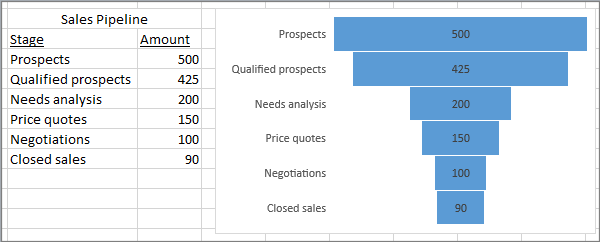
Click Insert > Insert Waterfall or Stock chart > Funnel.
Please note that if you are using Excel Mobile, click Insert > Chart > Funnel.
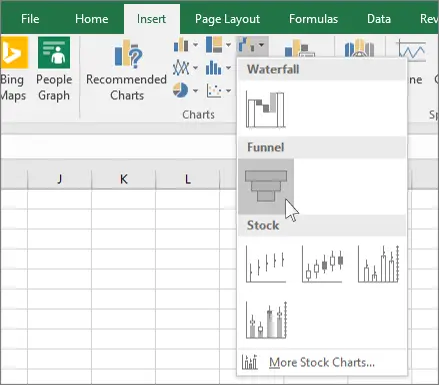
To insert a funnel chart in Outlook, PowerPoint, and Word 2016, click an empty space in an email message, presentation, or document.
Click Insert > Chart > Funnel.
The funnel chart will appear. And, a small window with example data will appear. Change the numbers to your own.
To add the names of the stages, right-click anywhere in column A, and then click Insert.
Next, Click Entire column, and then click OK.
Type the names of the stages in cells A2, A3, and so on.
At the top of the program window, click the Design tab.
Click Select Data.
The Select Data Source window will appear. In the data, click and drag to select both columns: the stages and the value.
Now, in the Select Data Source window, click OK to close it.
Finally, close the data window.
Read: How to turn off Autofit automatic text resizing in PowerPoint
How do you create a funnel diagram in PowerPoint?
To create a funnel diagram in PowerPoint, you need to use the SmartArt feature included in the Insert section. In other words, go to Insert > SmartArt and select the Relationship option. Here you can find a funnel diagram that you can use in any slide on a PPT file. Like Excel and Word, it is fully customizable.
How do you create a funnel plot in Excel?
To create a funnel plot in Excel, you need to follow the aforementioned guide. That said, you can enter the data first, choose the cells, and go to Insert > Waterfall. Here you can find an option called Funnel. You must use this diagram option to display a funnel plot in an Excel spreadsheet.
Now read: How to share Excel Insights with Power BI Publisher for Excel.
Wow Hemant! You explained it very well, detailed information. Thanks for sharing.
Yum…
Nice information on making use of Excel for funnel charts. Trying to understand on utilizing it for tracking a blog post reach on multiple social media platforms.