Some users of Discord might be wondering how to set up a Role-exclusive channel on the platform. This is not difficult to do if you know the steps to take. Luckily, we are going to use this article to explain how to create a Role-exclusive channel on Discord.
Set up a role-exclusive channel on Discord

A role-exclusive channel is basically a private Discord channel that can only be accessed by specific people. For example, if you have a server on the platform, you can create a role-exclusive channel that is only visible to persons with a specific role, for example, moderators.
1] Create a Role
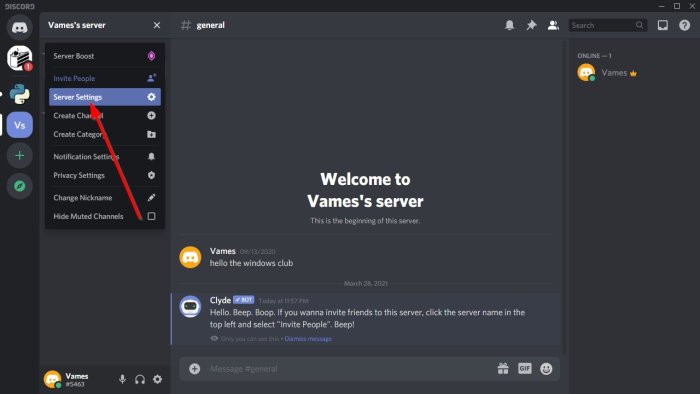
If you haven’t yet created a role for a member on your server, then this is the first thing you should do.
To get it done, please navigate to your server on Discord, then go to Server Settings by clicking on your server’s name at the top, then select Server Settings. From there, click on Roles, then select the plus icon to create a new role.
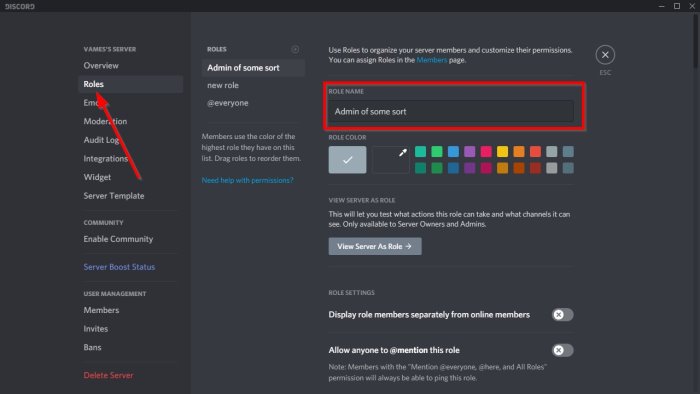
Give the role a name, then from below, select the options that will determine the power of anyone who is given this role.
Once you’re done, go to the Members tab from the left. Select the user you want to give the role to, and attach it to their name, and that’s it for creating a new role.
2] Create a secret Text channel
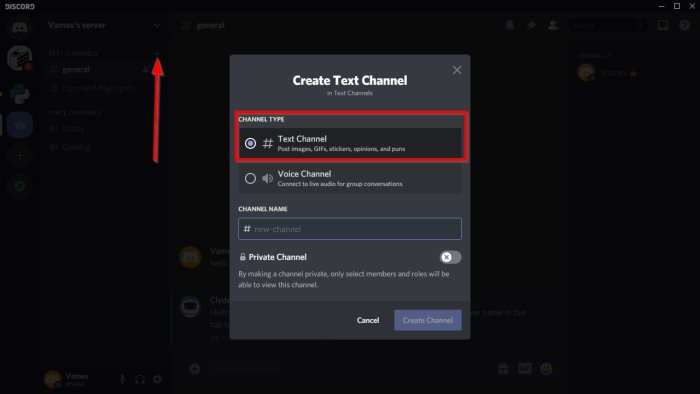
To create a role exclusive channel that relies more on text communication than anything else, you will want to return to your server’s main menu. You will see a section called Text Channels, and beside it, a plus icon.
Select the icon right away, then be sure to click on Text Channel as the channel type, then give it a name. Don’t forget to toggle the icon button to make it private, or you can choose not to do that if it isn’t too important.
You can also choose who you want to be a part of this group. From there, hit the Next button to create the channel.
3] Create a secret Voice channel
If you prefer members of this new group to discuss things via voice, then create a Voice group instead of a Text-based one.
Follow the same steps from Create a secret Text channel, but instead of selecting Text Channel, you will choose Voice Channel.
I hope this helps.
How do you make special channels on Discord?
To create an announcement channel in Discord 2024, first, create a new channel by clicking on the “+” icon next to “Text Channels.” Then select “Announcement Channel” from the options. Customize your permissions and settings for the channel to ensure only authorized users can post announcements. Save your settings to finalize.
How do you make roles mutually exclusive on Discord?
To make roles mutually exclusive on Discord, use the /mutex add slash command. This command ensures that if a user attempts to add a role that conflicts with another, the bot automatically removes the previously assigned role, maintaining exclusivity.
Leave a Reply