Channels in Teams are collaborative spaces that allow team members to communicate, share files, and organize discussions around specific topics or projects. But did you know Teams offers three types of channels – Standard, Private and Shared? Keep reading this post to learn more about these channels and how to create them.

What are Standard, Private, and Shared channels in Teams?
- Standard Channels: These channels are ideal for general team discussions and are open to all team members.
- Private Channels: These are useful for confidential or sensitive discussions and are restricted to specific team members.
- Shared Channels: These channels enable collaboration with external parties who may not be team members.
How to create a Standard, Private, or Shared channel in Teams?
There are three methods to create a Standard, Private, or Shared channel in Teams. Let’s see these in detail:
Using the Create and join teams and channels Option
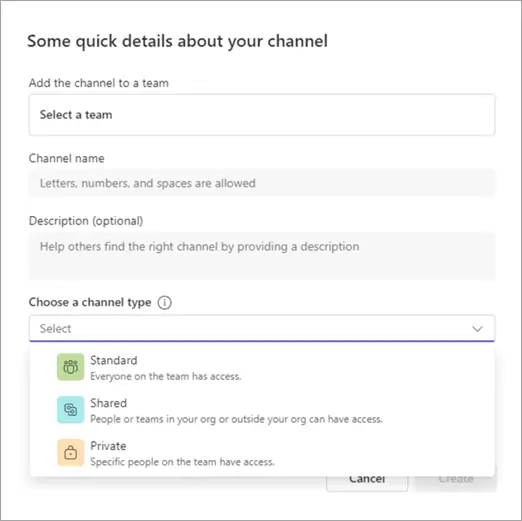
- Click on Create and join teams and channels at the top and select Create channel.
- Click Select a Team and choose the team for which you want to create the channel.
- Click on the dropdown below Choose a channel type and select the channel type among Standard, Shared and Private.
- Lastly, click on Create to finally create the channel.
By Using the Team Name
- Search the Team you want to create the channel for and click More options > Add channel.
- Select the channel type, name and click Create.
Using the Manage Team Option
- Click on the Team name and select More options > Manage team.
- Navigate to the Channels tab and click on Add channel.
- Select the channel type, name and click Create.
Read: How to hide Attendee Names in Teams Meetings, Webinars and Q&A
Can Teams have standard private or shared channels?
Yes, Teams does have standard, private and shared channels. Standard channels are open for all members, private channels are for invitees only, and shared channels are for outside members.
Can I change a standard channel to private in Teams?
No, Teams doesn’t allow direct conversion of standard channels to private channels. To do so, you must create a new private channel for managing sensitive conversations.
Leave a Reply