In its latest drive to get the PC and online gaming community together, Microsoft has introduced some changes to the Xbox app. The app now allows users to create their first Club in the Xbox community. The Clubs are online meeting places created by the Xbox community for people to play and socialize. Besides this, there’s a new addition to the Xbox Live app – ‘Looking for Group’. It helps users find like-minded gamers for activities of similar interest. In this tutorial, let us see the method of creating a club of our interest in Xbox Community.
Clubs in Xbox app
To begin right away, launch the Xbox app and select the Clubs icon on the left-hand menu. It is one place where you can create a club of your own. Alternatively, you can view and post to the clubs you are already a part of or search for the ones to join.
To create a new club, choose the option Create a club and thereafter select the type of club you want to create. You can choose any one of following,
- Public – It can be searched, and the request can be sent to get an invite. All the activities are open for public viewing.
- Private – These categories of clubs are searchable, but are strictly invitation-based. The feeds are also members only.
- Hidden – Nobody can search for it. Only invited persons can join it
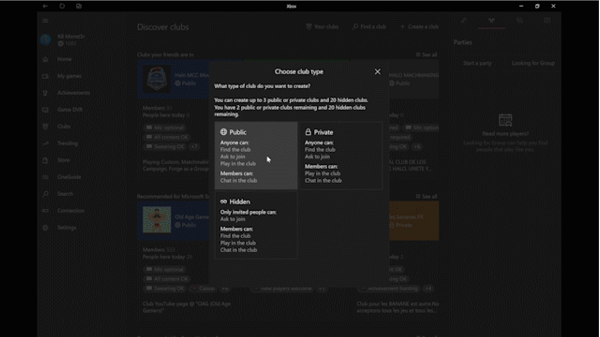
Also, note that you can create a maximum of 3 Public and Private Clubs. There’s no limit on the number of Hidden clubs you can choose to create.
Once you have chosen the desired club, name it and hit the Continue tab.
Then, select Create club. Once you’ve created your club, give it some personality. Next, add a background, choose a profile pic, and customize other options that’ll show the Xbox community what your club is all about.
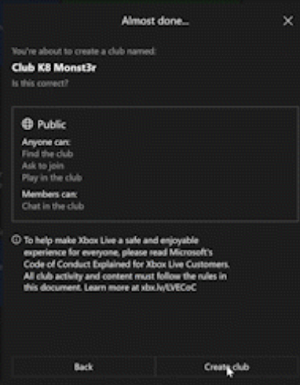
If you would like to find players on Xbox Live with similar goals and interests, create a Looking for Group post. To do so, select a game from the list by navigating back to the ‘Game Hub and selecting ‘Create post’ option.
Next, open the Xbox app on your Windows 10 PC, select Parties from the right-hand menu and choose ‘Looking for Group’ option.
Add a suitable description along with the tags and other settings such as the number of players needed.
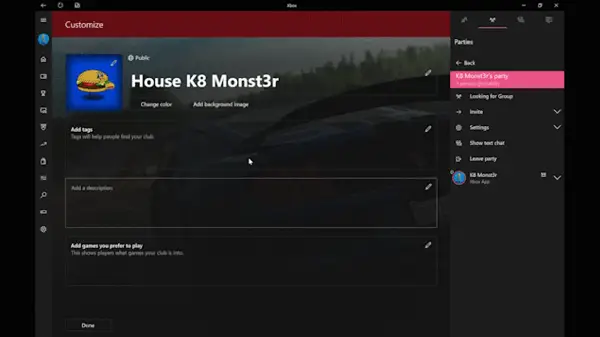
Finally, fix a schedule a time to gather by adjusting ‘Day and Party start time’.
When you’re done, select Post.
How do you start a club on Xbox?
To start a club on Xbox, you can follow the aforementioned steps. For your information, you can create three types of clubs, including Public, Private, and Hidden. To get started, select a type and choose the Create club option. Following that, you can set an avatar and enter other details.
How do I join Xbox Community Game Club?
To join an Xbox Community Game Club, you need to find the link or search for the club as per your requirements. You must then sign in to your account and click the Join button. However, these steps only apply when you try to join a Public Game Club.