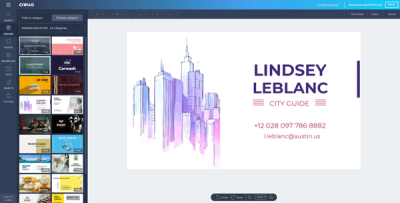If you are going to start an online or offline business, you should create a business card since this is the thing that attracts people towards your business. A business card is essential to have while you are in a conference, or meeting with unknown people. You may get a professional designer for making your personalized business card. However, if you currently do not have much time in hand and you need a business card within a couple of minutes, you can try out these free online tools that let you create professional business cards.

Create Professional Business Cards
Here is a list of some of the best free online Business Card makers that let you create Professional Business Cards. You can create or get business card design templates and free printable business cards in these tools.
Some of the best free online tools to create professional business cards are:
- Biz Card Maker
- Canva
- Shopify
- Design Hill
- Crello
To learn more about these steps, continue reading.
1] Biz Card Maker
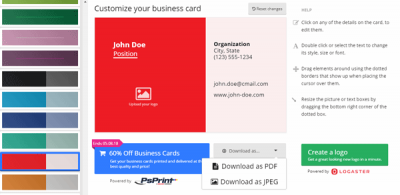
Biz Card Maker is a simple yet quite useful when you need a free tool to create a top-notch business card with customized graphics. Talking about the background, you can choose your image or select anything from the given list. It comes with some good looking pictures for personalizing the card within moments. You can enter your personal information according to your requirements. The best part of this tool is you can download the created business card as PDF as well as JPEG format. However, the drawback of this tool is you can create only the front side of your business card, and it is not possible to create the backside.
2] Canva
Canva is probably the best business card maker you can find in this list. Canva comes with a lot of templates, customization options, etc. The highlight of this tool is you can create front side as well as the backside of your business card. You can get started with some beautiful templates, enter your brand logo, put your details, use lines/shapes/icons, and so on. You can download the business card in different formats including JPG, PNG, PDF, etc.
3] Shopify
If you need a neat and clean user interface to create a simple demo business card, Shopify is probably the best option for you. Shopify doesn’t provide an option to customize the background, and it puts a simple blank image as the background. You cannot customize the backside of the visiting card. The tool, however, allows you to use your brand logo on the front side of your business card. Talking about personal contact details, you can enter your name, company name, your position, email address, phone number, office address, etc. After entering all the details, you need to hit the Create business card button. Following that, you would receive an email in your inbox containing the download link to your business card.
4] Design Hill
DesignHill is yet another simple business card creator app for those who want to customize everything including the size of the business card. You can change the height and width of your card, set a custom background, use different lines to align and customize, use icons to make it more professional, utilize frames and so on. However, this tool is not as powerful as Canva is. You cannot customize the backside of your business card. Also, it doesn’t allow you to download the card in PDF or any other format except JPG. To download any customized card, you need to enter your name and email address so that they can send you an email containing the download link.
5] Crello
If you do not like Canva’s user interface, but you want to use the same options, you can opt for Crello, which is another free online tool to create a business card within moments. Crello comes with a lot of options to customize the card and make it professional as much as possible. You can customize everything including the background of the card, enter custom text, contact details, use the brand logo and much more. Crello offers some templates so that you can save some time and get a good-looking business card quickly. You can find various options including JPG, PNG, PDF, etc. formats to download the file in. The best thing is you do not have to create an account to use this tool.
Bonus Tip: MakeBadge is another free business card maker you may want to check out.
How can I make a digital business card online for free?
There are multiple online tools available to create digital business cards. Not only digital cards but also you can create and print those cards to distribute them at a conference or meeting. Some of the best and free online tools are mentioned in this article. For example, you can use Canva, Crello, Shopify, Design Hill, etc., to get the job done.
Which software is best for designing business cards?
It depends on how you want to design your card and how much experience you have in designing the card. For example, if you do not have any experience, you can take the help of online tools that provide some templates or design ideas. On the other hand, if you are fine with graphics and vectors, you can opt for Illustrator, Photoshop, etc.
Related reads: