If you have created a form and want to share it on your website or send it to someone via QR code, you may not be able to do that using in-built options in Google Forms. Although Microsoft Forms has an in-built option, you can also follow this guide to create a QR code for Microsoft Forms and Google Forms. For your information, you need to use the Google Chrome browser to create such a QR code for your form made in those online form builders.
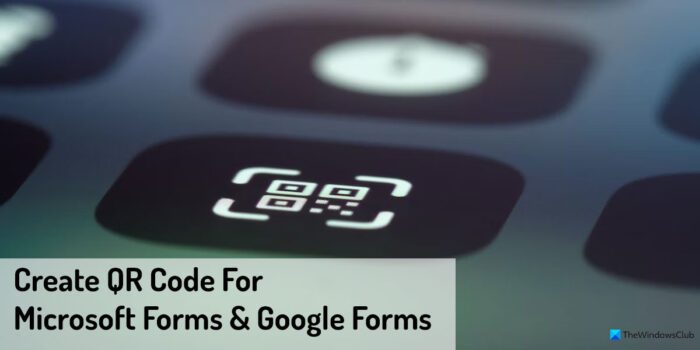
The process to create a QR code for Microsoft Forms and Google Forms is the same. Here we have shown the steps for Google Forms. However, you can apply the same for Microsoft Forms as well.
How to create QR code for Microsoft Forms and Google Forms
To create QR code for Microsoft Forms and Google Forms, follow these steps:
- Open Google Forms and add all questions.
- Click the Send button.
- Switch to the Link tab.
- Click the Copy button to copy the form link.
- Open the form in another tab.
- Click the Share button in the address bar.
- Select the Create QR code option.
- Click the Download button to download the QR code.
- Share the image with anybody.
To learn more about these steps, continue reading.
First, you need to open Google Forms and add all the questions to your form. Once done, click the Send button and switch to the Link tab. It displays a link to your form. You need to click the Copy button to copy the link of the form.
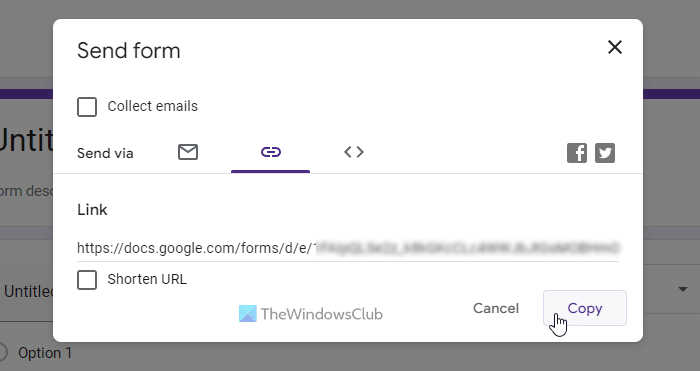
Then, click the Share button visible in the address bar of the Google Chrome browser and select the Create QR code option.
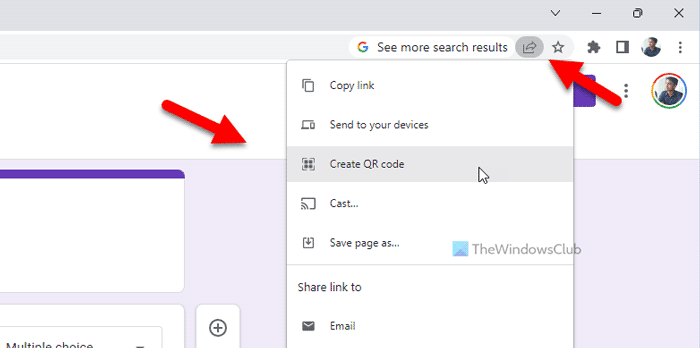
It generates the QR code instantly. Once done, you need to click the Download button to download the QR code image.
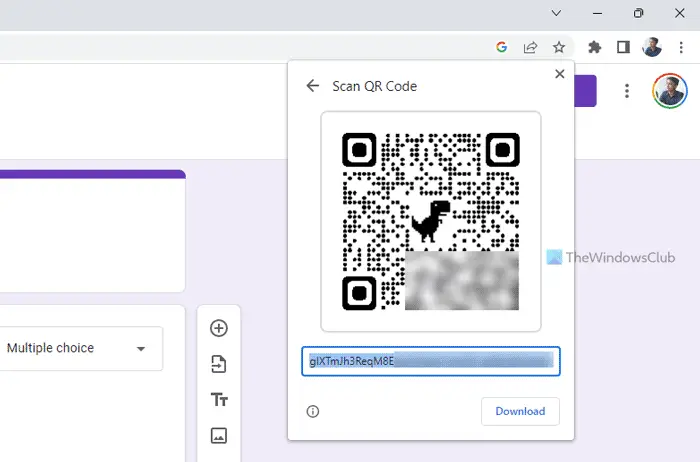
Following that, you can share the image with anybody.
As said earlier, you can do the same with Microsoft Forms. However, if you want to use the in-built option, you need to click on the Send button and click the QR code icon.
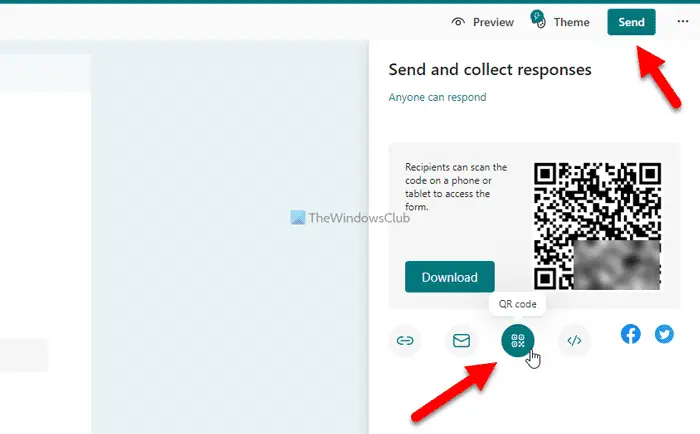
Then, you can find a Download button to download the QR code for your form made in Microsoft Forms.
That’s all! Hope this guide helped you.
Read: Best free QR Code generator software for Windows PC
Can I generate a QR code for Microsoft Forms?
Yes, you can generate a QR code for Microsoft Forms. Although there is an in-built option in Microsoft Forms, you can also use the Google Chrome browser to get the job done. Google Chrome browser comes with an in-built option to create a QR code for any webpage. You can select the Microsoft Forms page to create the QR code in the Chrome browser.
How do I create a QR code for a Google form survey?
You can make a QR code for Google Forms survey. However, Google Forms doesn’t offer any in-built option to generate QR codes. In that case, you need to use the Google Chrome browser, as it comes with an option to create a QR code for any website or webpage. Whether it is Google Forms or Microsoft Forms, you can get it done using the Chrome browser.
Leave a Reply