Microsoft has given us an even easier way to shut down Windows 11/10/8.1 tablets or touch devices. The Slide To Shut Down feature will make the lock screen roll down halfway through the screen. Then all you need to do is to pull it down to shut down your PC. This SlideToShutDown.exe tool is located in the C:\Windows\System32 folder. To quickly shut down your Windows 11/10 touch device, you can create a Slide To Shutdown shortcut on your desktop.
What is SlideToShutDown.exe?
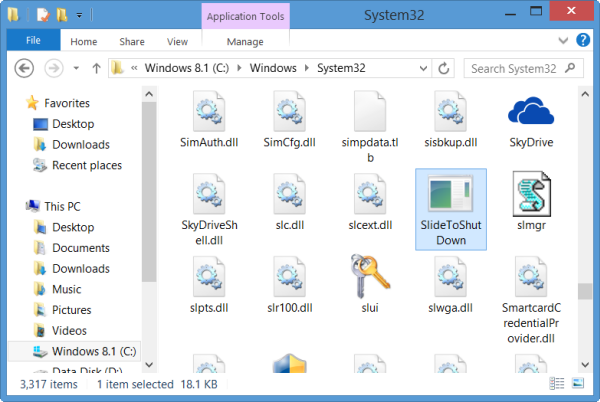
The Slide To Shutdown involves SlideToShutDown.exe which is situated in the System32 folder. This Slide To Shut Down feature can be used with a touch device or even with a mouse.
If you wish to use this option to shut down your device, you will have to open your C:\Windows\System32 folder.
Here you will find an exe file named SlideToShutDown.exe.
Right-clicking it will allow you to Pin To Start or Create Shortcut on your Desktop.
Tablet users may find this feature more useful if you create a Slide To Shutdown shortcut on the desktop or pin it to your taskbar. Give it a smart icon and pin it to your taskbar. Now when you want to shut down your tablet or touch device, touch this icon, and the lock screen will roll down halfway through the screen and stay there for around 20 seconds.
Create Slide To Shutdown shortcut in Windows Touch devices
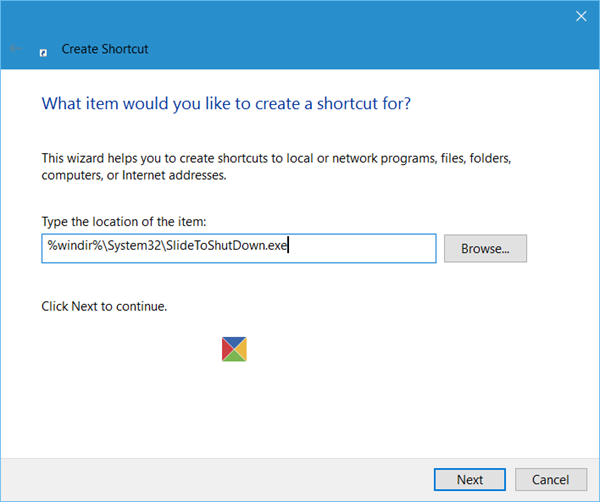
Tablet users especially may find this feature more useful, if you create its shortcut on the desktop or pin it to your taskbar.
To create a Slide To Shutdown shortcut:
- Right-click on your Windows desktop and select New > Shortcut. Now in the Create Shortcut wizard that opens, in the Type the location of the item field, copy-paste the following:
%windir%\System32\SlideToShutDown.exe
- Click on Next.
- Give the shortcut a name – say SlideToShutDown, and click on Finish and you will have created its desktop shortcut.
- Give it a smart icon and pin it to your taskbar, if you wish.
- Now when you want to shutdown your tablet or touch device, touch this icon.
- The lock screen will roll down halfway through the screen and stay there.

Drag it down to the bottom edge of the screen and your computer will commence shutdown.
If you do not slide the screen down within the stipulated time, it will roll back up again, in around 20 seconds.
What is the Shortcut Key to shutdown a slide in Windows?
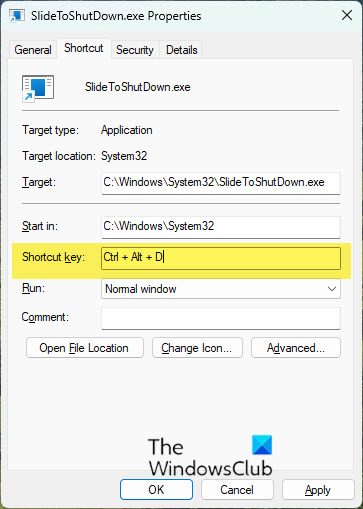
If you have created the Slide To Shutdown shortcut, right-click on it and select Properties. Here you can set a hotkey or a keyboard combination to invoke the slide-to-shutdown screen.
The Slide To Shut Down feature in Windows 11/10/8.1 will work only if the hardware supports Connected Standby State.
Read next:
Leave a Reply