The best thing about gaming is the community. The community or fellow players online make your gaming experience just awesome. And if you happen to play on an Xbox console or a Windows PC, the Xbox app on Windows 11/10 makes it even better. Collaborating with online players is just great. With the pre-installed Xbox app, you can easily join global clubs or make your own club with your friends as members in it. This post discusses on how to create your own gaming clubs & parties and find other interesting clubs on the Xbox app.
How to create Xbox Gaming Clubs and Parties
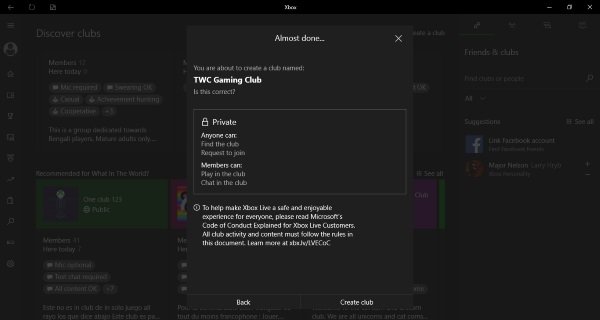
Creating a club is very easy, go to the ‘Clubs’ section from the left menu. Here, you can find the clubs that are relevant to the games you play and those active in your area. Also, the clubs are categorized into Public and Private, making it easy to find a relevant club.
To create your own club, you can click on ‘Create a Club’ from the upper right side. Then, choose the type of club, whether you want it to be public, protected or completely hidden. Take note – hidden clubs can only be requested to join the invited people. And only members can play games in protected and hidden clubs.
Once you are done creating your club, you need to customize it. You can set a profile picture and change the background picture and the accent color. Also, you can set tags so that users can easily find your club, and only players relevant to those tags join the group. And at last, you can choose the games that this club will host. You can add up to 25 games that the club will host.
Now your club is almost ready. All you need to do is invite some players to it and you are good to go. You can chat with each other using the built-in chat engine. You can set a message for the day and also make direct mentions in the chat. Also, you can ban someone if you want or add some other users as admins besides you. You can also share other content with the group members using the activity feed.
Starting an Xbox party in your club
Finally, it is time to play with players online. You can join an already running party or create one yourself. Go to your club and under the ‘Looking for Group’ tab, you can find an option to start a new club party. You can create a post about the party and post it in your group, specifying tags and other details as the game, time and number of players wanted. As soon as people show up at your party, you can start playing.
The Xbox app in Windows is a great gaming companion. It lets you collaborate and have more fun. Playing with people you know personally is even better. So, don’t forget to send invites to your friends and family who play the same games as you do. Also, you can check out already existing clubs. Some public clubs are very popular and let you connect to thousands of users worldwide.
Now read: The current profile is not allowed to play on Xbox Live.

Leave a Reply