We are pleased to release HomePage Maker, a freeware portable app that allows you to customize your Internet Explorer, Firefox, Chrome & Opera browser home page.
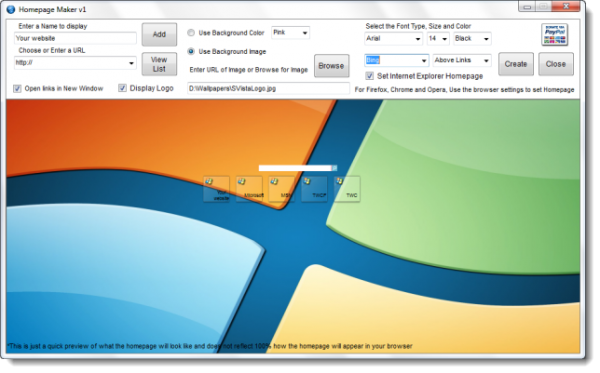
HomePage Maker for your browser
Using this tool, you can set to display cool glass thumbnails of your favorite websites and give them a display name.
You can add up to 18 custom links and also displays links favicon if found. The dropdown selection offers 16 popular sites and also gives you the option to add a custom URL.
You may set it so that the links open in a new window and also opt to display logos.
You can also display color or an image for the background.
Not only can you customize the font but also the size and the colors!
Want a search box displayed on your home page? Choose from Bing, Google and Yahoo and set it to display either above or below the website thumbnails.
The tool also gives you a mini live preview of how the homepage will look in your browser, in the app itself!
Simply customize it the way you want it and click on Create. Your customized home page will be created in the program folder viz. \Homepage Maker v1\Webpage Files\Homepage.htm.
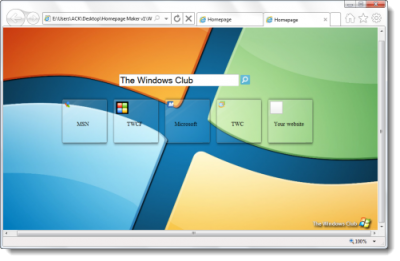
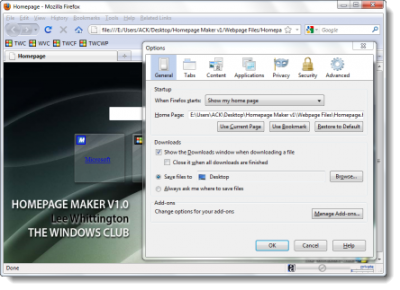
You can use the application to set Internet Explorers homepage by ticking the Set Internet Explorer homepage box, but due to restrictions with other browsers, you will need to manually change the homepage through the browser settings for Firefox, Chrome and Opera. Use the full URL of the created homepage to set it so!
When run for the first time it will unpack the necessary folder and settings files. Webpage code was written to be cross-browser compatible and has been tested on IE9, Firefox 3.6.11, Chrome 7.0.517.41 and Opera 10.63. Due to problems in browsers such as Firefox displaying images on other drives. The application creates a wallpaper folder and copies selected wallpapers from file to this folder to make sure all browsers will have access to the wallpapers.
HomePage Maker v 1.0 has been developed by Lee Whittington for The Windows Club. Donations go to further Lee’s projects and are greatly appreciated. These donations are in no way affiliated with The Windows Club.
Leave a Reply