Every browser offers the option to customize the home page or new tab page. In Google Chrome, this option is at the bottom-right of the page. However, if the Customize Chrome button is missing, here is how to get it back.
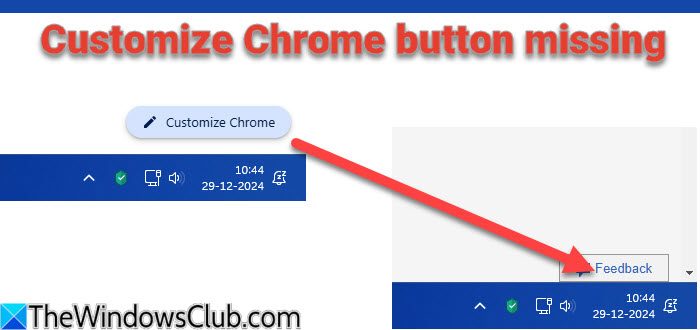
Customize Chrome button missing
The following solutions will help you bring back the Customize Chrome button:
- Set Google as the default search
- Customize Chrome
- Sign in with a Google Account
- Remove any New Tab page extension.
How to get back Customize Chrome button
1] Set Google as the default search
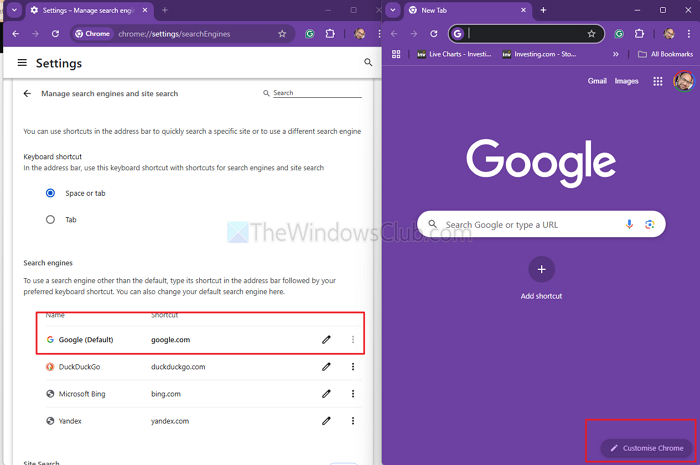
You need to set Google Search as the default search to make the Customize Chrome button appear at the bottom right.
Go to chrome://settings/search and change it to Google Search. The button will instantly appear as soon as you open the new Tab.
This happens because every search engine you set as the default has its way of customizing the new tab page. The same happens when you try Bing, DuckDuck Go, or others.
Read: How to change default search engine in Chrome
2] Customize Chrome appearance
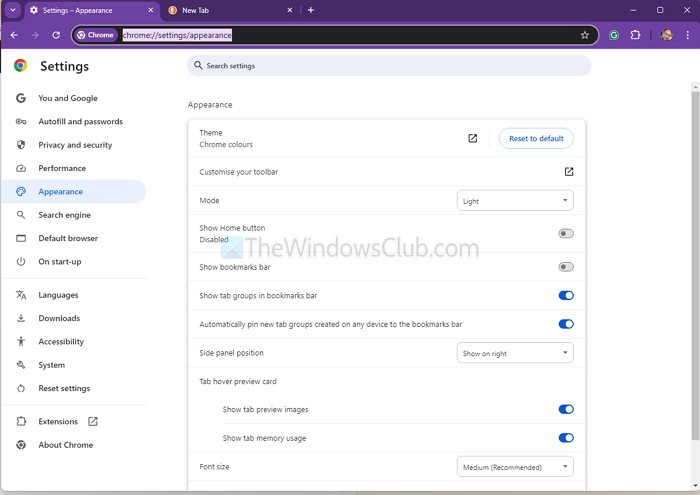
If you have Google as your default search and still cannot see the option, you can go to chrome://settings/appearance and customize it. However, a few things will be limited unless you change the search.
3] Sign in with a Google Account
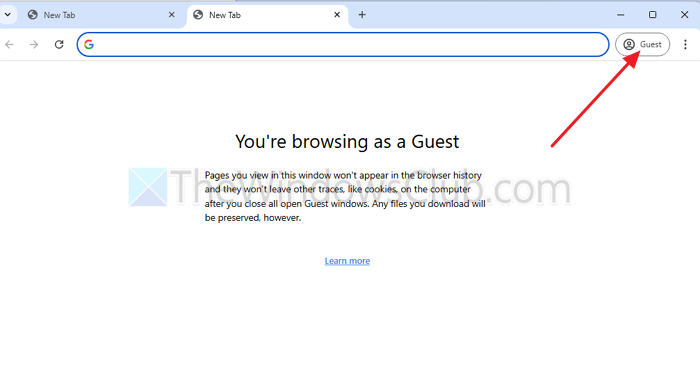
If you are using Chrome without signing into your Google account or in guest mode, there is no way to customize it.
Tap the Guest icon at the top right or the account-looking icon, then sign in with your Google account. Press the Ctrl + Tab, and you should see the Customize Chrome button.
If you are already signed in, sign out, and then sign back into the Google account. It should help you .
Read: How to force Chrome users to open Guest Mode using Registry and Group Policy
4] Remove any New Tab page extension
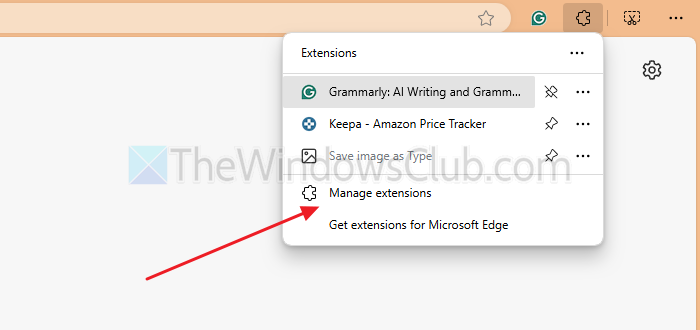
A lot of extensions allow you to customize the home page. Sometimes, extensions do it without confirming. To fix it, you need to check the list of extensions and disable any that control the new tab page:
- Open Chrome, and click on the Extensions icon at the top-right corner
- Turn off the toggle to offer for the extension, which could be causing the issue.
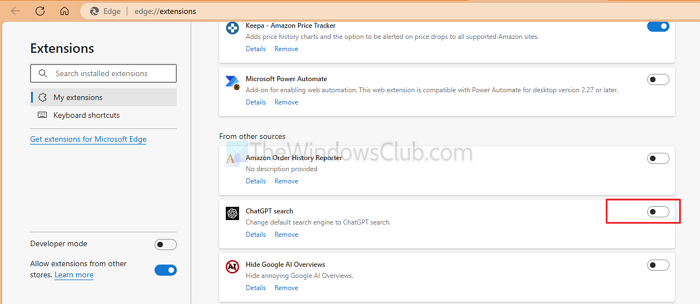
- Restart Chrome and check if the issue is resolved.
I hope this helps.
Is the Customize Chrome button essential?
No, the button is primarily for personalization and does not impact the browser’s core functionality. So, if you want to switch to plan New Tab, it works well.
After updating the browser, can I get the “Customize Chrome” button?
Yes, updating Chrome or switching to the default theme may restore the button, as it is affected by custom configurations or experimental features.