Here are the steps if you created a Gmail account and now want to delete it permanently or temporarily. Although it is pretty difficult to delete a Gmail account permanently without the password, you can remove it quickly if you have the correct password.

Things you need to know before you delete your Gmail ID:
- Gmail account and Google account are not the same. Hence, you can keep using other Google services without a Gmail account.
- If you use this account to recover another Gmail or Outlook account, you should change it.
- If you use this email ID with a bank account or you have created accounts on various third-party sites like Facebook, Twitter, etc., you should change it before deleting the ID.
- All your conversations, i.e., email messages, will be gone unless you create a backup with Google Takeout.
- Your Google Play purchases or search history will not be deleted.
Delete Gmail account
- Sign in to your Gmail account, click on the profile picture at the top-right corner,
- Select My Account.
- Click on Data & personalization and then select Download, delete, or make a plan for your data. Alternatively, you can open this page directly.
- Click on Delete your account link.
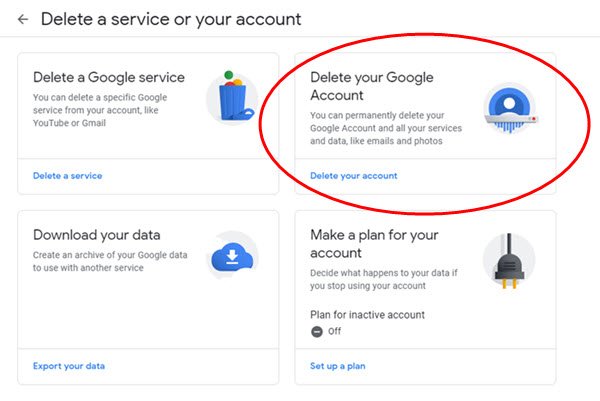
- You will be asked to enter your password again. After entering your password, you will find all the active products in your Google account.
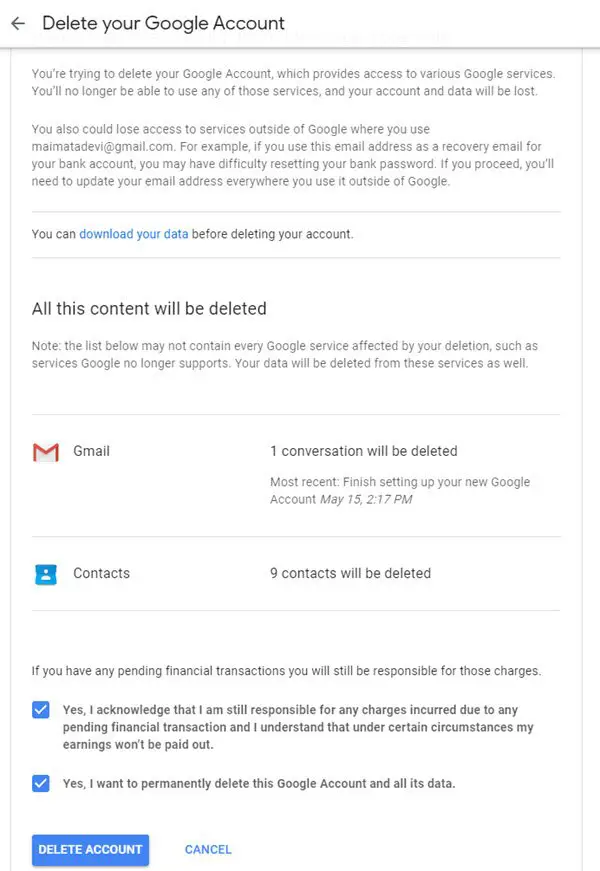
- If you have already created a backup, click the trashcan icon next to Gmail. Otherwise, click the DOWNLOAD DATA button, download all the backups, and click the trashcan icon.
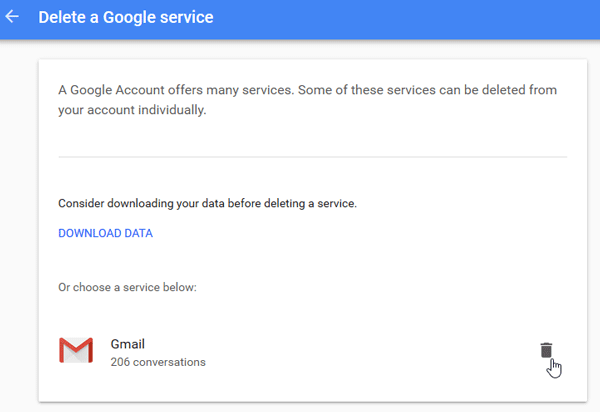
- This is when you need to enter another email address to keep using other Google services. It should not be a Gmail ID.
- If you click on the confirmation email received in your secondary email account, you will be greeted with a window to confirm.
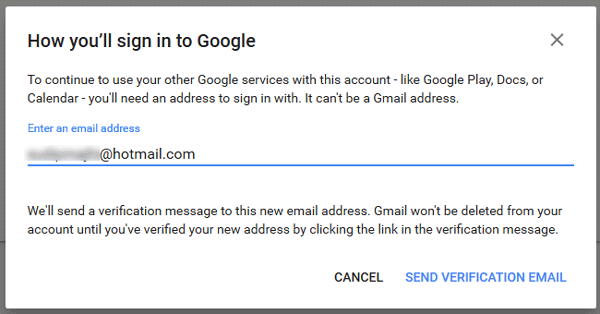
- Check “Yes, I want to delete [email id] permanently from my Google Account” box, and click the DELETE GMAIL button.
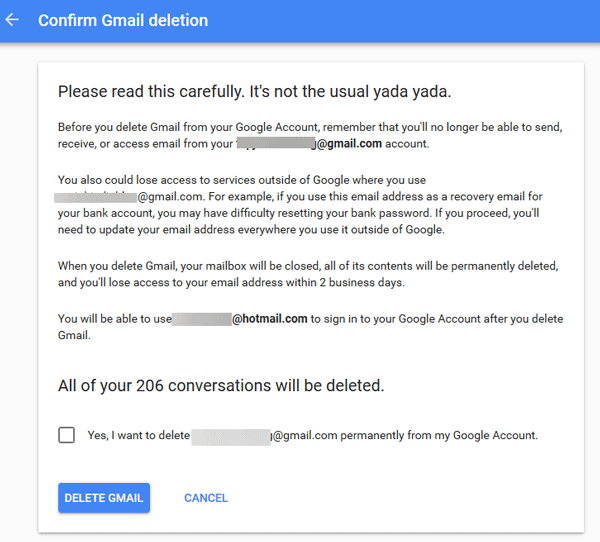
- After that, if you try to open Gmail, you will see a window like this-
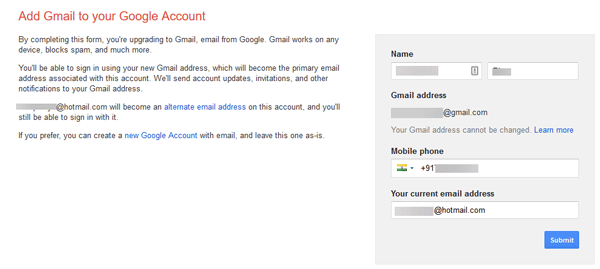
If you accidentally deleted your Google Account, you have a short time to try to recover it. Go here and follow the steps to verify that the account is yours.
You can always use other services such as Google Drive and all with the secondary email address.
Related reads:
- How to permanently delete a Yahoo account
- How to delete your Microsoft Account Permanently
- How to delete or close Outlook.com email account permanently
I hope the post was easy to follow and you learned how to delete your Gmail account.
How many days will it take to permanently delete the Gmail account?
The data deletion process typically takes around 2 months to complete. This timeframe incorporates a one-month recovery period to ensure you can restore any unintentionally deleted information. Instead of deletion, you can also stop using Gmail and switch to another email service.
Does deleting a Google Account also delete a Gmail account?
Deleting a Google account will result in the deletion of all other services associated with that particular account, such as Gmail, YouTube, and Google One. However, if you delete only the Gmail account, the Google account and other Google services will remain unaffected.
Leave a Reply