Surface RT users have not had it easy while updating to Windows 8.1. they have always been plagued by some problem or the other. The latest in the list of complaints is that some users are experiencing a decrease in battery life upgrading their Surface RT to Windows 8.1.
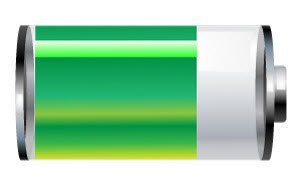
Decrease in battery life after upgrading Surface device
Users who updated from Windows RT Preview are now experiencing a set of problems relating to their device batteries. Those users who updated Surface RT from Windows RT 8.1 Preview to Windows RT 8.1, have noticed a decrease in battery life.
During the update, the wireless adapter power policy isn’t migrated. Instead, the power policy is set to a default value that consumes more power both during use and in the connected standby state, says Microsoft.
To restore the wireless adapter power policy to the correct settings, open an administrator command prompt, enter the following command and hit Enter:
powercfg -setdcvalueindex SCHEME_CURRENT 19cbb8fa-5279-450e-9fac-8a3d5fedd0c1 12bbebe6-58d6-4636-95bb-3217ef867c1a 3
After this, enter the following and hit Enter:
powercfg -setactive scheme_current
This will migrate the wireless adapter power policy, and it should resolve the issue.