This article shows how to fix the DeepSeek 400 error, Invalid Format. The cause of this error is an invalid request body format, which means that the request sent by the client does not follow the required format defined by the DeepSeek API. If you encounter such an error use these suggestions.
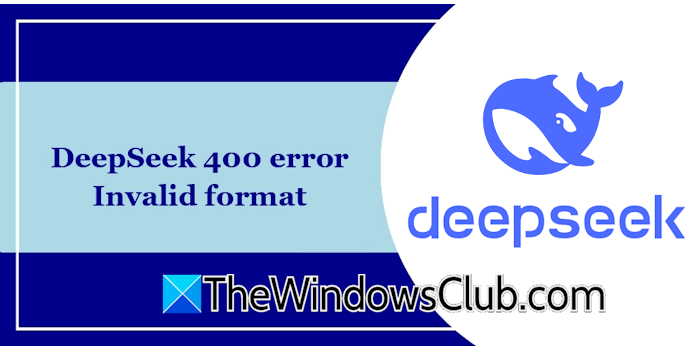
DeepSeek 400 error Invalid format
The reasoning model of DeepSeek goes through a chain of thoughts (CoT) to enhance the accuracy of its responses. The DeepSeek API provides users with access to the CoT content generated by deepseek-reasoner. This enables users to view, display, and distill the deepseek-reasoner. The following suggestions will guide you on how to fix the DeepSeek 400 error, Invalid format.
- Check the format
- Are you using API for Multi-round conversion?
- Clear browser cache and cookies
- Disable browser add-ons
- Try another web browser
- Review the API documentation
- Contact support
All these fixes are explained below in detail.
1] Check the format
The main causes of this error are incorrect data structure and formatting. Check your data structure.
- If your data structure contains extra or missing braces, this will lead to the 400 error, Invalid format.
- Check the URL structure for typing errors and invalid characters. Also, ensure that there are no extra spaces in the endpoint.
- Unsupported features: As per the DeepSeek API documentation, Function Call, JSON Output, and FIM (Beta) are unsupported features. If you are using these unsupported features, you will get this error.
- Unsupported parameters: temperature, top_p, presence_penalty, frequency_penalty, logprobs, and top_logprobs are unsupported parameters. Before using any of these parameters, ensure compatibility with the existing software. Setting the temperature, top_p, presence_penalty, and frequency_penalty parameters will not trigger this error but will have no effect. However, setting logprobs, and top_logprobs parameters will trigger this error.
When using deepseek-reasoner, you first have to upgrade the OpenAI SDK to support the new parameters. Using unsupported parameters can trigger this error. Use the following command:
pip3 install -U openai
2] Are you using API for Multi-round conversion?
Are you using the DeepSeek API for multi-round conversion? In each round of conversion, the model outputs the CoT (reasoning_content) and the final answer (content).
If you include the reasoning_content field in the sequence of input messages, the API will throw the 400, Invalid format error. Hence, to avoid getting this error, remove the reasoning_content field from the API response before making the API request.
Read: DeepSeek AI Assistant is not responding or working
3] Clear browser cache and cookies
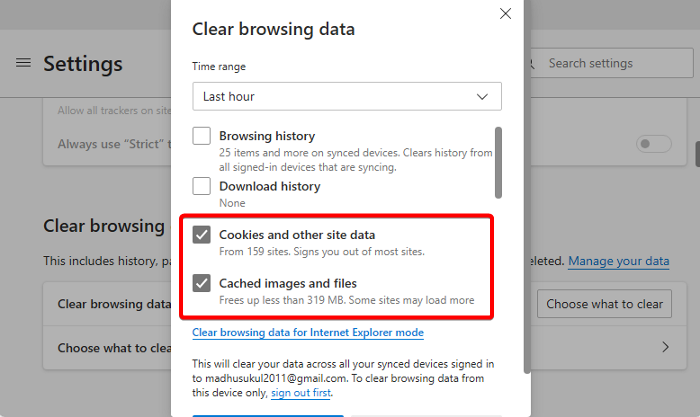
Corrupt browser cache and cookies can also trigger different errors while using web-based applications. Clear your web browser cache and cookies. Press the Ctrl + Shift + Delete keys to open the Clear browsing data popup in your web browser. Now, select the cache and cookies checkbox and click Clear. After clearing the cache and cookies, check if the error occurs.
Read: DeepSeek AI app is not loading
4] Disable browser add-ons
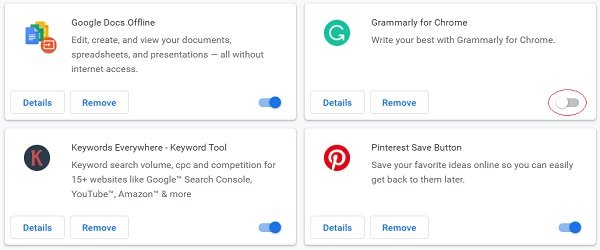
Sometimes, add-ons installed on a web browser can cause issues. Disable all the add-ons in your web browser and try again. If the error does not occur this time, one of the extensions is the culprit. To identify that extension, enable the extensions one by one and try to reproduce the error every time you enable an extension. When the error occurs again, the extension you just enabled is the culprit.
Read: DeepSeek Verification code not received
5] Try another web browser
Sometimes, problems are associated with a particular web browser. You can find out this by switching to a different web browser. If the error does not occur in another web browser, you can reset the previous web browser.
6] Review the API documentation
To avoid getting the 400, Invalid format error, you should use the correct format as mentioned in the official DeepSeek API documentation. Refer to the API documentation for more details. The API documentation is available at api-docs.deepseek.com.
7] Contact support
If you are still getting the error, it is better to contact DeepSeek support for further assistance.
Why is my DeepSeek not working?
There can be many reasons why DeepSeek is not working. The main cause is the server outage. Check the DeepSeek server status on the official website. If the server is down, wait until they fix the issue. Another cause is the weak or unstable internet connection. Check your internet connection. Clearing your browser cache and cookies can also help.
How to fix a 400 error?
A 400 Bad Request error is a part of HTTP 4xx status codes. It is a client-side error that indicates the server cannot fulfill requests. The causes of this error are invalid or too large requests. A slow internet connection can cause this error. Check your internet connection. Another cause of this error is an incorrect URL. Clearing browser cache and cookies can also help.
Read next: DeepSeek Error 401 – Authentication Fails.
Leave a Reply