If you’ve encountered the “Registration may be busy” error on DeepSeek due to reported large-scale malicious attacks, you’re not alone. This issue often arises when platforms face overwhelming traffic or cyberattacks, causing temporary disruptions. While the problem is primarily server-side, there are steps you can follow some methods to fix DeepSeek registration issues.
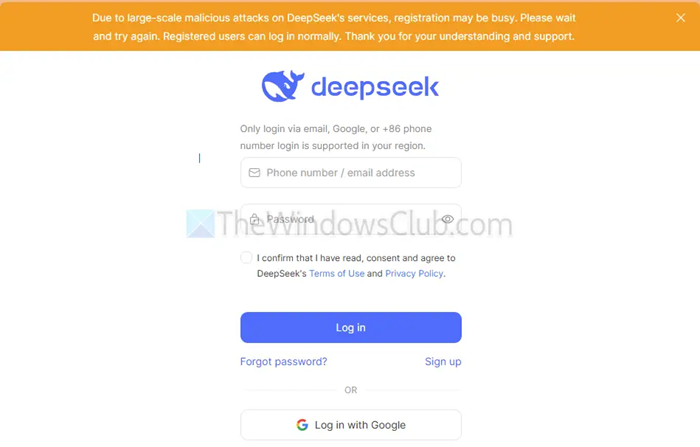
Fix DeepSeek Registration not working
Here are some suggestions that can help you fix DeepSeek registration issues where you see the message Registration may be busy.
- Wait and retry periodically
- Check DeepSeek Status
- Disable VPNs or Proxies
- Register during Off-Peak hours
- Login with third-party services
- Contact DeepSeek Support
DeepSeek Registration may be busy
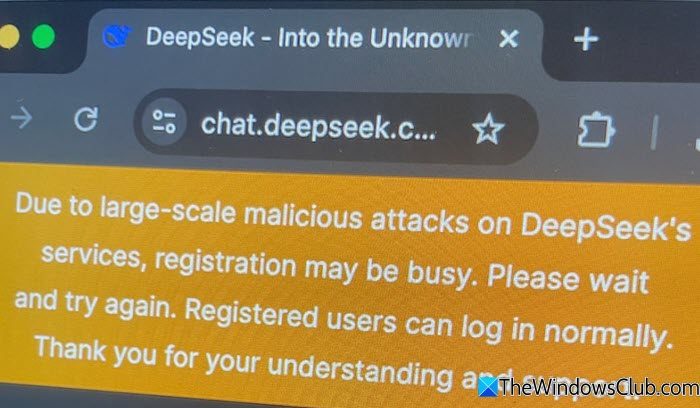
1] Wait and retry periodically
The simplest fix is often patience. DeepSeek is still new, and with such strong competition with OpenAI, everyone is trying to register. Server overloads are temporary, and retrying after intervals can work.
Wait for 15-30 minutes before trying to register again. DeepSeek might have hardened the rules, and there is nothing much you can do.
2] Check DeepSeek Status
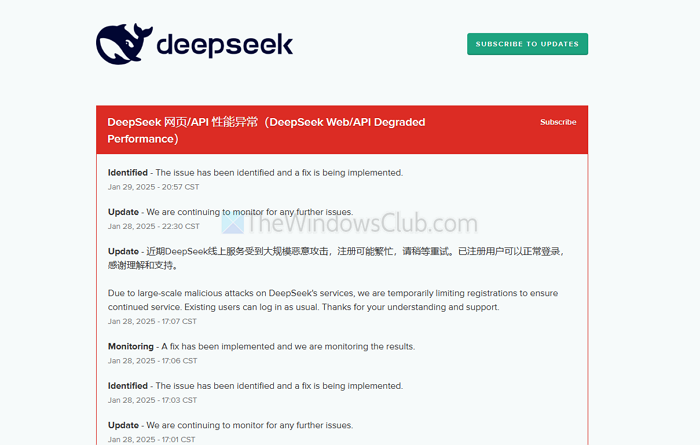
DeepSeek has a dedicated page that allows you to check the status of the service. You can also check their social media (X/Twitter, Facebook) or support portal for outage announcements.
3] Disable VPNs or Proxies
VPNs and Proxies are not ghosts. Servers can detect them, and trigger security filters, especially if the IP is flagged. It is best to turn off your VPN/proxy in device settings and use a local IP address for registration.
4] Register during Off-Peak hours
Server load decreases during non-peak times. Based on your zone, you can avoid evenings or weekends (common high-traffic periods), and try early mornings or weekdays as fewer concurrent users reduce strain on servers.
5] Login with third-party services

An easy way to register is to sign in or create an account on DeepSeek using Google. Using a third party to register ensures the account or email is authenticated; hence, an extra step to verify the email ID is not required.
6] Contact DeepSeek Support
If all else fails, reach out for personalized assistance. Use the “service@deepseek.com” support email (if available). Ensure to include details like error screenshots, browser type, and steps taken. Hopefully, the team can escalate your request or provide workarounds.
You should know that there are reports that currently, DeepSeek has restricted new user sign-ups to only those with China telephone numbers.
Read: Best DeepSeek alternatives
How long will DeepSeek’s registration issues last?
The duration depends on how quickly DeepSeek’s team mitigates the ongoing malicious attacks. Temporary disruptions caused by cyberattacks or server overloads typically resolve within hours to a few days. Keep checking DeepSeek’s official social media or status page for real-time updates.
Can I still use my existing DeepSeek account during the registration outage?
Yes! The “registration busy” error only affects new user sign-ups. Existing accounts can log in and function normally, as authentication servers are often prioritized during attacks.
Who is funding DeepSeek?
DeepSeek is entirely funded by High-Flyer, a hedge fund valued at around $8 billion. Unlike many AI startups, it hasn’t taken outside investments or gone on big funding rounds. Instead, it focuses on building its research team, which is mostly made up of recent graduates and postdocs from China. The company reportedly runs over 10,000 A100 GPUs, which is a huge amount of computing power for a non-big-tech company.
Can I invest in DeepSeek stock?
If you’re wondering whether you can invest in DeepSeek, the answer is no—at least not right now. It’s a private company in China, so there’s no stock available to the public.
Leave a Reply