When you back up your BitLocker recovery key to your Microsoft account, the recovery key gets saved online to your OneDrive for you to get, if ever locked out of the encrypted drive. This post will show you how to delete a backed up BitLocker recovery key on your OneDrive after it was saved to your Microsoft account in Windows 11/10.
A BitLocker recovery key is a special key that you can create when you turn on Bitlocker Drive Encryption for the first time on each drive that you encrypt. You can use the recovery key to gain access to your BitLocker-encrypted drives.
Backup BitLocker Recovery Key
You can back up the BitLocker recovery key for an encrypted drive by printing it, saving it to your Microsoft account, saving it to a USB flash drive, and/or saving it to a file where you like.
It is recommended to store the recovery key separate from your computer, and make additional copies to be safe and have available if ever needed to recover the encrypted drive with.
Delete BitLocker Recovery Key from Microsoft Account
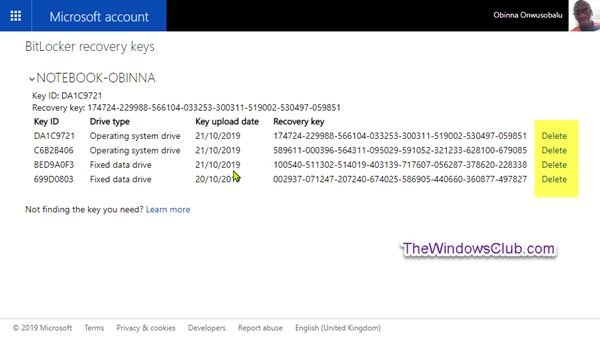
- Visit onedrive.live.come to go to your BitLocker recovery keys page on your online Microsoft account OneDrive page, and sign in if not already.
- Click the computer name or Removable data drives – BitLocker To Go where the recovery keys were saved to see them.
- Click the Delete link to the right of the recovery key you want to remove from your OneDrive.
- If you delete all saved recovery keys from a computer, the computer name will also be removed.
- Click Delete on the prompt to confirm.
How do I remove BitLocker recovery from Windows 11?
If you want to remove BitLocker recovery from Windows 11, you need to disable BitLocker encryption. For that, you can open the BitLocker Drive Encryption settings and click on the Turn of BitLocker option. Next, you need to wait for a few moments when the task finishes.
Can I delete my BitLocker recovery key?
Yes, you can delete BitLocker recovery key. If they are saved in OneDrive, you can log in to your account and click on the computer name. Alternatively, you can also find an option named Removable data drives – BitLocker To Go. You need to find the Delete option and click on them accordingly. Finally, you need to confirm the removal.
This is how you can delete BitLocker Recovery Key from your Microsoft Account (OneDrive) in Windows 11/10.
Leave a Reply