The Microsoft Paint application, displays a maximum of nine entries in the “Recent images” list, in Paint software. It displays only the file name – and not the full path. If you happen to load a tenth file, it automatically displaces the first listed file listed. Files that are loaded in the program get listed by the date of access, with the most recent being displayed first.

If for some reason you wish to delete these items you can do so by editing the Windows Registry as follows.
Delete Recent Pictures list from Microsoft Paint
Press the Windows + R keys in combination to bring up the Run dialog box.
Type regedit, and press Enter. When prompted by UAC, click ‘Yes’.
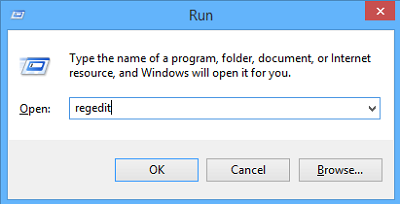
Then, in the Registry Editor, locate the following:
HKEY_CURRENT_USER\Software\Microsoft\Windows\CurrentVersion\Applets\Paint\Recent File List
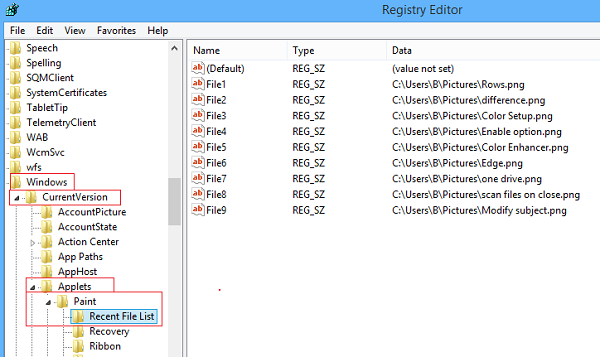
Now, from the right pane of Recent File List, look for a listed File string value that has the recent picture path that you wanted to delete. When you find it, right-click on the File, and select the Delete option.
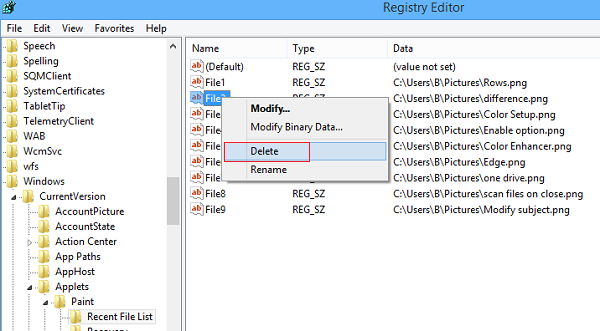
Chose ‘Yes’ to authorize the command.
Repeat the above steps for deleting other “Recent pictures” from the list in Paint.
When completed, close regedit.
Now reopen your Microsoft Paint. You will not see these entries.
Read: How to clear Recent Files and Folders in Windows.
Microsoft Paint is a built-in application in Windows that you can use to create drawings on a blank drawing area or in existing pictures. You might want to check out these tips on how to use Paint in Windows.
I have a bit different problem in that whatever I type in the Run box is gone the next time I open Run. How can I fix this because we use different Firefox profiles for different users.
ok but how do i completely deactivate the recent picture list?
This way of deleting a picture is very time consuming and stupid. What is wrong with opening the list, highlighting the picture and clicking a delete button. Done in three steps instead of twenty or thirty. Must have been a day to make everyone’s life a pain when this was designed.
Easiest method: Move the photo out of the location from where you opened it in Paint. For me, that’s the desktop. Open Paint > File > then in the Recent pictures list, click on the file name you want to delete. A small dialogue box will appear informing you that the photo file cannot be found. > Click Okay. The file name is now gone from the list. Repeat for each file name. I do this all the time. Takes 5 to 10 seconds to clear the entire list. Tested on Windows 10 and all the way back to Vista. Would be nice, though, if there was a built-in Clear list button.