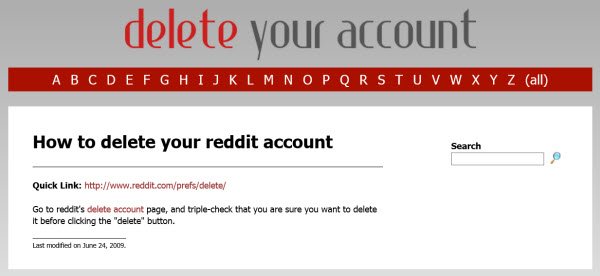Planning to delete online accounts, identity or presence? Creating an account for a web service that has just become popular worldwide requires you no more than filling out a form along with your name, age, and other details. Excited, you started using the service and quite like it. But then, there’s a problem in the relationship. Over time, you realize the terms of service have changed, and a license agreement has undergone formidable changes that only incite you to break up with the service.

However, doing so gets difficult. Like your ex, some web services may just not want to separate from you. As such, these services might make it difficult for their users to delete their accounts. How? You may find several safeguards installed along the way to make sure you cover some additional steps before you hit the ‘Delete’ button and finally quit the relationship for good.
Is it possible to delete your digital presence?
Normally, every web service hosts a ‘Settings’ page via which you can safely delete your account. If you have an account for a single web service, deleting it may not require much effort, but if you have multiple accounts, deleting all the accounts individually becomes a task.
It’s here when free web services like Account Killer and Delete Your Account finds their potent use.
How to Delete Online Accounts, Presence and Identity
AccountKiller.com is a website that makes it extremely easy for you to delete accounts from multiple websites. The website provides instructions to remove your account or public profile on most popular websites, including Skype, Facebook, Windows Live, Hotmail / Live, Twitter, MSN / Messenger, Google and many more.
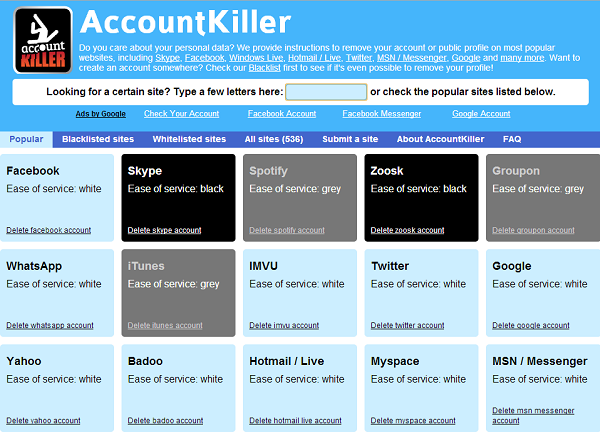
Delete Online Presence with AccountKiller.com
Go to AccountKiller.com. There, you will find the main page of the service listing popular accounts to choose from. If a service for which you have created an account is not listed, use the search form on the same page. The website uses a color scheme that indicates the ease of deleting/removing an account.
- White – pretty easy! You just have to click once or sometime a couple of times for deleting an account.
- Black – Highly difficult to delete an account. Black site means that accounts for the corresponding web services cannot be deleted as stated by the company itself.
- Gray – Intermediate between the two, i.e. usually requires more work than white sites but does not make it completely impossible like black ones.
For testing purposes, I tried websites from each group.
Facebook is classified as a white, when you hit the ‘Delete Facebook account’ link, it takes you to a page where the link to completely remove your Facebook account exists. It, however, insists to try the deactivation feature instead. Deactivating your account disables your profile and removes your name and picture from most things you’ve shared on Facebook. Some information may still be visible to others, such as your name in their friend list and messages you sent. However, your friends will no longer be able to keep in touch with you.
Pinterest. Correct me if I am wrong, but Pinterest can now be categorized under the BLACK category. Why? Firstly, the direct removal link for Pinterest does not exist. The website does highlight the steps to delete your account easily but users of the service (Accountkiller) suggest Pinterest has apparently changed that. You can’t delete your account anymore. Only deactivate it! A good feature since you do not have to dig around for a ‘Delete’ option. You simply now it, there’s no such feature anymore.
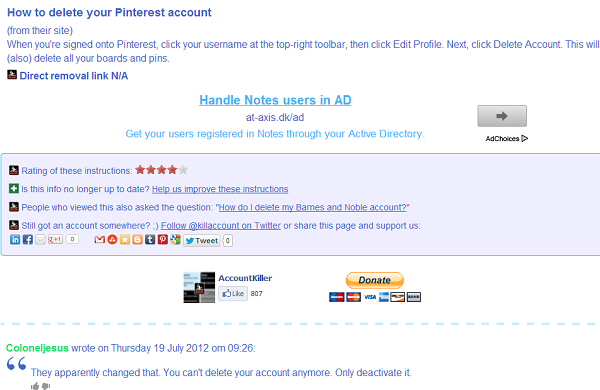
Spotify is listed under the gray color scheme. A Spotify account can only be deleted by sending an email to Spotify’s support email address (support@spotify.com) that rarely responds to customers’ requests. The email needs to include the username, date of birth and postal code.
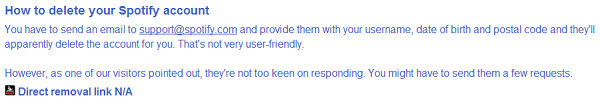
Delete Online Identity with DeleteYourAccount.com
With DeleteYourAccount.com, you will be given easy instructions and quick links that will allow you to delete your social accounts.
Using this free service, you can delete your Amazon, AOL Instant Messenger, Digg, Dropbox, eBay, Facebook, Flattr, Flickr, Foursquare, FriendFeed, Gawker, Google, Hotmail, iTunes, LinkedIn, LiveJournal, Meebo, Monster, Multiply, MyBlogLog, MySpace, OkCupid, Orkut, PayPal, Quora, Reddit, StumbleUpon, Tagged, The Pirate Bay, Tumblr, Twitter, Wikipedia, WordPress, XING, Yahoo, and YouTube accounts.
How can I hide myself from the internet?
To hide yourself on the internet and remain anonymous, use VPN software, always browse in Incognito mode, or, better yet, use the TOR browser. Also, use an encrypted messaging app, secure email services, and encrypted cloud storage, and check your app permissions. You may have to exit all your social accounts or be very careful about what you post there.
How do I delete unwanted online accounts?
To delete unwanted online accounts, search for the account’s name plus “delete account” for specific guides. Websites like JustDelete.me offer detailed deletion instructions. Alternatively, you can contact the service’s customer support via chat or phone for assistance.
How do I remove myself from online presence?
To remove yourself from your online presence, start by deleting or deactivating social media accounts, removing personal information from data broker sites, and contacting webmasters to take down content. Additionally, use privacy settings to limit data sharing and opt out of data collection services where possible.
How do I remove my personal information from the internet for free?
You can start by contacting websites to request data removal, delete old accounts, and adjust privacy settings on social media. Use free online tools like JustDeleteMe and opt out of data broker listings. Regularly search your name to monitor what reappears.
Please don’t hesitate to let us know if you know of any other free web services that help you delete your online social accounts.