If you are a regular user of some online computer help forums, you might have faced this problem. When we run the anti-malware tools and troubleshooters suggested in these computer help forums, many associated files and log files land on our Windows PC and remain there even after the troubleshooting is completed. We even forget to delete the disinfection tools from our computers, even after their work is over. For instance, we may used a standalone second opinion antivirus scanner to remove malware from our computers and then forget about deleting the tool. After some times, its definitions would get outdated and it would make sense to delete it.
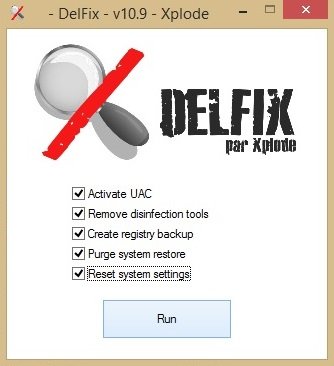
DelFix for Windows
This is where DelFix can help you. It is a program which will will reset system settings, clean your system thoroughly and removes various tools installed on your PC along with their associated and the leftover files. After the completion, it creates a log file of disinfection tools removal.
DelFix is a tool developed by Xplode, the makers of AdwCleaner, which can remove all portable virus cleaning and disinfection tools you’ve ever used. It will also reset the restore points of your computer systems making it even safer.
The program makes some other adjustments to your PC too which include:
- Activate UAC: It activates the user account control after cleaning the log files and the unnecessary clutter in your PC.
- Remove disinfection tools: Removes the tool you’ve ever used to disinfect your PC.
- Create registry backup: The program creates a registry backup and stores it under % windir% \ ERUNT \ DelFix.
- Purge system restore: Deletes all your older restore points and creates a fresh one.
- Reset system settings: It resets the system settings after the removal process is completed.
DelFix is a useful program designed specifically to remove the disinfecting tool when no longer needed. Developer’s page says it is compatible with 8 in 32 & 64 bits, Win 7, Vista and Windows XP, but it worked well on my Windows 8.1 PC too.
Just download the program from here and run it on your computer system. There is a default check-mark on feature ‘Remove disinfection tools’ and you need to check other feature manually before running the program – should you wish to. Wait for a few minutes and your computer system will be free of all unnecessary files.