If Dell SupportAssist just spins and does not work on your Windows 11/10 PC, read this post to learn how to fix the issue. A few users have reported that Dell SupportAssist spins endlessly or becomes unresponsive when trying to run diagnostics or updates. Additionally, the CPU usage for SupportAssist remains at 0% in Task Manager, indicating no active processes or computations are being performed.
![Dell SupportAssist not working; Just spins [Fix] Dell SupportAssist not working; Just spins [Fix]](https://www.thewindowsclub.com/wp-content/uploads/2025/01/Dell-SupportAssist-not-working-Just-spins-Fix.jpg)
The issue indicates a corrupted installation or background process conflict preventing Dell SupportAssist from running properly. If you’re among those struggling with the issue, continue reading to learn how to fix it.
Fix Dell SupportAssist not working on Windows PC
To stop Dell Support Assist from spinning endlessly on your Windows 11/10 PC, use these fixes:
- End SupportAssist processes, restart SupportAssist
- Uninstall and Reinstall Dell SupportAssist
Dell SupportAssist just spins
1] End SupportAssist processes, restart SupportAssist
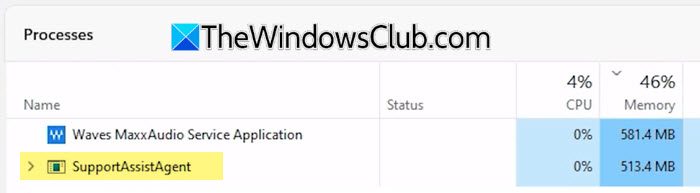
If you closed SupportAssist during an active scan, it might not have properly stopped all its background operations. This can leave some processes in a hanging or incomplete state, causing the application to get stuck when reopened.
To fix this, open Task Manager (Ctrl + Shift + Esc) and look for any active SupportAssist processes. Right-click on each SupportAssist-related process and select End Task.
Open SupportAssist again from the Start menu or desktop shortcut and see if it works. You may also try rebooting your PC.
2] Uninstall and Reinstall Dell SupportAssist
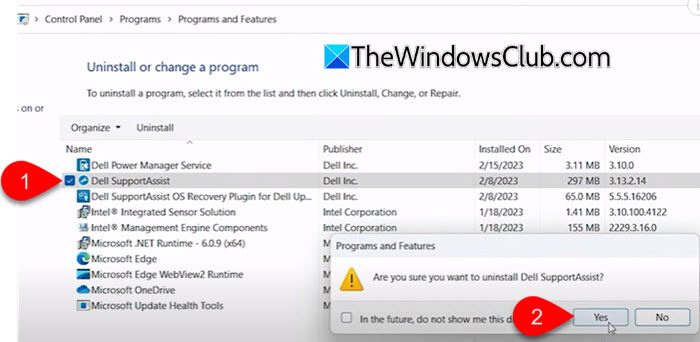
The spinning issue can also occur if multiple versions of Dell SupportAssist are installed on a device. Conflicts between different versions or components can cause the app to get stuck or not function properly.
To fix this, first uninstall all instances of SupportAssist, including:
- Dell SupportAssist (Main Application): The primary version of SupportAssist that provides diagnostics, updates, and system health checks.
- Dell SupportAssist Remediation Plug-in: A separate module or plugin that often installs alongside the main SupportAssist app to handle specific remediation tasks or restore system functionality.
- Older versions of Dell SupportAssist, if any
Press Win + R to open the Run dialog. Type ‘control’ and press Enter to open the Control Panel.
In the Control Panel, select Programs > Uninstall a program. Scroll through the list of installed programs, right-click on Dell SupportAssist, and click Uninstall. If you see multiple versions of SupportAssist, uninstall each one separately (you may also uninstall Dell SupportAssist via the Settings app). Also, uninstall the Dell SupportAssist Remediation Plug-in if it is listed.
After uninstalling all instances, restart your computer to ensure all remnants are removed. Next, click here to visit the official Dell SupportAssist download page and download the latest software version. Locate the downloaded installer (usually in the Downloads folder) and double-click it to run. Follow the on-screen prompts to complete the installation.
Next, open Dell SupportAssist and run a quick scan or update check to verify that it works properly.
I hope this helps.
Read: Another scan is in progress error in DELL SupportAssist
How to fix Dell SupportAssist not responding?
If Dell SupportAssist is not responding on your Windows 11/10 PC, restart your PC and see if it works. You can also close the app, end all SupportAssist-related processes in the Task Manager, and then reopen SupportAssist to see if it fixes the issue. If not, consider performing a clean installation of Dell SupportAssist.
Read: Dell SupportAssist is unable to connect to the internet
Can I reinstall Dell SupportAssist?
Yes, you can reinstall Dell SupportAssist to resolve issues if the app is not responding, malfunctioning, or spinning endlessly on your device. To reinstall Dell SupportAssist, first uninstall it through Control Panel > Programs > Uninstall a program. Then, download the latest version from Dell’s official website and install it by running the installer. Finally, restart your PC to complete the process.
Read Next: Fix Installation failed error on Dell SupportAssist.
Leave a Reply