We recently came across a Windows tool known as Desktop.Calendar.Tray.OK, which in truth, is a weird name – but as we’ve always stated, if the tool works, the name shouldn’t matter one bit. OK, so Desktop.Calendar.Tray.OK is a tool designed for making it easier for users to check their calendar. When it comes down to checking days and dates, this program should get the job done quite easily, but is it really the case, then? We’ve been using it for a few days now, and as such, we will talk about our experiences and whether or not it’s good for you.
The first thing you’ll notice after installation is that this tool stays in the system tray, so you’ll always gain easy access. Simply click the icon once to bring up the calendar, and voila, you’re good to go.
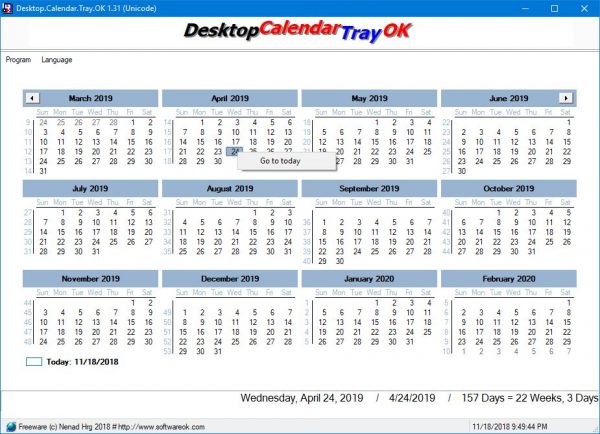
How to use Desktop.Calendar.Tray.OK
There’s not much to talk about here because the tool is extremely simple, and lack a ton of features. You see, after downloading it, just unzip the file and launch it. You don’t have to install it because it’s portable.
Right away, it should take no time to show up on your screen, and, well, it’s merely a simple calendar. You can click the arrows to navigate between months and years, and click on dates to get basic information.
If we compare it to the official Windows Calendar, you’ll see that it pales in comparison. The Windows Calendar app delivers a lot of features, and for the most part, they are all easy to understand and use.
What we have here in the form of Desktop.Calendar.Tray.OK, is a tool where its main purpose is to view the calendar, nothing more. We do not see the point of it because a single click on the timestamp on the Windows taskbar will bring up a basic calendar for simple viewing.
If you want more, the Calendar app is more than good enough, and far surpasses what Desktop.Calendar.Tray.OK brings to the table.
In all honesty, this is one of those tools that adds nothing of value that should force users to take their eyes away from the default option in Windows 11/10. You can download the file from SoftwareOK.