Some users have reported that the desktop icons keep reappearing after deletion in Windows 11/10. In this article, we will see some fixes to resolve this issue.
When we install software on a Windows computer, its shortcut is usually automatically created on the Desktop. Uninstalling the programs automatically removes their respective shortcut or icons from the desktop. But in some cases, icons are left on the desktop, and we have to delete them manually.
![]()
Desktop icons keep reappearing after deletion in Windows 11/10
If the desktop icons keep reappearing after deletion in Windows 11/10, the solutions provided in this article will help you fix the issue.
- Unsync the Desktop folder from OneDrive
- Check the Public Desktop folder
- Fix the corrupted Recycle Bin
- Scan for malware
Let’s see all these fixes in detail.
1] Unsync the Desktop folder from OneDrive
The most common cause of reappearing of the deleted items on a Windows Desktop is the OneDrive sync. By default, the Desktop folder is synced with OneDrive. You can check this by disabling the OneDrive sync for your Desktop folder. The steps to do this are as follows:
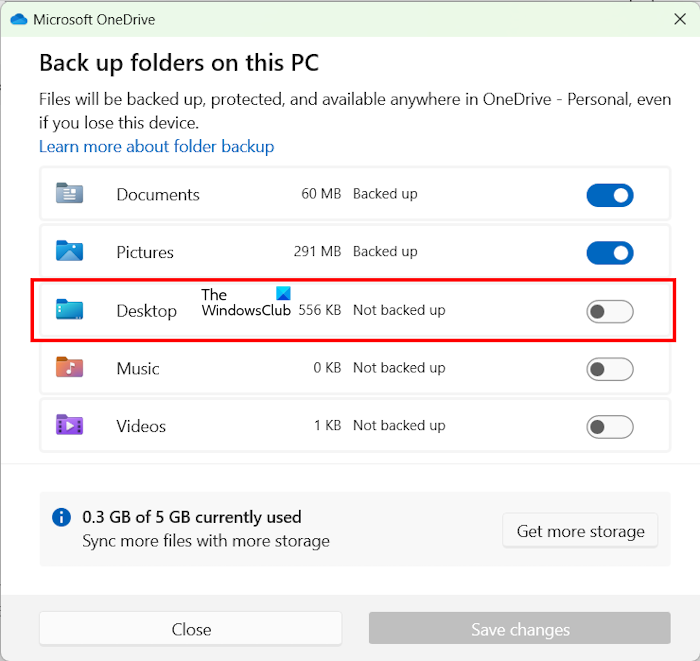
- Click on the cloud icon on the right side of the Taskbar to open OneDrive.
- Click on the gear-shaped icon on the top right side and select Settings.
- Select the Sync and Backup category from the left side.
- Now, click Manage Backup on the right side.
- Turn off the Desktop button.
When you turn off the Desktop button, you will receive a prompt saying “Where do you keep your files?” Select This computer only. Now, click Continue. Do note that, after performing the above steps, your Desktop folder will not be synced to the OneDrove. Hence, the files that you keep on your desktop will remain available only on your computer and not on the cloud. If you want to backup your files to the cloud, you can keep them in any other folder synced with OneDrive instead of keeping them on the Desktop.
2] Check the Public Desktop folder
The files placed inside the Public Desktop folder remain available on the Desktop for all user accounts. Only the users with administrator accounts can add or delete files in the Public Desktop folder. Hence, this problem may occur on shared computers with more than one administrator account. It is also possible that deleting the file from the desktop does not delete it from the Public Desktop folder due to which it reappears on restarting the computer.
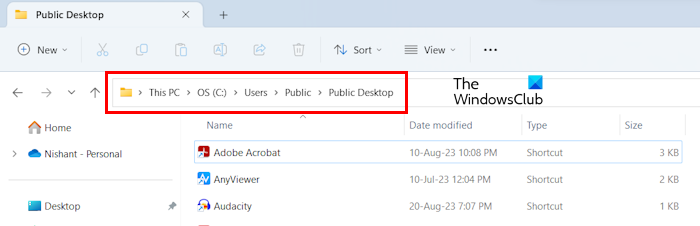
Open the Public Desktop folder and see if the file or icon is there. If yes, delete it from there. The location of the Public Desktop folder is:
C:\Users\Public\Desktop
3] Fix the corrupted Recycle Bin
If the Recycle Bin is corrupted, you will experience different issues on your Windows computer. For example, the deleted files may reappear. This is one possible cause of the problem you are experiencing on your Windows computer. Hence, we suggest you fix the corrupted Recycle Bin.
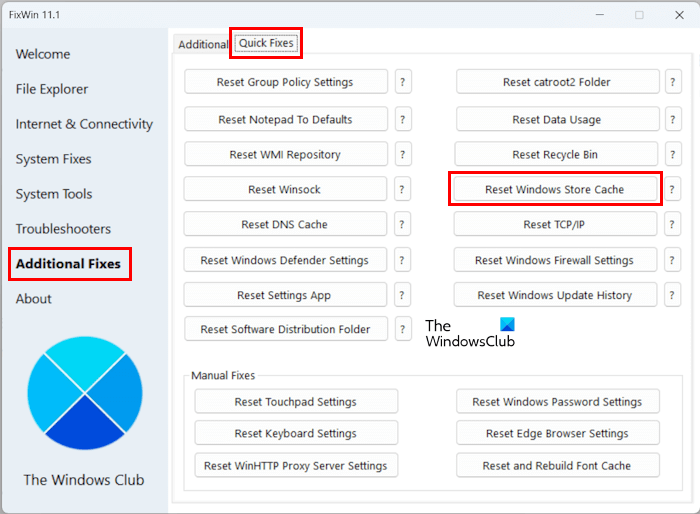
You can also use our FixWin tool to reset the Recycle Bin with a single click. Download the Fix Win 11 tool and run it on your system. It is a portable tool. Hence, you need not install it on your system. Now, go to Additional Fixes > Quick Fixes > Reset Recycle Bin.
4] Scan for malware

Your system might also have been infected by malware. Scan your system with a good antivirus or antimalware tool. You can use free antivirus software. In addition to this, some standalone antivirus scanner tools are also available on the internet that you can use to scan your system.
I hope something here helps you.
Also read: Deleted files keep coming back or reappearing
How do I get rid of icons on my desktop that won’t delete?
If you cannot delete some icons on your desktop, we suggest you boot your computer in Safe Mode. Safe Mode is a troubleshooting mode that is designed to troubleshoot and fix issues. The files that won’t be deleted in normal mode can be deleted easily in Safe Mode.
Why are deleted files recoverable?
The data on your hard drive is stored in different sectors on the hard drive. When you delete a file, Windows marks its respective sectors as empty. For users, the data is deleted but actually, data is not deleted; only the space is marked as free for new data. The data is recoverable until you overwrite the sectors by storing new files.
Read next: Cannot delete icons, files or folders on Windows desktop.