You might have seen some video tutorials and wondered how forks were recording the screen on Windows. Which screen recording software had they used? Was it freeware? If you are looking for a good free screen recording software for Windows 11, Windows 10, Windows 8 or Windows 7, you might want to check these out.
Free Screen Recording Software for Windows 11/10
Let us take a look at the following free desktop screen recording software for Windows11/10:
- CamStudio
- Apowersoft Screen Recorder
- Free Screen Recorder
- Jing
- Nepflex
- Screenpresso.
1] CamStudio
CamStudio is a free and Open-Source tool that allows you to capture or record your screen without many complexions. It can save your videos into an AVI file, and it even has support for creating bandwidth-friendly SWF files. You can use it to create demonstration videos for any software program.

There are lots of many other features in CamStudio, and they include:
- Highlighting Mouse Pointer
- Recording and embedding music to the saved file
- Video and Screen options
- Unique webcam support
- SWF Producer
- An AVI player
- Totally customizable
- A large list of preferences
- And many more!
TIP: You can now record Videos using the Snipping Tool in Windows 11
2] Apowersoft Screen Recorder
Apowersoft Screen Recorder is a professional screen video recorder for Windows that allows you to capture the whole screen and audio activities. Using this freeware, you can record screen videos with ease and make video tutorials with ease.
It can record screen and video with audio from Desktop, Webcam as well as Microphones. They also offer a free Online Screen Recorder tool to record the full screen, part screen, or webcam activities.
Read: Free Open Source Screen Recorder WITH Audio for PC
3] Free Screen Recorder
This one is a free tool by which you comp,letely record your desktop and save it into AVI file, and if we talk about the clarity and features of the application, both are awesome and clarity of video recording and saving it is really good. It is available here.
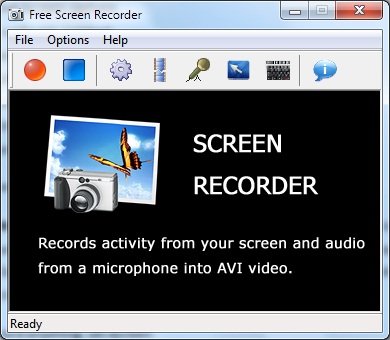
Following is the list of features of Free Screen Recorder:
- Can record anything on-screen
- Good support for microphone
- Good Hotkey configuration
- The output video codec, audio codec, and frame rate, and frequency options.
- True shape of Curser is recorded
- User-Friendly Interface.
4] Jing
Jing is free capturing software officially developed by TechSmith. It can also take a screenshot of your screen, and it can even record videos.
It shows good support for publishing your video as you can directly upload your videos to Screencast, Flickr, Twitter, or an FTP account – it is very easy to do so with Jing.

Apart from sharing facility, Jing has some other interesting features such as:
- A well-featured screen capture app that’s visual enough for non-techies.
- Awesome Interface
- Good Clarity
- Microphone Support
- Low-text-density design.
- Very good interface.
5] Nepflex
Nepflex is an easy-to-use 978 KB application which helps you in recording actions performed by you on the computer’s screen.

This Screen Recorder also allows labeling the areas user clicked or right-clicked on, and keep those labels on the video.
TIP: Take a look at these Portable Screen Recorder software too.
6] Screenpresso
Screenpresso is a freeware utility for Windows that allows you to capture, edit and save screenshots, scrolling windows, video, and share it directly to social networking sites.
The free version, however, comes with limited branding.
PS: You can also use VLC Player and the Game DVR Screen Recorder in Windows 10 to record the screen. ChrisPC Screen Recorder is another option. It lets you capture a screenshot, record the screen and edit videos.
Have any favorites – or suggestions!? Do share!
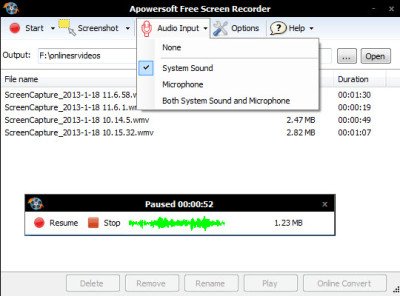
Please add ScreenVirtuoso PRO to your review. http://codecpack.co/download/ScreenVirtuoso-PRO.html
CamStudio is perfectly fine for a free screen recording app ;)
And why not mentioning “Windows 7”-provided PSR?
Maybe because video is not recorded, just screen captures.
there is also another great screen recording software – Ezvid Free Screen Recorder for Windows http://www.ezvid.com/free-screen-recording
hope you can add it to the list. im loving it so far :D
Excellent choice of screen capture solutions but I think you might consider adding 1AVCapture and ScreenCamera to your list of screen recording products.
Im Gonna Try This!
I have tried Ezcid, sucks. Apowersoft Online Screen Recorder is much better to use. Guys you can use it here http://www.apowersoft.com/free-online-screen-recorder for free. Great Supply~
Screenpresso makes it better.
I do NOT agree, EZVID is very bad program, just wasted my presious time, you can not SAVE the movie to your hard drive only to Youtube.
it is not FREE
downloaded Jing and found that the blurb it offered was dishonest. Guess what ? it offers some really really “extra” stuff you didn’t expect. uninstalled immediately
I’ve tried EZVid. It will not record both types of audio, which sucks…
While GoMeetNow is a full-featured web conferencing solution, it allows you to record your screen or an individual application. The trial allows you to have 40 minute meetings. The paid service is $12.95/month.
WHAT ABOUT ONLINE ONES? ;C IM NOT ALOUD TO DOWNLOAD CUZ MY MOTHER ;c
Here: https://www.thewindowsclub.com/free-online-screen-recorder-apowersoft :)
.
Neplex really wants you to purchase it. It’s $50 if you buy right away, $70 if you buy it later ! Talk about high-pressure sales !
Jing is ok, but -if you want to use it- you MUST join some photo collection site. Sheesh !
El Raton de los Datos
.
There is some misunderstanding here, this post talks about a free of cost software Nepflex and does not cover any paid software.
Verry Nice one bro hey check out Maharashtra Social Network Site http://www.palgharcity.com/SocialN.html
Awesome list! Thank you! :)
WHICH ONE IS THE BEST
Good to know these screen recording tools and thanks for the sharing. I’d also recommend Acethinker Screen Recorder which I have been using for many years. It is a free online tool that lets you record your screen right from the browser. You don’t have to install any additional plug-ins or add-ons. You may add it to the list as well.