Desktop Ticker is a free RSS Reader with an exceptional design and excellent features. It lets you keep an eye on your favorite RSS feeds while you are working on your Windows desktop. If you are a busy bee and hardly get any time to read blogs or open news sites then this utility is meant just for you. Once the feeds are added, Desktop Ticker will start scrolling the post titles horizontally across the screen, this method of reading RSS is really intuitive and lets you stay connected to the news sites or blogs even if you are working with something else.
Desktop Ticker for Windows PC
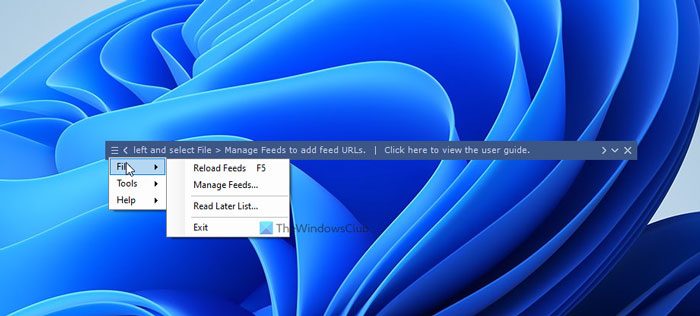
Free RSS Reader
To add the feeds, you just need to click on the menu button at the extreme left and then click on ‘File’ and then on ‘Manage Feeds’. A new dialog would pop out that will let you add some feeds to the software. There are three preloaded feeds available which are BBC News – UK, BBC News – World, and Yahoo Finance; you can enable them or if you want you can simply disable them and add your own feed URLs. For an illustration, I’ve added the TWC feed URL into the Desktop Ticker.
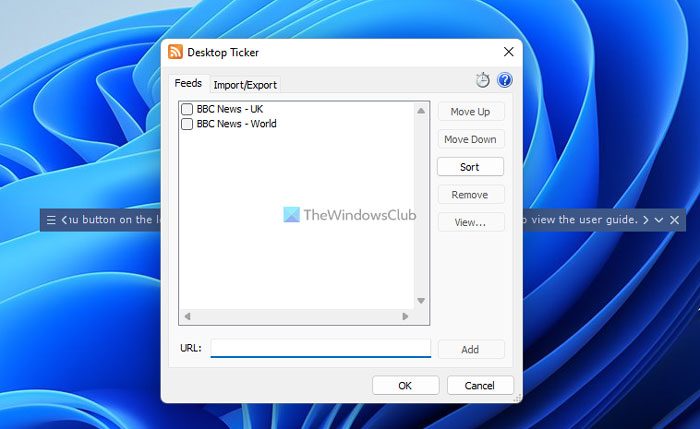
While the feeds are moving, you can hover on any of the article titles to view the description of the post else you can click on the title to view the blog post in a web browser. You can even copy the article title and link by performing a right-click on the title. Moreover, you can email the link to someone from the right-click options.
Desktop Ticker can be docked to the top or bottom of the screen but if you wish you can also leave it floating on the screen. Desktop Ticker stays at the top and the only way to minimize is by pressing the small minimize arrow located at the right of the software. You can even manage the opacity of the software from the menu itself. The opacity can be set to 20%, 40%, 60%, 80% or 100%. I recommend 80% opacity as it looks more beautiful and decent than the 100% opacity.
The speed of the horizontally moving text can also be changed. The recommended speed is 1 and you can slow it down by pressing ‘Ctrl + S’ or make it fast by pressing ‘Ctrl + F’. You can even change the direction of text, it can be either from right to left or from left to right. Moreover, you can even manage some basic settings of the software like text size, color scheme, auto-refresh timings, and new item sounds. The program is configurable to a good extent.
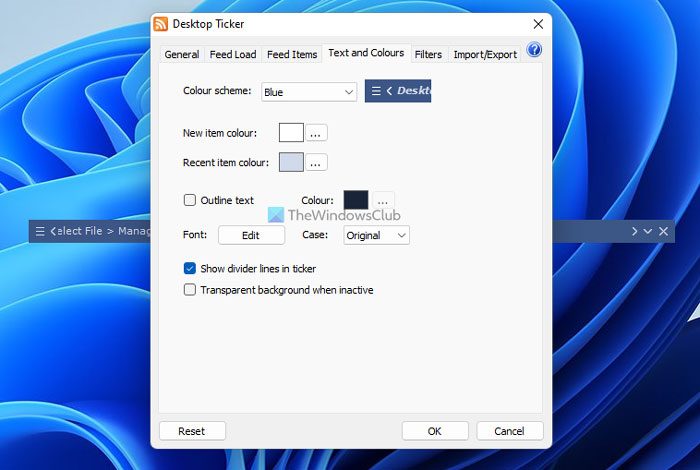
How do I get an RSS feed on my desktop?
There are mainly two apps you can use to get an RSS feed on your desktop. First, you can use the Outlook email client. Second, you can use Desktop Ticker. The latter is a freeware that is compatible with Windows 11, Windows 10, Windows 8/8.1, etc.
What is Desktop Ticker?
Desktop Ticker is a Windows program which helps you collect all the desired RSS feeds and take a look at them. You do not need to open any website or anything else. Instead, you can use the Desktop Ticker to find all the RSS feeds on your desktop.
Desktop Ticker download
Desktop Ticker is a must-have if you are looking for an RSS reader that lets you read the news in just seconds even when you are working with something else. The program is fully customizable and you can adjust it according to your requirements. The tiny software does its task very well. Click here to download Desktop Ticker.
Leave a Reply