Dictionary .NET is a tiny but very useful freeware Windows application. It can be used as a multilingual dictionary translating from & to 104 languages.
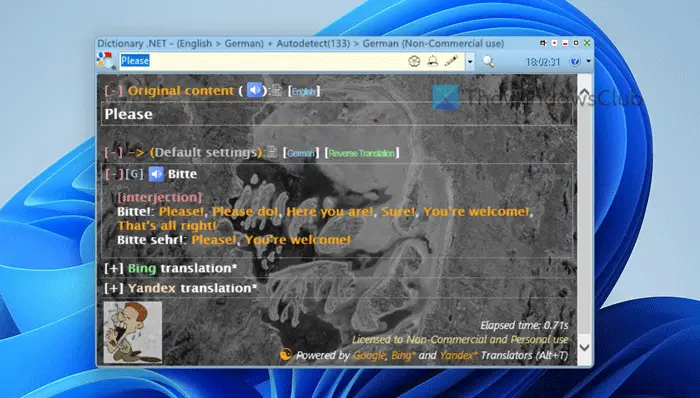
Dictionary .NET desktop Translator
It currently supports the following languages:
Afrikaans, Albanian, Arabic, Belarusian, Bengali, Bulgarian, Catalan, Chinese-simp, Chinese-trad, Croatian, Czech, Danish, Dutch, English, Estonian, Filipino, Finnish, French, Galician, German, Gujarati, Greek, Haitian Creole, Hebrew, Hindi, Hungarian, Icelandic, Indonesian, Irish, Italian, Japanese, Kannada, Korean, Latvian, Lithuanian, Macedonian, Malay, Malayalam, Maltese, Marathi, Norwegian, Persian, Polish, Portuguese, Romanian, Russian, Slovak, Serbian, Slovenian, Spanish, Swahili, Swedish, Tamil, Telugu, Thai, Turkish, Ukrainian, Vietnamese, Welsh, Yiddish, Armenian, Azerbaijani, Basque, Georgian, Urdu.
It integrates Google Dictionary, Translate, Search, Suggest, Virtual Keyboard, Text To Speech, Wikipedia search, Bing wallpaper, and more Google APIs without installing anything.
It also auto-detects any language & acts as a dictionary if the same language is used in both places.
When you shift focus elsewhere from this app, it disappears smartly into a small clock!
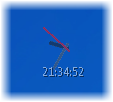
The download link appears in the last line on its home page.
Let us know how you like it.
Is there a Translator app for PC?
Yes, there are multiple translator apps for PC. Whether you use Windows 11, Windows 10, or any other version, you can download and use some of the best translator apps on your computer. For your information, you can download the Dictionary .NET tool on your computer for smoother and better translation.
Which Translator is best for PC?
Although there are so many translator apps for Windows PC, you can download and use the Dictionary .NET app. It is a freeware, and you can download it on Windows 11/10 PC. The best thing is that you do not need to go through the installation process since it is a portable tool.