Dev Home is a centralized platform for developers to manage their accounts, tools, and more. However, when updating or installing Dev Home, we have noticed that it tends to get stuck at 90%. In this post, we will see what you can do if Dev Home is not updating and is stuck at 90%.
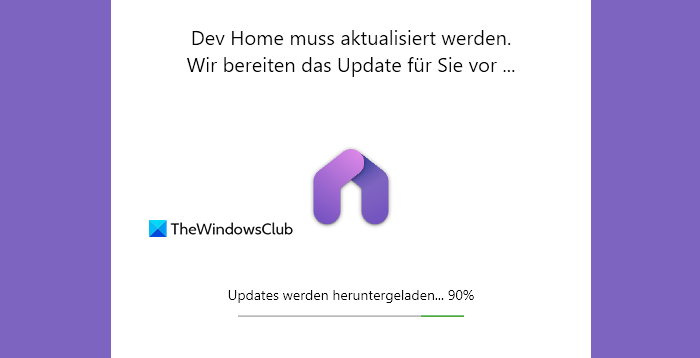
Fix Dev Home not updating and is stuck at 90%
If Dev Home is not updating and is stuck at 90%, follow the steps mentioned below to resolve the issue.
- Give it the required time
- Restart the app
- Check your Internet Connection
- Kill resource-hogging tasks
- Reinstall Dev Home
Let us talk about them in detail.
1] Give it the required time
During the installation process of Dev Home, we need to consider the fact that there are a lot of instances where the app requires access to the CPU. If the processor isn’t powerful, it will take time to complete the assigned task. That is why, we need to give it some time before looking for a solution, you know, patience is a virtue they say. However, if the process is taking more than a couple of hours, move to the next solution.
Read: What is Microsoft Dev Box and how to sign up for it?
2] Restart the app
The update may get stuck due to some unsolicited glitch. We need to restart the app and allow it to download again. Most probably, it will download without an issue. To close the app, make sure to kill its process from the Task Manager.
3] Check your Internet connection

If your Internet is slow, the update process will most likely be slow as it needs the Internet to download some of the files. We can check the bandwidth using one of the free Internet speed testers. If the bandwidth is low, you need to reboot your computer and if that is to no avail, ask your ISP to resolve the issue.
4] Kill resource-hogging tasks
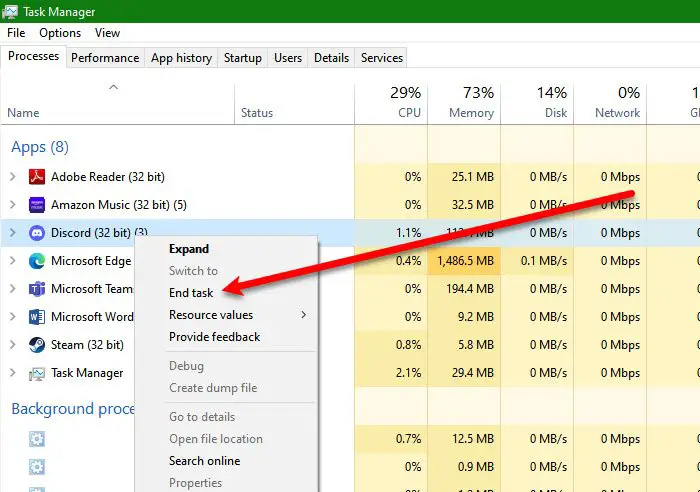
As mentioned earlier, there are a few instances during the updation process of Dev Home when the CPU is being used. So, if we want the process to complete as quickly as possible, we need to kill unnecessary processes. To do the same, open Task Manager, look for extensive processes, right-click on one, and click End Task. Do this to every single process and then check if the issue is resolved.
5] Reinstall Dev Home
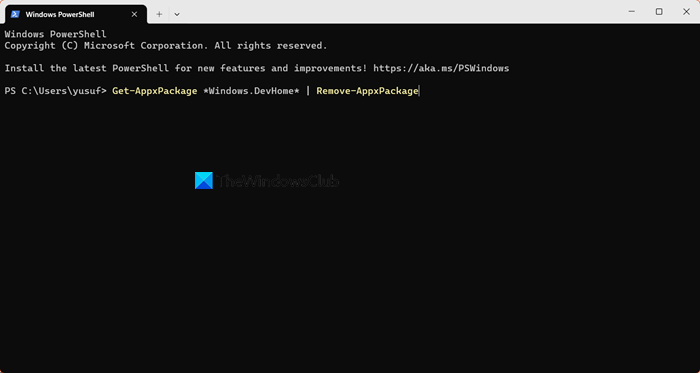
If all else fails, we need to reinstall Dev Home. This should be your last solution as we reinstalling can be a little cumbersome. So, to do the same, open PowerShell as an administrator and then run the following command.
Get-AppxPackage *Windows.DevHome* | Remove-AppxPackage
The process will take a little time, but once it’s done, go ahead and install Dev Home.
That’s it!
Read: How to set Dev Drive as Trusted or Untrusted on Windows 11?
How do I fix Microsoft Update stuck at 9%?
If Microsoft Update is stuck at 9% or any other percent for that matter, you first should hard shut down it. To do the same, just press and hold the power button until the screen turns off and then start the device back on. It will allow Windows to recalibrate all the files and run the update process. If that is to no avail, we recommend you check our guide to know what to do when Microsoft Update is stuck.
Read: Windows Update fails to install or will not download
Can I turn off PC while updating?
It is not recommended to turn off the PC when updating as that can corrupt some of the files. However, if you are facing an issue such as the one in question, you can turn off your computer and restart it.
Read: Stuck on Updates are underway, Please keep your computer on.
Leave a Reply