Some users have reported the error “This device doesn’t meet your organization’s requirements for Windows Hello” upon trying to log in to their systems using the Windows Hello PIN. If you encounter this issue, please read this article for the solution.
This device doesn’t meet your organization’s requirements for Windows Hello
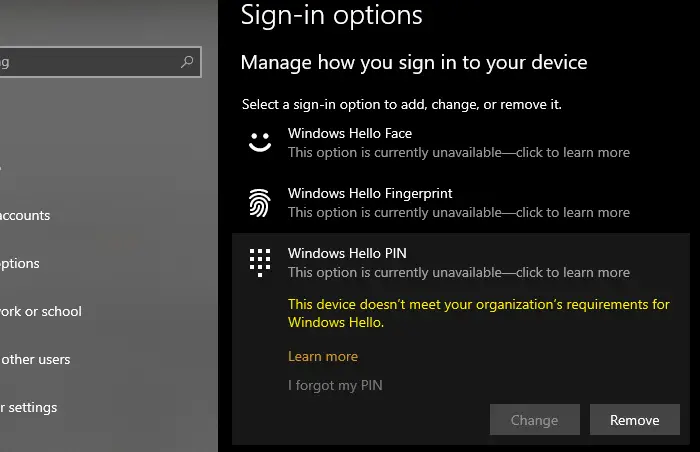
Ideally, the policies surrounding the PIN can be set by an organization managed through a server. If your system is connected to an organization’s network, only the IT administrator can make the desired changed to the policy.
However, this issue is being faced by home users using the Windows Home version without any connection to any organization’s network. This is the case with most of the users reporting the issue. The reason is that Microsoft counts school networks as organization. To resolve the error “This device doesn’t meet your organization’s requirements for Windows Hello,” please try the following solutions sequentially:
- Remove School account from the Outlook app
- Delete school accounts from the system’s Account settings
1] Remove School account from the Outlook app
Even if a user adds his school’s email ID to the Outlook app and reboots the system, the system will fall under the policies of the school’s server. In this case, simply disconnecting your school account as follows will help.
Open the Outlook app.
Right-click on your school account and select Account settings.
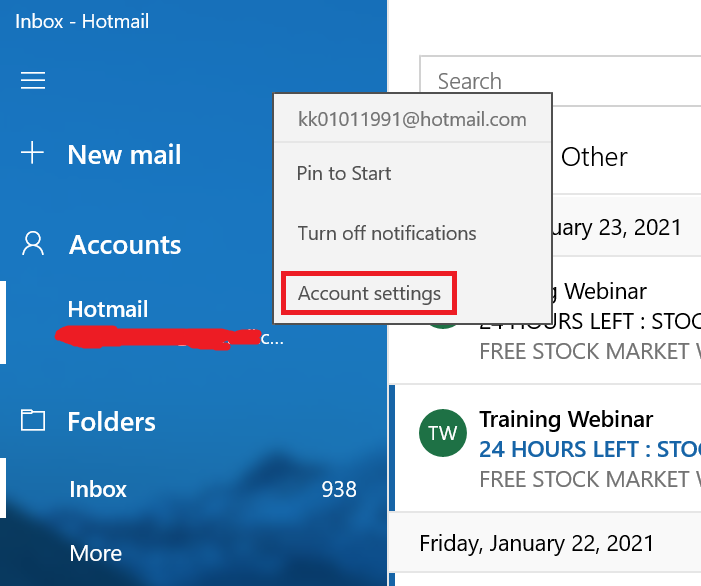
Click on Remove this account from the device.
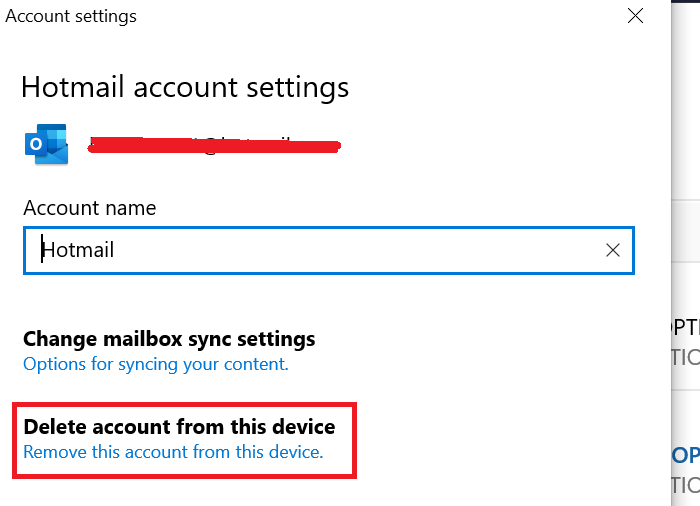
2] Delete school accounts from the system’s Account settings
In case you have added your school account through the Account settings page, you would have to remove it from the same menu.
Click on the Start button and go to Settings > Accounts > Access work or school.
Click on your school account once and then select Manage.
Select Remove this account from the device.
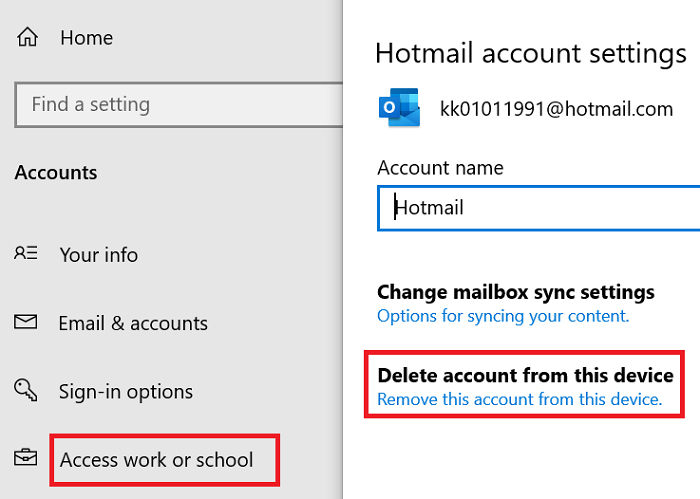
Now, go to the tab Email & accounts. Ensure your Administrator account is added and the PIN is your choice.
Then restart the system. You will not face the issue in the discussion.
Hope it helps!
What are the device requirements for Windows Hello?
The device requirements for Windows Hello include a compatible webcam or infrared camera for facial recognition, a fingerprint reader for fingerprint authentication, or a device with a Trusted Platform Module (TPM) version 1.2 or higher.
How to disable Your organization requires Windows Hello?
To disable the requirement for Windows Hello in your organization, open the Registry Editor and navigate to HKEY_LOCAL_MACHINE\SOFTWARE\Microsoft\PolicyManager\default\Settings\AllowSignInOptions. On the right side, find the DWORD entry named value and set its value to 0. This change will disable Windows Hello for all user accounts within the organization.
Leave a Reply