If you see a message in Windows Update Settings – Your device is at risk because it’s out of date and missing important security and quality updates or Your Device is missing important Security and Quality Fixes then this post will help you resolve the problem..
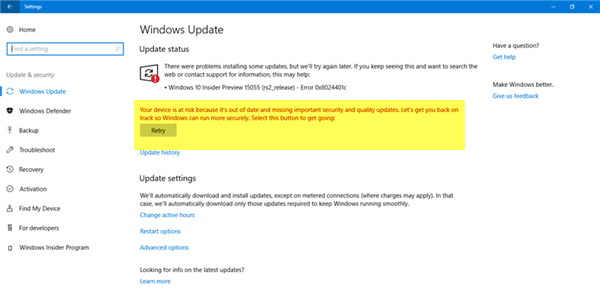
Your device is at risk because it’s out of date and missing important security and quality updates
The message you will see in Windows Update Settings would read something like this:
Your device is at risk because it’s out of date and missing important security and quality updates. Let’s get you back on track so Windows can run more securely.
OR
Your Device is missing important Security and Quality Fixes, Error Code 0x80073712
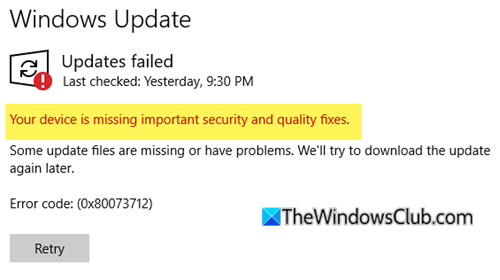
If you have set your Windows to notify you before downloading available Windows Updates, you will see this notification.
In this case, clicking on the Check for updates button will download and install the Windows Updates and make the message go away.
If, for some reason, your Windows device is missing important security and quality fixes and is unable to download the updates, you will see a Retry button, which you will have to click. This too will download and install the Windows Updates and make the message go away.
Some people have reported setting the timezone to the US Pacific zone to solve the problem and make the message go away, but this cannot be a solution.
If nothing helps or you see this message even if you have not changed any Group Policy settings, the flush the contents of the Software Distribution folder and run Windows Update again. Maybe this will help you.
Do let us know if anything here helped you or if you have other suggestions.
Related: Windows Update You’re not up to date, but no updates available.
Fix Your Device is missing important Security and Quality Fixes
If you see error message Your Device is missing important Security and Quality Fixes with Error Code 0x80073712, you must clear the contents of the SoftwareDistribution and Catroot2 folders, run Windows Update Troubleshooter and then run Windows Update. Install any available security and quality updates and then restart your computer. This should resolve the issue.
What does it mean when your device is at risk?
When your device is at risk, it is a potential threat that unauthorized users or malicious applications could access sensitive data on your device, such as smartphones, laptops, or tablets. If not addressed promptly, this vulnerability can lead to data breaches, unauthorized data access, or other cybersecurity issues. It is best to keep the Windows OS and the installed software updated at all times.