When you try to install an app on Windows 11/10, you may see an error message that reads Device limit reached. What does this mean, and who do you resolve this issue? This post tries to answer these questions.
Device limit reached in Windows 11/10
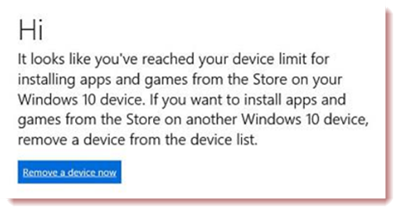
In Windows 11/10, you can install apps on up to 10 devices. If you exceed this number, you will start receiving Device limit reached notifications:
It looks like you’ve reached your device limit for installing apps and games from the Store on your Windows 11/10 device. If you want to install apps and games from the Store on another Windows 11/10 device, remove a device from the device list.
If you see this notification, you can check a few things before removing a device. Or you could skip these 3 suggestions and remove your old devices directly.
1] If you upgraded to Windows 11/10, ensure your copy is activated.
2] Open the Store app and click on the user icon on the upper right side.
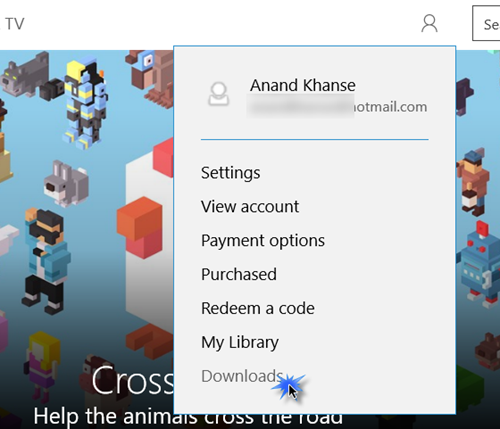
Click on Downloads. If you see any downloads or updates pending, delete all of them and try again to download and install the app.
3] If this does not help, you may want to reset the Windows Store.
To do so, type wsreset in the taskbar search. In the result, right-click on it and select Run as administrator.
Let the scan complete. Restart and try to install the app.
Remove a Windows 11/10 device
If nothing works, visit account.microsoft.com and log in with your Microsoft Account. You will be directed to the Devices page, as shown in this image.
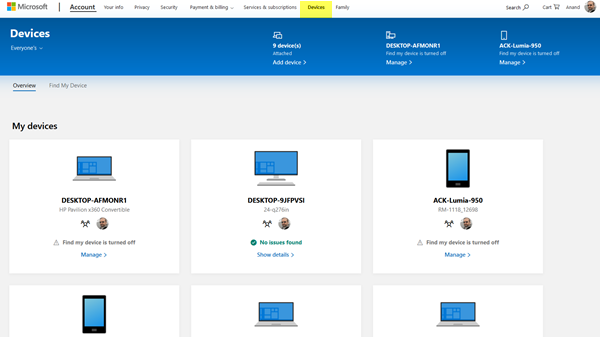
If you wish to add a device, click the Add device link and complete the procedure.
If you need to remove some devices, click on the Manage link.
On the next page, you can opt to remove the device.
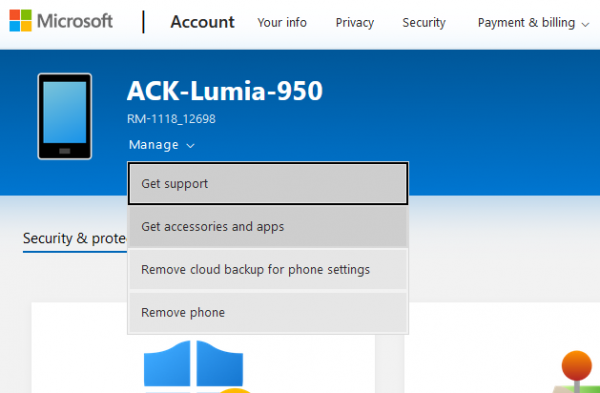
You may also see links to:
- Apps & games devices Remove a device if you’re trying to install an app or a game on a Windows 11/10 device and you’ve reached your device limit. You can install apps or games on up to 10 devices.
- Music devices: When you download music on a device, that device will show up here.
- Movies & TV devices: When you download movies and TV on a Windows 11/10 device or an Xbox 360, that device will show up here.
Remove devices you no longer use. However, note that you can only remove 1 device every 30 days.
I hope this helps!
What happens if you remove the device from your Microsoft account?
It will disconnect your account and any data which syncs across the devices. Post this; you can use the PC using a local account. If you need to use the device again, you must sign in using the same Microsoft account. The device will be added to your account again.
Can Microsoft disable my computer?
While Microsoft cannot disable the computer or PC if your copy of Windows is not activated, it can turn it unusable. First, it starts with the disabled personalization and watermark on the desktop, and then after some time, the PC will start rebooting every few hours.
Hi Anand on account Microsoft don’t appear one of my PC’s how can I add it?
Hi, I didn’t get you. Could you please explain in a bit more detail, what you want.
Hi have removed my PC’s upgrade from 8.1 to 10 from microsoft account devices, do a clean install of 10 but now the new names of PC’s don’t appear on MS account devices
If you are getting this message of reaching the limit on Windows 10 devices and if you think its not correct, then upgrade your Store app. The latest ver of Windows 10 Store version 2015.8.3.2 eliminates this error.
Hi Anand, is there an option to buy the app again when you reach the limit? some people do have more than 10 windows device.
Not with the same Microsoft account afaik.