This post features solutions to fix Diablo 4 Error Code 300008, Your request has timed out. Diablo 4 is a role-playing action game developed and published by Blizzard Entertainment. However, some users have recently complained that Error Code 300008 in Diablo 4 keeps troubling them. Fortunately, you can follow some simple suggestions to fix it.

What is Time out code 300008 Diablo 4?
The Time out code 300008 in Diablo 4 usually occurs when the game’s servers cannot establish a connection with the game client. However, there are other reasons it may occur. Some of them are:
- Lack of permissions
- Corrupted/outdated game files
- Interference due to security software
- Server errors
Fix Diablo 4 Error Code 300008, Your request has timed out
To fix Your request has timed out, Error Code 300008 in Diablo 4; restart the game, Battle.net client and your PC. However, if that doesn’t help, follow these suggestions:
- Check your internet connection
- Verify Diablo 4 server status
- Scan the Game Files
- Run the game as an admin
- Disable Firewall and security software
- Flush DNS and renew IP
- Reinstall the game
Now let’s see these in detail.
1] Check your internet connection
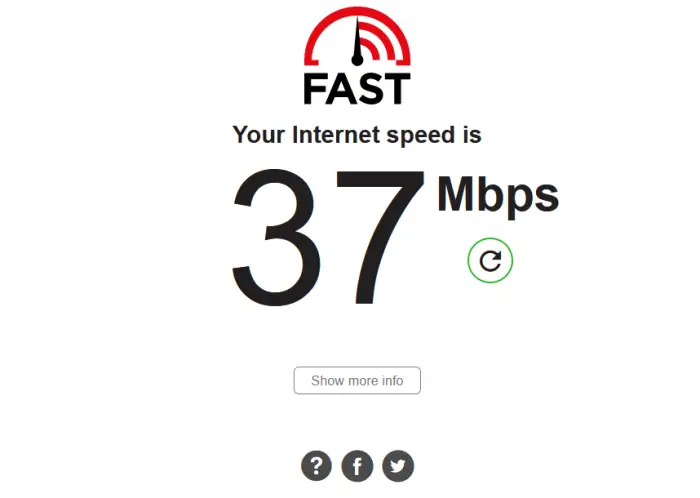
Start by checking if your internet connection is stable and fast. An unstable or slow internet connection can be why Error Code 300008, Your request has timed out, occurs in Diablo 4. Check your connection by performing a speed test. If the speed is less than the plan opted for, restart your modem/router and see or contact your service provider.
2] Verify Diablo server status
Next, check the Diablo 4 server status; the game’s servers may be under maintenance or downtime. Follow @Diablo on Twitter to check if they’ve posted about ongoing website maintenance. If many people have the same issue, the server may face downtime.
3] Scan the Game Files
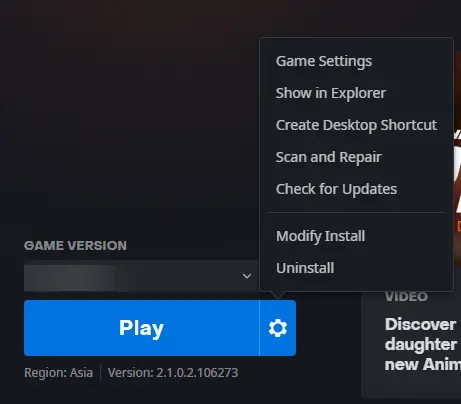
Corrupted or missing game files can be why the error code 300008 occurs in Diablo 4. Scanning the game files will verify the integrity and health of the game’s installation files. Here’s how you can do it:
- Launch the Battle.net client and click on Diablo 4.
- Click on the Gear icon and select Scan and Repair.
- Now click on Begin Scan and wait for the process to complete.
- Restart your PC once done.
4] Run the game as an admin
The error code 300008, Your request has timed out, can also occur if the game hasn’t been allowed the required permissions. If that’s the case, running Diablo 4 as an admin will help. To do so, right-click on the Diablo 4.exe file and select Run as Administrator.
5] Disable Firewall and security software
Interference from security applications like Windows Defender Firewall and third-party antivirus software can sometimes make games and applications malfunction. If that’s the case, disable these and see if it helps.
6] Flush DNS and renew IP
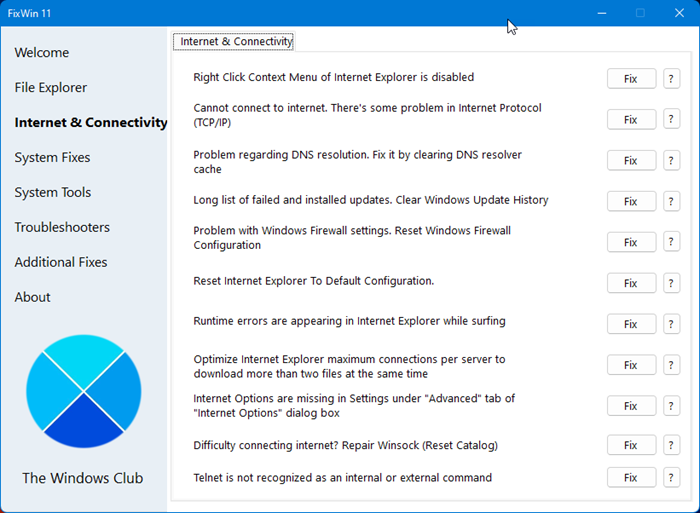
Flushing DNS and renewing your IP address can help fix security, internet connectivity, and other issues. You may reset TCP/IP stack, renew the IP address, Reset the Winsock catalog, reset WinHTTP Proxy Server Settings, and flush the DNS client cache.
Our portable freeware FixWin lets you reset this and most other Windows settings or functions with a single click.
7] Reinstall the game
If these suggestions don’t help, reinstall Diablo 4. This has been known to help most users fix the error.
Read: Your account is currently locked Error Code 395002 in Diablo 4
I hope these suggestions help you.
How do I fix my server timed out?
To fix the server timed-out error, check the server status and internet connection. However, if that doesn’t help, try running the game or app as an admin and disabling security software.
Leave a Reply