If the Diablo 4 Error Code 315306, Unable to find valid license keeps troubling you, then this post may help. Diablo 4 revolves around Lilith, Mephisto’s daughter, who has been summoned into Sanctuary to strike against Heaven and Hell. Despite being one of the best role-playing action games, it still faces minor bugs and errors.

What is Invalid license for Diablo 4 PC?
The error code 315306 in Diablo 4 usually occurs when the game fails to authenticate the validity of the user’s license. However, several other factors may cause the error. Some of them are:
- Server under maintenance or facing a downtime
- Interference due to a VPN or a proxy connection
- Corrupted game license files
- Unstable internet connection
- Firewall or Antivirus interruption
Fix Diablo 4 Error Code 315306, Unable to find valid license error
To fix the Unable to find valid license error in Diablo 4, restart the game, Battle.net client, router and your PC. If that doesn’t help, follow these suggestions:
- Verify Diablo 4 server status
- Scan the game files
- Log out and log in to Battle.net
- Disable Proxy/VPN
- Temporarily disable security software
- Update the game
- Reinstall Battle.net and Diablo 4
Now let’s see these in detail.
1] Verify Diablo 4 server status
Before starting with different troubleshooting methods, check the server status of Diablo 4. It’s possible that the Error Code 315306, Unable to find valid license in Diablo 4, occurs if the servers are under maintenance or facing downtime. Follow @Diablo to see if they’ve posted anything about downtime. If many people have the same issue, the server may face downtime.
2] Scan the game files
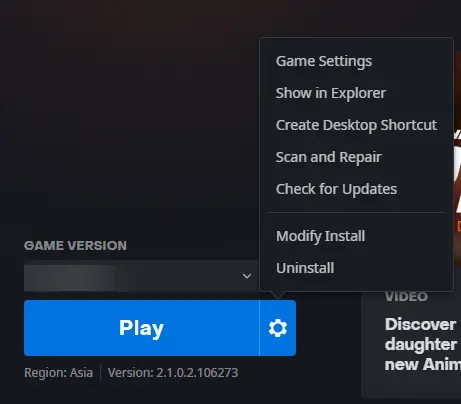
The Diablo 4 Error Code 315306 can also occur if the game files are outdated or corrupted. Scanning the game files will verify the integrity and health of the game’s installation files. Here’s how:
- Launch the Battle.net client and click on Diablo 4.
- Click on the Gear icon and select Scan and Repair.
- Now click on Begin Scan and wait for the process to complete.
- Restart your PC once done.
3] Log out and log in to Battle.net
Next, log out of the battle.net client and then log in again. Launch Diablo 4 and see if the error code 315306 gets fixed.
4] Disable Proxy/VPN
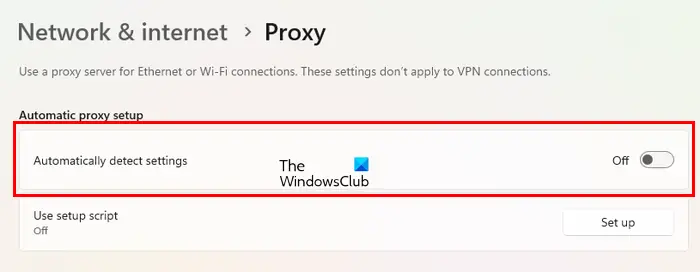
A VPN or Proxy connection creates a gateway between users and the internet to hide the user’s public IP address. It then bypasses the IP address through a remote server. This can cause multiple errors if the service you’re trying to access isn’t available in the area. Disable the Proxy/VPN and see if the error’s fixed. Here’s how:
- Press the Windows key + I to open Settings.
- Navigate to Network & Internet > Proxy.
- Here, toggle off the Automatically detect settings option.
- Click the Set up option next to Use a proxy server and toggle off the Use a proxy server option.
5] Temporarily disable security software
Interruptions due to security software can also be why the error code 315306 in Diablo 4, occurs. If that’s the case, disable Windows Defender Firewall or the third-party antivirus – whichever you use.
Alternatively, try allowing the game through Windows Defender Firewall.
6] Update the game
The error code 315306, Unable to find valid license, can also occur if Diablo 4 isn’t updated to the latest version. If that’s the case, update the game and see if the error’s fixed.
7] Reinstall Battle.net and Diablo 4
If none of these suggestions helped you consider reinstalling the Battle.net client and Diablo 4. Sometimes the error lies within the core files that cannot be fixed manually. Reinstall both these and see if the error gets fixed.
Read: Diablo 4 stuck on Character Creation or Selection
We hope these suggestions help you.
How to fix Diablo 4 unable to find valid license error?
To fix Diablo 4 error code 315306, Unable to find valid license, disable Proxy/VPN and temporarily turn off security software. However, if that doesn’t help, check the server status of Diablo 4.
How do I fix code 315306 on Xbox?
Restart your Xbox console and check for software updates to fix code 315306. However, if that doesn’t help, clear the cache data of Xbox and see if you’re connected to a stable internet connection.
Read: Blizzard Error, The application encountered an unexpected error.