While every component in a PC has a role to play, today, we are talking about RAM and Hard Drive. While RAM is often termed as Memory, Hard Drive is termed as Storage – and even with words apart, it can be not very clear for those who are new to this. RAM and HDD are both storage types on the basic level, but they differ by miles when it comes to functionality. This post helps you clarify the difference between RAM memory and Hard Drive?
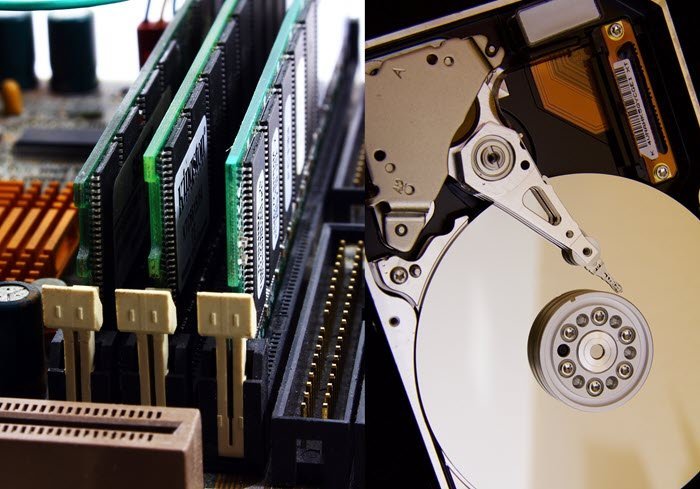
Difference between RAM memory and Hard Drive
Let us start with understanding the terms which have redundancy, and creates all sort of confusion.
Understanding the Terms and Definitions
Starting with RAM memory, the term is incorrect though it is often used. RAM stands for Random Access Memory. Hence the term memory along with RAM is redundant. So if you always wondered if RAM and Memory the same thing, then yes, they are the same thing.
That cleared, the term Hard Drive or Hard Disk Drive is not the sole thing regarding storage. It is frequently used even though people are now buying SSD or Solid State Drive, which is also a type of storage.
In the early days of the computer, there were floppy disks, CD Drives, and HDD. HDD’s are electro-mechanical data storage device. Compare this with SSD, which has no moving parts, but it is still storage and faster.
So technically, it is RAM vs. Storage.
Read: What is the difference between RAM and ROM?
RAM vs Hard Drive
| Segment | RAM | Hard Drive |
| Speed | It depends on latency and frequency. It is faster than HDD | 7200 RPM ~ 80-160 MBPS150 to 500 MBPS for SSDs |
| Work | Stores data temporarily for faster access. Data will erase when the device is powered off | Permanent storage, i.e., data will remain when the device is powered off |
| Life | Typically more than hard drives | Depends on the usage, but mechanical hard drives are more prone to failures |
| Maximum Supported | 128 GB | 16 Terrabytes |
| Cost | Costlier per unit storage | Cheaper compared to RAM |
How does RAM and Storage Work?
While the technical details can be exhaustive, let’s discuss how they work on a basic level.
RAM: Assume you are reading a book now and then; where would you keep it? I am sure it will be in a place where it is quickly available, not in the cabinet. Similarly, when you open the same set of files on a computer, the computer keeps them in RAM so they can be loaded quickly. However, if the file is not used for a long time, it would move it to storage and offer some other program space.
Also, access to RAM is physically close to the CPU compared to Storage, which makes it even faster.
HDD: These are places where the files can be stored even when the computer shuts down. While the RAM is cleared when the computer shuts down, anything the OS puts on the HDD remains unless the end-user or the OS deletes it. HDD is made up of platters or circular disks and a moving part. Think of them as a set of pen and paper.
When a file has to be stored on the computer, the head or the mechanical part movers over the platter and writes data in the form of 0’s and 1’s, the OS has to tell the HDD which platter it should move to, and that’s what makes it slow.
Read: The biggest Myths about RAM.
FAQs
Here are some general questions asked by the users regarding RAM memory and Hard Drive Storage.
Is RAM or hard drive more important?
Both are equally important. While RAM is used to keep a lot of things in memory so they can be loaded up quickly, a hard drive is required for permanent storage files.
Can you use your hard drive as RAM?
Partially yes. Windows offers ready boost technology, allowing the computer to temporarily save files using part of the storage or external storage such as a USB drive. It is not as fast as the Physical RAM, but it still helps.
Is it better to have more RAM or SSD?
Both serve different purposes and hence cannot be compared. More RAM means more things can stay in memory, and they will not be loaded from the storage, which means everything will be faster. SSDs make things faster compared to HD, as there is no moving part. So depending on your need, choose the amount of RAM and SSD.
How do I turn my RAM into storage?
You cannot do that as the OS manages it.
Why is RAM faster than a hard drive?
Yes, RAM is faster than a hard drive. Hard Drives or HDDs are electromechanical, i.e., they have a mechanical part to fetch data and an electrical part to store data. RAM is completely electronic and is closer to CPU and GPU, which makes it a lot faster.
That said, a lot of things depend on what you plan to read and write. If you need to write a small chunk of data in large quantities, RAM will outperform storage. On the other hand, if you are writing large-sized files, SSD will outperform RAM.
That said, it is a good idea to move to SSDs if you haven’t until now. They are a lot faster and cheaper now. Probably, a combination of HDD and SSD works best until the process comes down further. That said, when selecting RAM, go for better MHz and low latency. I hope the post clarified the difference between RAM and HDD.
Leave a Reply