Regular users of Microsoft Excel know about Workbooks and Worksheets, but do they know the differences? You see, many people confuse the terms Workbooks and Worksheets more often than not, and that is understandable because, from the outset, they appear as similar things.
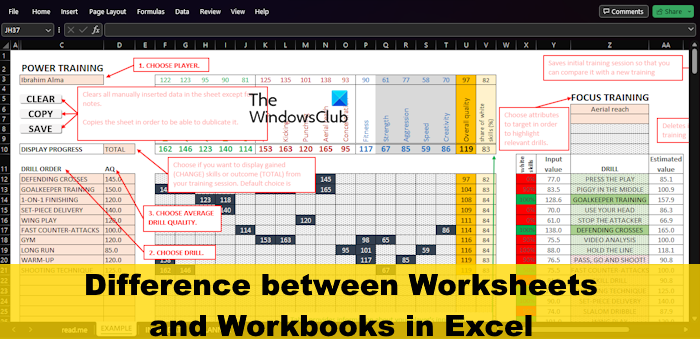
That is why some people refer to Worksheets as Workbooks, and vice-versa. But this article aims to end such things by explaining what they are and what makes them differ, so let us get the ball rolling in the right direction.
Excel Worksheets vs Workbooks: The differences
To understand the difference between Workbooks and Worksheets, read the following information, as it contains everything you need to know.
What is an Excel Worksheet?
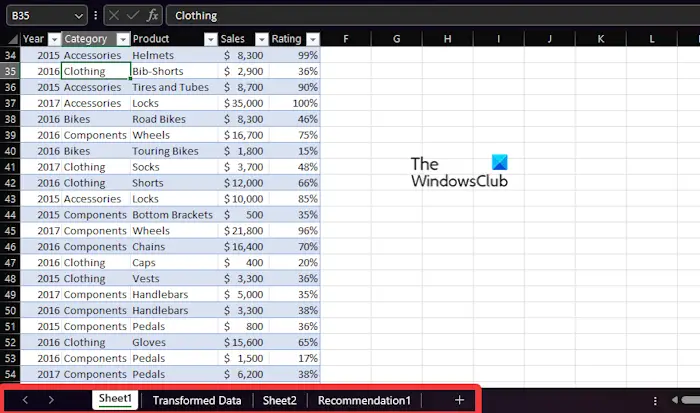
For those who are wondering, the Worksheet is a single-page spreadsheet that is designed for performing calculations, among other things. From within a Worksheet, users can format cells to showcase data in numerous ways, such as changing the color, how text is aligned, and the font.
We should note that a single Worksheet can hold 1048576 rows maximum, and up to 16,384 columns. It is possible to add, delete, move, and rename any Worksheet by making use of the Sheet tab located at the bottom.
Additionally, Worksheets are mostly used for creating budgets, managing inventory, trading expenses, tasks, creating charts, and more.
READ: Unable to insert Columns in Excel
What is an Excel Workbook?
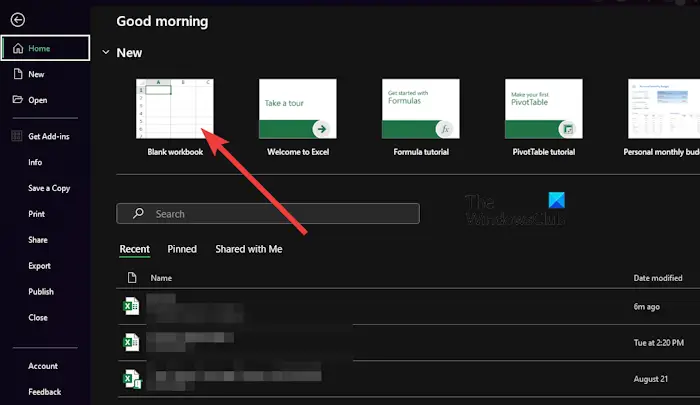
An Excel Workbook is home to Worksheets. You can consider it as a type of notebook since a Workbook can contain multiple Worksheets at the same time.
Now, understand that whenever a new Workbook is created in Microsoft Excel, you can see that Blank Workbook must be selected for this to happen. From there, you will see Sheet1 at the bottom of the Workbook. Sheet1 is a Worksheet, and if you click on the plus icon to the right of Sheet1, Sheet2, or Worksheet 2 will appear.
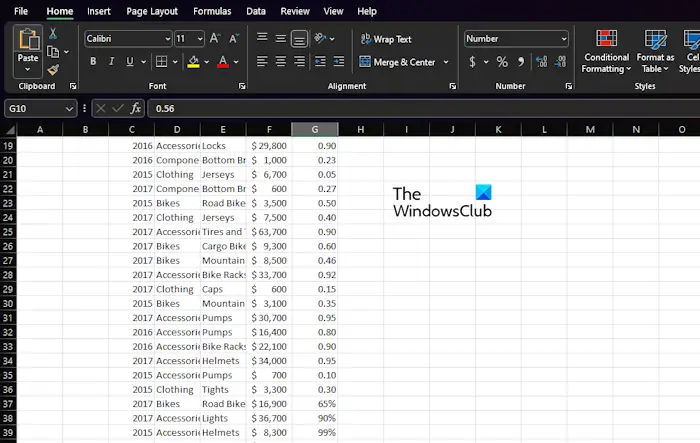
Keep clicking the plus icon and adding new Worksheets to your Workbook. Furthermore, if you wish to delete a Sheet, please right-click on the name, then select Delete to have it removed. You can also change the name to something more unique after right-clicking.
So, as it stands, both Workbooks and Worksheets are different and not the same thing. Many of us make mistakes from time to time by calling one the other, and that is understandable, seeing as the names are quite similar. However, we must try our best to avoid such mistakes in the future.
READ: Fix Download did not complete error in Excel
Excel Workbook vs Worksheet
The main difference between a workbook and a worksheet lies in their respective roles within Microsoft Excel. Let’s understand the difference between a workbook and a worksheet in detail.
| Worksheet | Workbook |
| An Excel Worksheet is simply a single-page spreadsheet containing important information. | A workbook is a file inside of Excel that contains one or more spreadsheets. |
| When we look at a Worksheet, it contains a maA worksheet containing a plethora of rectangular cells, all of which are organized in rows and columns. | A Workbook contains several Worksheets consisting of related data. |
| Worksheets work best in education, learning, and business environments. | Workbooks are mostly used in professional environments where data is important. |
| Bear in mind that a Worksheet can be converted into a Workbook. | Users can create Workbooks from within a Worksheet with ease. |
What are Sheets in Excel?
Sheets in Excel are a collection of cells that are organized in columns and rows. It is the working surface you use to enter data, and each worksheet contains up to 1048576 rows and 16384 columns where folks can organize their information.
What is the most powerful feature of the Worksheet and why?
One of the most powerful features from our point of view in Excel is Power Pivot. This feature works in tandem with Power Query, which is used to acquire, format, and load the data. From there, use PowerPivot to perform the analysis.
Leave a Reply