Eclipse and NetBeans are the most popular IDEs (Integrated Development Environments). Most of us agree these two are widely used in the programming world, especially while working on Java. If you haven’t come across Eclipse and NetBeans, I recommend you to just have a look at both of them because we will be comparing them here – that is, NetBeans and Eclipse.
What is Eclipse IDE
Eclipse began as an IBM Canada project, but it is now an open-source project. Eclipse makes your programming experience even better with its easy-to-use GUI, and it saves your time for writing long and lengthy codes. Eclipse comes for different programmers. It is available for:
- JAVA Developers
- JAVA EE Developers
- C/C++ Developers
- JAVAScript Web Developers
- RCP and RAP Developers
- JAVA and Report developers
- Testers
- Parallel Application developers
- Scout Developers
Eclipse IDE Features
The program has many features that would enhance your programming experience. Features such as migration into the JAR and Debug tool are very powerful and make your task easier. So have a look at the feature list of the application:
- Import programs
- Export Programs
- Cleanup
- Migrate into JAR file
- Create and Apply script
- History
- Build Automatically
- Build Working Set
- Debug Tool
- Debug Configuration
- Break Points
- Interfaces
- External Tools.
Now coming to the interface – the program has a good interface, although it may take you some to get used to it. This IDE provides you a good development environment that lets you program your applications on the go.
Eclipse IDE Platform
Eclipse comes with a rich client platform that helps you create good applications and it enhances your programming experience. The Eclipse platform is based on Equinox, execution of the OSGi core framework specification and it uses plug-ins to add more functionality to it. The following components make up the platform:
- Equinox OSGi
- Core platform
- Standard Widget Toolkit (SWT) – a portable widget toolkit
- JFace
- Eclipse Workbench
Eclipse IDE Plugins
Eclipse has its own community and marketplace, where you can discuss and find many plugins for the IDE to add more features and functionality. Plugins are specially written for Eclipse IDE to extend its abilities. If you are a good developer, you can create plugins and submit them to the Eclipse Marketplace.
Eclipse IDE Download
Click here to download Eclipse.
What is Netbeans IDE
NetBeans offers many programming languages, which are:
- JAVA
- Java SE
- Java ME
- Java EE
- Maven
- C++
- PHP
- Groovy
NetBeans is written in JAVA and can run anywhere if a compatible JVM is installed. A JDK (Java Development Kit) is required for Java programming, but a JDK is not required for programming other languages. It provides an integrated development environment to an application developer so that it is very easy to do your work and complete it faster than writing the full long codes. Applications that are based on the NetBeans platform can be extended by third-party developers.
History
In 1977, Roman Stanek founded a company that produced the commercial versions of NetBeans. In 1999, Sun Microsystems bought the company and open-sourced NetBeans in June 2000. In 2010, Oracle acquired NetBeans.
Platform
Applications based on NetBeans Platform can include the update Center module, which would allow the application’s users to download digitally signed upgrades and new features directly into the running application. Best of all, if the update is available, it would not force the user to download the entire application again; it would only download the files that are to be upgraded.
The platform offers many features to the developers so they can better enhance and improve their applications. Some of the features of the platform are:
- User interface management (e.g. menus and toolbars)
- User settings management
- Storage management (saving and loading any kind of data)
- Window management
- Wizard framework (supports step-by-step dialogs)
- NetBeans Visual Library
- Integrated Development Tools
- Debugging Tools
- Building Project into .jar
GUI
GUI is also known as Project Matisse. The GUI design tool enables developers to design their form or Swing GUIs by dragging and positioning GUI components. NetBeans IDE offers the GUI
This platform and IDE have made programming very simple. Programming will no longer be the same if we use NetBeans IDE. The GUI in NetBeans is of great help, and it has all the functions that an IDE requires.
NetBeans is one of the finest IDE in my opinion, and you can get it here. It is free, open-source, and available for Windows, Mac, and Linux.
Eclipse vs NetBeans comparison
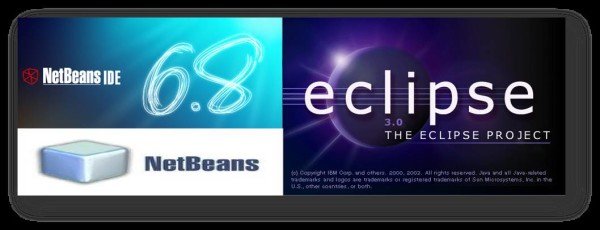
This might sound quite involved, so let us try to list out the basic differences between both here:
Platform Support
There is no difference between the two of them in this segment. Eclipse and NetBeans have cross-platform support. You can have this application running on Windows, Mac, Linux, Solaris, and any other platform as long as JVM (Java Virtual Machine) is installed
Multiple language support
Both have a wide range of programming language support, which includes C/C++, Java, JavaScript, and PHP. But how do you get this support is an interesting part? Eclipse is a plugin-based IDE. A large part of its functionality comes from plugins. Features like Mobile application SDKs, Rich Internet applications, and Architectural apps can be developed mostly using plugins. On the other hand, NetBeans has many projects and is a tool-based IDE. It incorporates many platforms using tooling support. Thus making it less scattered.
Java Support
Many people opt for both these IDEs for Java-based application development. So, it becomes necessary to look at how strong support NetBeans or Eclipse provides to developers.
NetBeans strongly supports developing MVC-based applications in Java. Servlet/JSP development is relatively simple compared to Eclipse, especially in deployment and debugging.
Database Support
NetBeans comes with in-built support for SQL, MySQL, and Oracle drivers, plus it includes some others, too. So this definitely makes things easy for beginners. However, Eclipse has JDBC driver support, but it takes some serious time to configure the connection.
Which is better?
I prefer Eclipse over NetBeans for many reasons. The first one is the startup time. NetBeans takes ages to load, and loading in the first instance is terrible in the case of NetBeans IDE. Eclipse is very simple to get started with. The intelligence feature on Eclipse is better than that on NetBeans.
On the other hand, what is interesting in NetBeans is the default widget support of AWT or Swings, unlike Eclipse, which implements widgets using SWT.
What features make you like your IDE? Please do share and let us know in the comments section below.