Microsoft has released a new Digital Rights Update Tool which removes DRM protection from WMA audio files. Digital Rights Management or DRM has always been a problem for music lovers, especially those who download music tracks or albums from the internet or rip them from CDs. The DRM protection is automatically added to the files you rip from the CD. DRM is all about the copyright protection of digital media files, may it be a music tracks, video files, eBooks, documents or games, etc
Remove DRM from WMA files with Digital Rights Update Tool
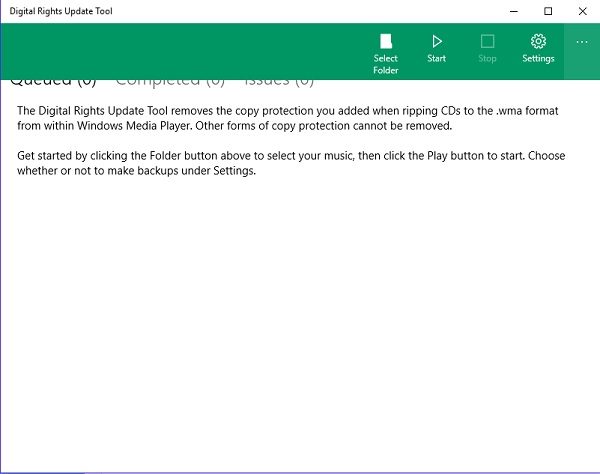
Many WMA audio files ripped from the CDs come with DRM protection and you need a DRM-capable player to play these files. Moreover, Windows machines also require a valid DRM certificate to use the files. The same stands true for the WMA files downloaded from the internet.
DRM-protected files can be played only on the DRM-compatible players. While switching to the DRM-free files was the only option earlier, there is finally a solution now. Microsoft brings a new Digital Rights Update Tool which removes DRM protection from WMA audio files.
Microsoft has recently added this tool in the Windows Store. You can now download the Digital Rights Update Tool, remove the copy protection added to the .wma files and run them on your MP3 player. Remember that the tool removes the copyright protection only from the WMA files and not the other formats.
The tool comes with a very simple and user-friendly interface. The main overview has it all. To get started, click on the Folder icon on the menu ribbon, select the WMA file with DRM protection and play.
Before you start, make sure you adjust the backup settings. To do so, click on the Settings tab on the menu ribbon and enable the backup option.
Overall, the Digital Rights Update Tool is a nice, simple and useful tool for Windows devices. Remember that it works exclusively on Windows 11/10 devices and machines running the older version of Windows won’t support it.
If you are using Windows Media Player and often rip the audio files from a CD, you should download this tool free from the Microsoft Store.
How do I remove DRM protection from WMA files?
To remove DRM protection from WMA files on Windows 11 and Windows 10, you can use the official Digital Rights Update Tool. This tool is compatible with Windows 11 and Windows 10. If it meets the system requirements, you can download it from the Microsoft Store.
How do I remove DRM files?
To remove DRM files on Windows PC, you can use the Digital Rights Update Tool. This utility is available in the Microsoft Store, and you can download it for Windows 11 as well as Windows 10. It can remove all the DRM files at once from your computer.
Leave a Reply