Looking for DirectX download link for Windows 11/10? You can download & update/install DirectX using the web installer from Microsoft, run Windows Update or use the Microsoft Update Catalog website.
Microsoft DirectX is a suite of technologies developed by Microsoft to provide hardware acceleration for heavy multimedia applications such as 3D games and HD videos. Starting with Windows 7 and Windows Server 2008 R2, Microsoft introduced DirectX 11. Windows 11 and Windows 10 has DirectX 12 installed. The latest version is DirectX 12 Ultimate.
To confirm and check which version of DirectX you have installed on your computer, this is what you will need to do on your Windows 11/10/8 computer. Go to Start Screen, type dxdiag and hit Enter. Under the System tab, you will see the DirectX version installed on your computer.
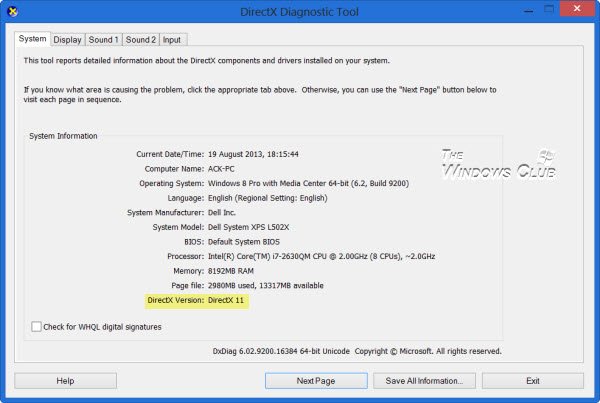
Where to download DirectX?
Although DirectX is included as an integral part of the Windows operating systems, if you feel the need to update it, you can update DirectX via Windows Update by applying the latest service pack or platform update – or you can download and install it directly.
1] Use Windows Update
You could use the Windows Update to update your DirectX to the latest available version. Apply the latest service pack or platform update which may be offered to your system.
2] Get it from Microsoft Update Catalog website
You can also manually download it from the Microsoft Update Catalog website and apply the update package that updates DirectX to the latest version for your operating system. You can get more information on this at KB179113.
UPDATE: There is no stand-alone package for these versions (v11 and v12) of DirectX now.
2] Visit Microsoft Download Center
You can search for DirectX from the Microsoft Download Center. The DirectX End-User Runtime Web Installer will install the DirectX files your computer is missing. Once you have downloaded and run the web installer, you will be required to restart your system.
DirectX 11 is supported in Windows 7 and Windows Server 2008 R2. DirectX 11.1 is supported in Windows 8, Windows RT, and Windows Server 2012. Windows 11, Windows 10, Windows 8.1, Windows RT 8.1, and Windows Server 2012 R2 will support and come installed with DirectX 11.2. Windows 11/10 has DirectX 12 installed.
If you think you are facing problems with your DirectX installation or finding it difficult to get a game or movie to play properly on your Windows PC, you might want to run the DirectX Diagnostic Tool.
Where do I download old version of DirectX?
You can download old or previous versions of DirectX by visiting this link on Microsoft.com. Here, you will get DirectX End-User Runtimes for several runtime libraries from the legacy DirectX SDK for some games that use D3DX9, D3DX10, D3DX11, XAudio 2.7, XInput 1.3, XACT, and/or Managed DirectX 1.1.
offline installer link
http://kickass.to/directx-11-full-12-10-2013-t8016277.html
Would quite like to know how to reinstall it in Windows 7 to fix the various directx issues that crop up with games. It won’t update if you have the latest version and uninstalling seems like a bad plan. All the info I can find is for older DX or older Windows versions and nothing works.
Can I download a separate update for other PC? like offline?
I HAVE directx 10 can i get 11
i cant play my games becuz Directx11 how to DOWNLOAD HIM ?
Before formatting my system, i played various games on like mass effect 2 after loading the window again (win7, 64bit), I’ve been getting error massage and I want to download DirectX 11
People we need offline dx installers not everyone has internet WTF!!!!
where do u download it
help im windows 10 PRO but my DirectX is version 9
plz help
and im sure that i upgrade to windows 10 safely no viruse legal or fake plz help
Google is your friend guys!
The offline version is here: https://www.microsoft.com/en-gb/download/details.aspx?id=8109
https://www.microsoft.com/en-gb/download/details.aspx?id=8109
Can I install the DirectX11.2 if I have DirectX9.0 running in my windows 10
Yes
Nice list of programs to download, how do I know which one is the one I need? Sheesh
where is dx12 ??